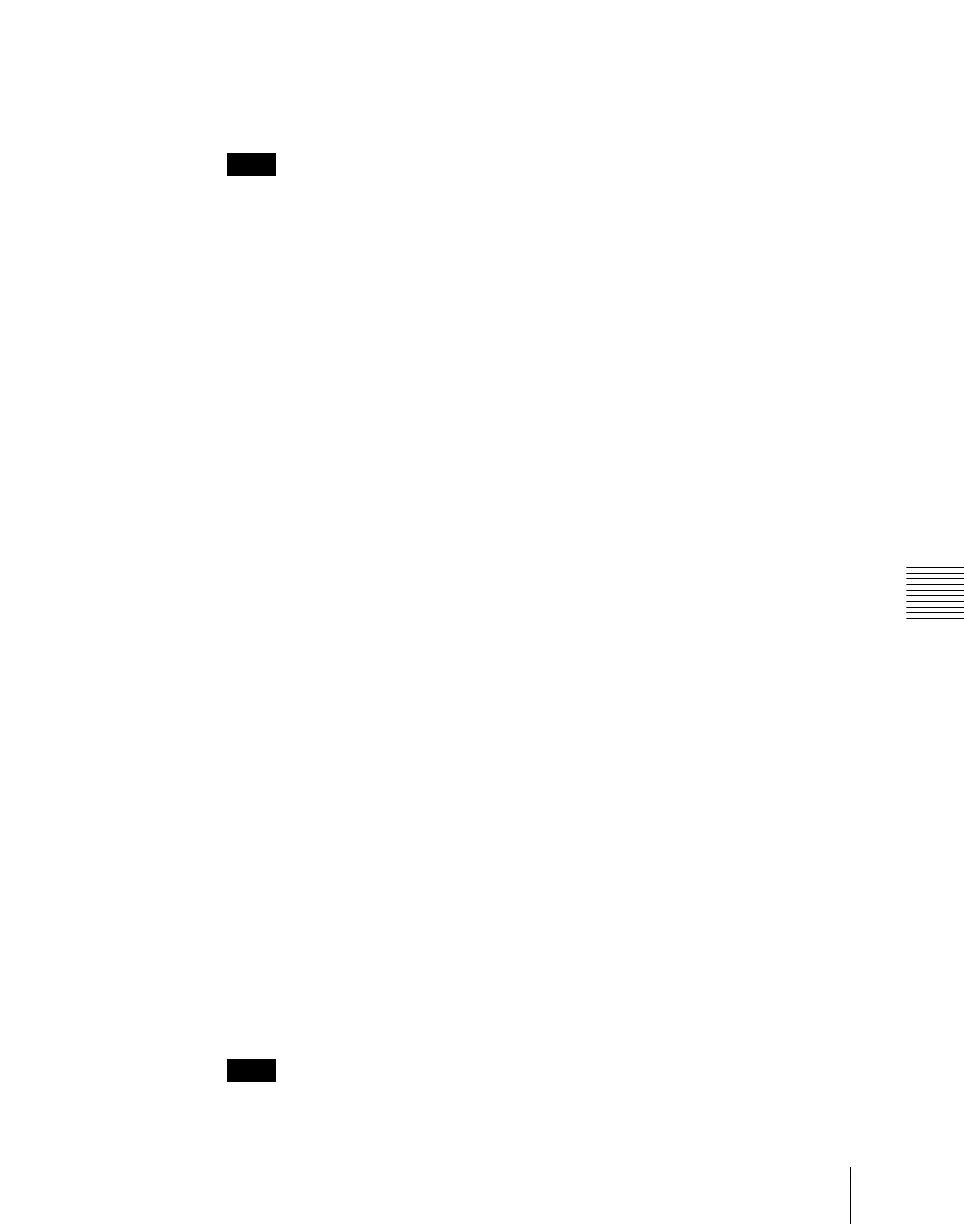Chapter 10 Special Functions
497
Multi Program 2
This enables DME wipe operations for sub background.
This setting applies to the whole control panel (all M/E banks and PGM/PST
bank).
Notes
If a DME wipe for sub is recalled in a snapshot or keyframe, the image will not
be handled correctly.
Inhibiting utility 2 bus signal selection
In Multi Program 2 mode, you can inhibit other uses of the utility 2 bus signal
in order to use the signal as the background for sub.
This setting applies to the whole control panel (all M/E banks and PGM/PST
bank).
In the Engineering Setup >Panel >Config >MP2 Main/Sub Assign menu, set
[Util2 Inhibit] to On.
This inhibits operations of selecting from the background B row while holding
down the [UTIL] button in the cross-point control block.
Inhibiting key operations for main or sub keyer
In the Engineering Setup >Panel >Config >Operation Inhibit >M/E Operation
Inhibit menu, you can make settings to inhibit key operations on each of the
main and sub keyers independently.
For details, see “Inhibiting Utility 2 Bus and Key Operations” in Chapter 19
(Volume 3).
Including Multi Program 2 data in recall operations of keyframes
and snapshots
In the Engineering Setup >Switcher >Config menu, set [Recall M/E Config] to
On.
When a keyframe or snapshot is stored or recalled, the following data is
included.
M/E Config, PGM Config, M/E Output Assign, and Key PVW Config
For details of the above data, see “Setting the operating mode for each
switcher bank” (page 492) and “Assigning output signals for Multi Program
2 mode” (page 492).
This setting applies to the whole control panel (all M/E banks and PGM/PST
bank).
Notes
M/E Config data is saved, even when this setting is Off.
