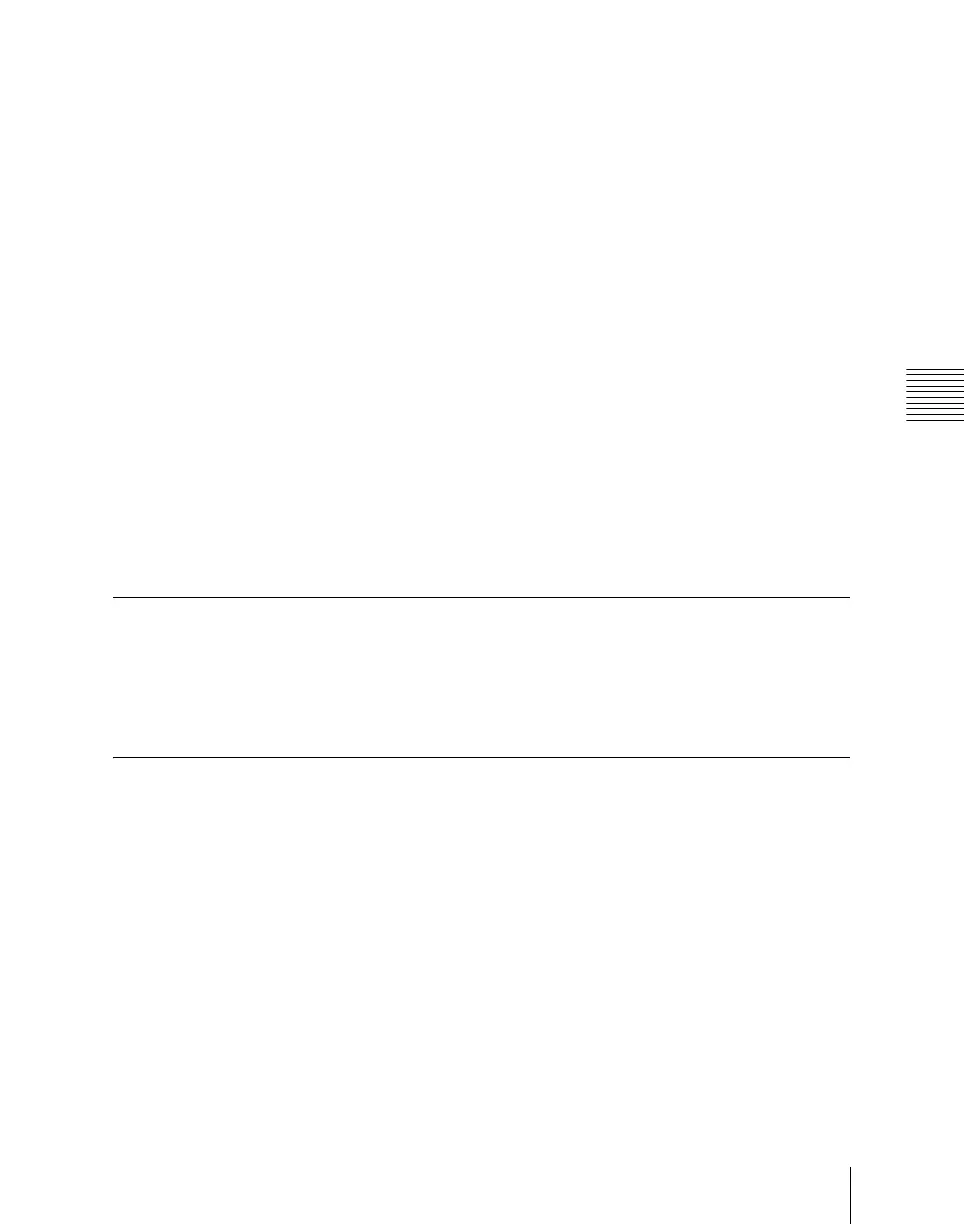Chapter 19 Control Panel Setup (Panel)
1159
Operation Settings (Operation Menu)
Making advanced settings for the search dial
1
In the Panel >Operation >Sensitivity menu, press [Search Dial].
The Search Dial menu appears.
The status area shows a list of the settings and their content.
2
Set the sensitivity for the search dial in jog mode.
When operated with the [JOG] button pressed to be lit amber: In the
<Jog Sensitivity> group, press one of [1 (Slow)] to [6 (Fast)].
When operated with the [JOG] button held down: In the <Jog
Sensitivity (While pressing [JOG] button)> group, press one of [1
(Slow)] to [6 (Fast)].
3
In the <SHTL/VAR Dial Range> group, select [Narrow] or [Wide] to set
the sensitivity for the search dial in shuttle mode or variable mode.
Narrow: The search speed varies in a relatively narrow range.
Wide: The search speed varies in a relatively wide range.
For details of search dial operations, see “Controlling the Tape/Disk
Transport” in Chapter 12 (Volume 2).
Specifying Main Split Fader
In the <Main Split Fader> group of the Panel >Operation menu, select [Left]
or [Right].
Setting the Macro Execution Mode
1
Press [Macro] in the Panel >Operation menu.
The Macro menu appears.
2
In the <Macro Execution Mode> group, select the macro execution mode.
Normal: normal execution mode
Step: step execution mode
3
In the <Flexi Pad Edit Mode> group, set the macro editing mode of the
standard type Flexi Pad to [Pause Only] or [Full Editing].
