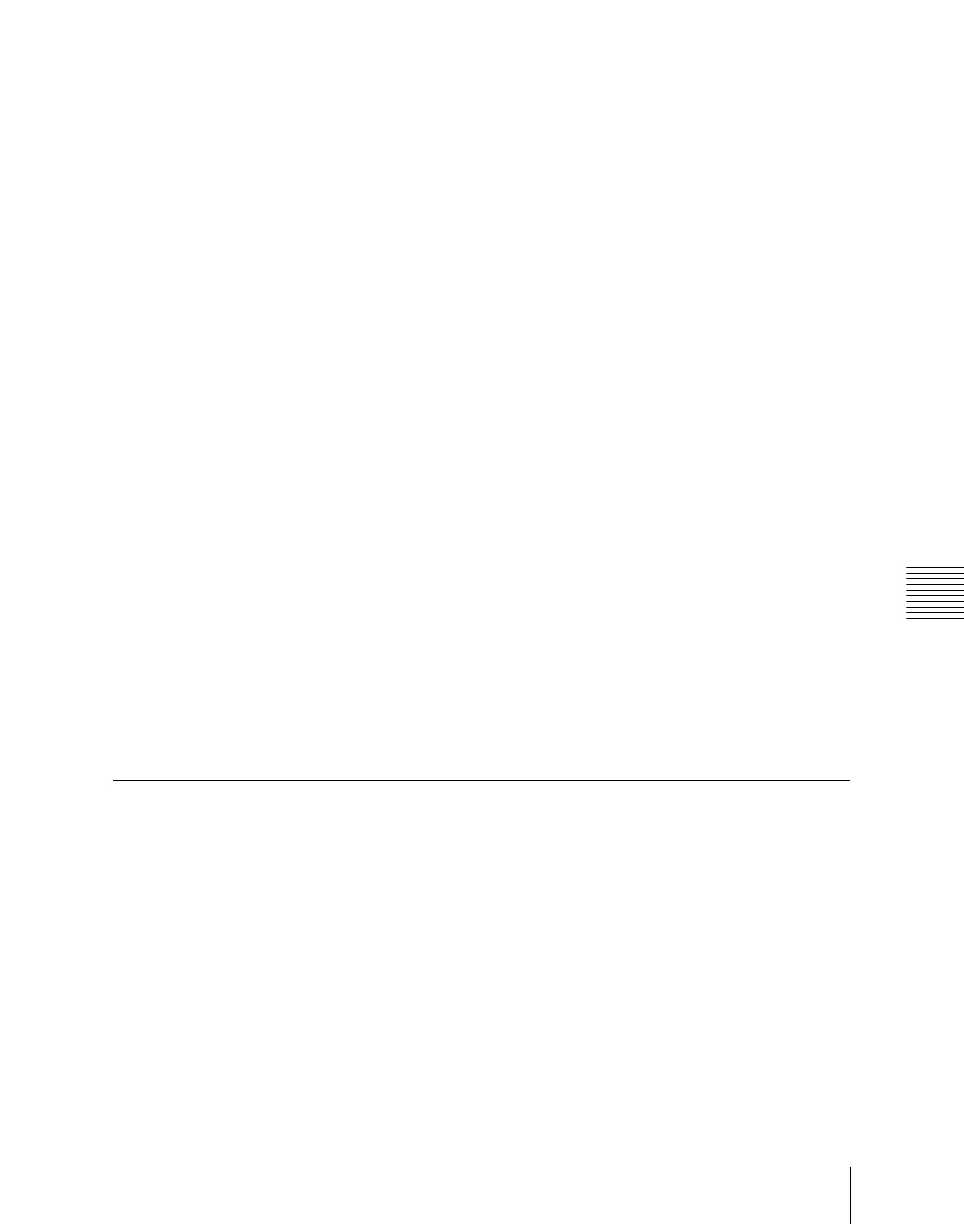Chapter 10 Special Functions
485
Multi Program 2
5
From the list on the right, select [MAIN], and press [Set].
The indication on the button changes according to the selection.
6
Repeat Step 4 and 5 to assign [SUB].
To assign to macro buttons in the cross-point control block
For details of the cross-point control block, see page 55.
1
In the Engineering Setup >Panel >Config menu, press [Program Button].
The Program Button menu appears.
2
Press [Xpt Module].
The Xpt Module menu appears.
3
Select the switcher bank, then in the <PRE MCRO/POST MCRO> group,
press [Main Sub].
You can now use the [PRE MCRO] button as [MAIN], and the [POST
MCRO] button as [SUB].
To assign macro operations to different buttons
If in the above operation you assigned a Multi Program 2 function to the macro
buttons, you can assign the PRE MCRO and POST MCRO functions to
different buttons.
For details, see “Assigning Functions to User Preference Buttons” or
“Assigning a Function to a Memory Recall Button in the Utility/Shotbox
Control Block” in Chapter 19 (Volume 3).
Examples of Operations in the Multi Program 2 Mode
(When Sharing a Switcher Bank)
To create video on the M/E or PGM/PST bank assigned to both main and sub
operations, use the following procedure.
1
Press the [MAIN] button, turning it on, and turning off the [SUB] button.
2
With the normal operations, create the main video.
3
Press the [SUB] button, turning it on, and turning off the [MAIN] button.
Now you can create the sub video.
