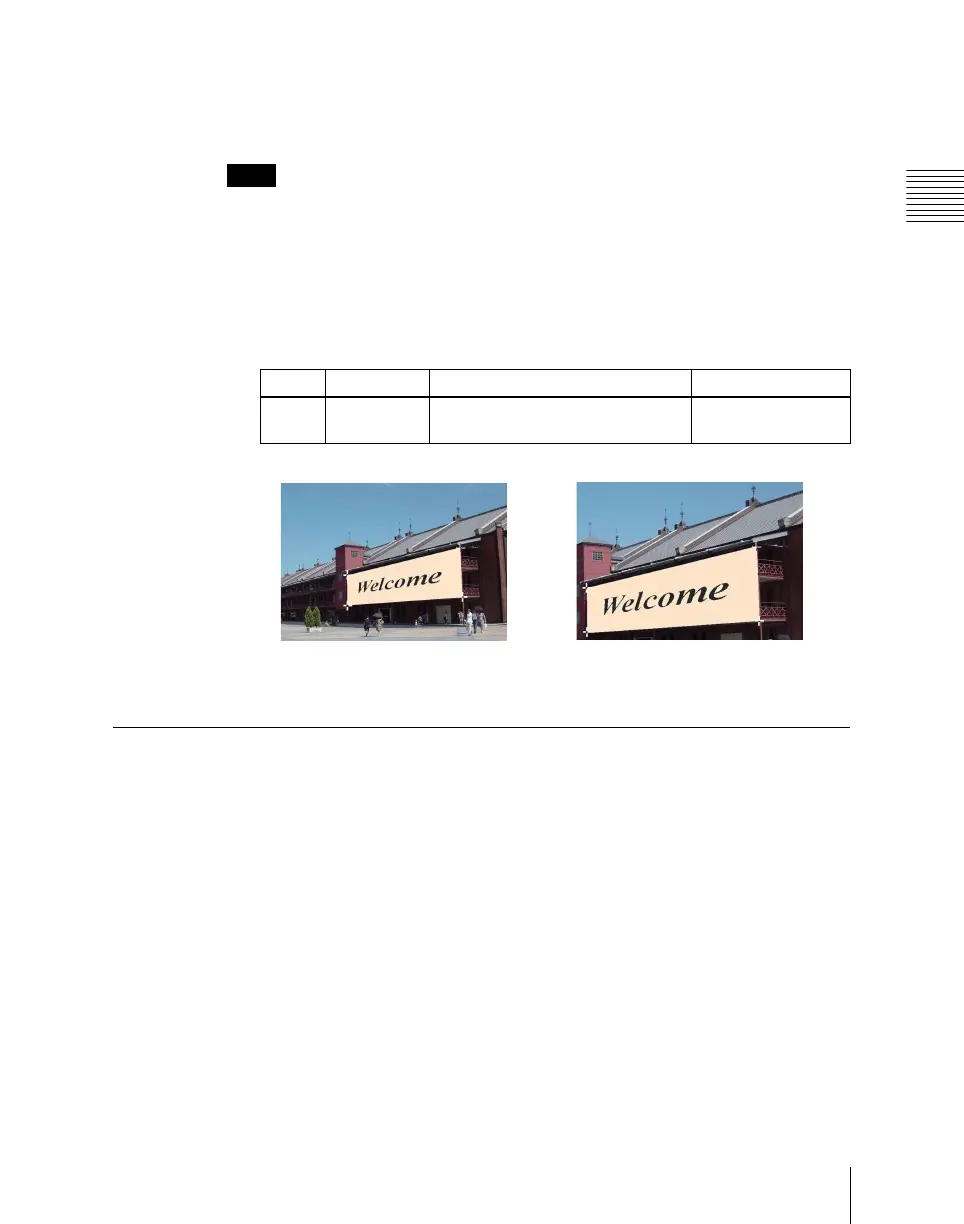Chapter 11 DME Operations
671
DME Special Effect Operations
Adjusting the zoom
You can enlarge the image around the corner being adjusted, to allow fine
positioning of the corner.
Notes
• This setting is not saved in a key frame or snapshot.
• This function is only enabled when combine is set.
• When all four corners are being positioned, this function cannot be used.
1
In the Corner Pinning menu, press [Zoom Enable], turning it On.
2
Turn the knob to adjust the following parameter.
Lighting Settings
You can specify the intensity and color of the light and the lighting pattern. The
following lighting patterns are available:
Plane: Illumination of the entire screen.
Bar: Bar illumination. You can specify the width and angle of the bar, and its
softness.
Preset: Lighting pattern suitable for nonlinear effects.
When Bar is selected, the following modes can be selected.
Normal: Emphasizes the bar highlight area.
Specular: An effect like light striking a surface with metallic reflections.
Mat: An effect like light striking paper, cloth, or another diffusively reflective
surface.
Knob Parameter Adjustment Setting values
5 Zoom Degree of zooming in on the
corners
1.00 to 16.00
Zoom Off
Zoom On
