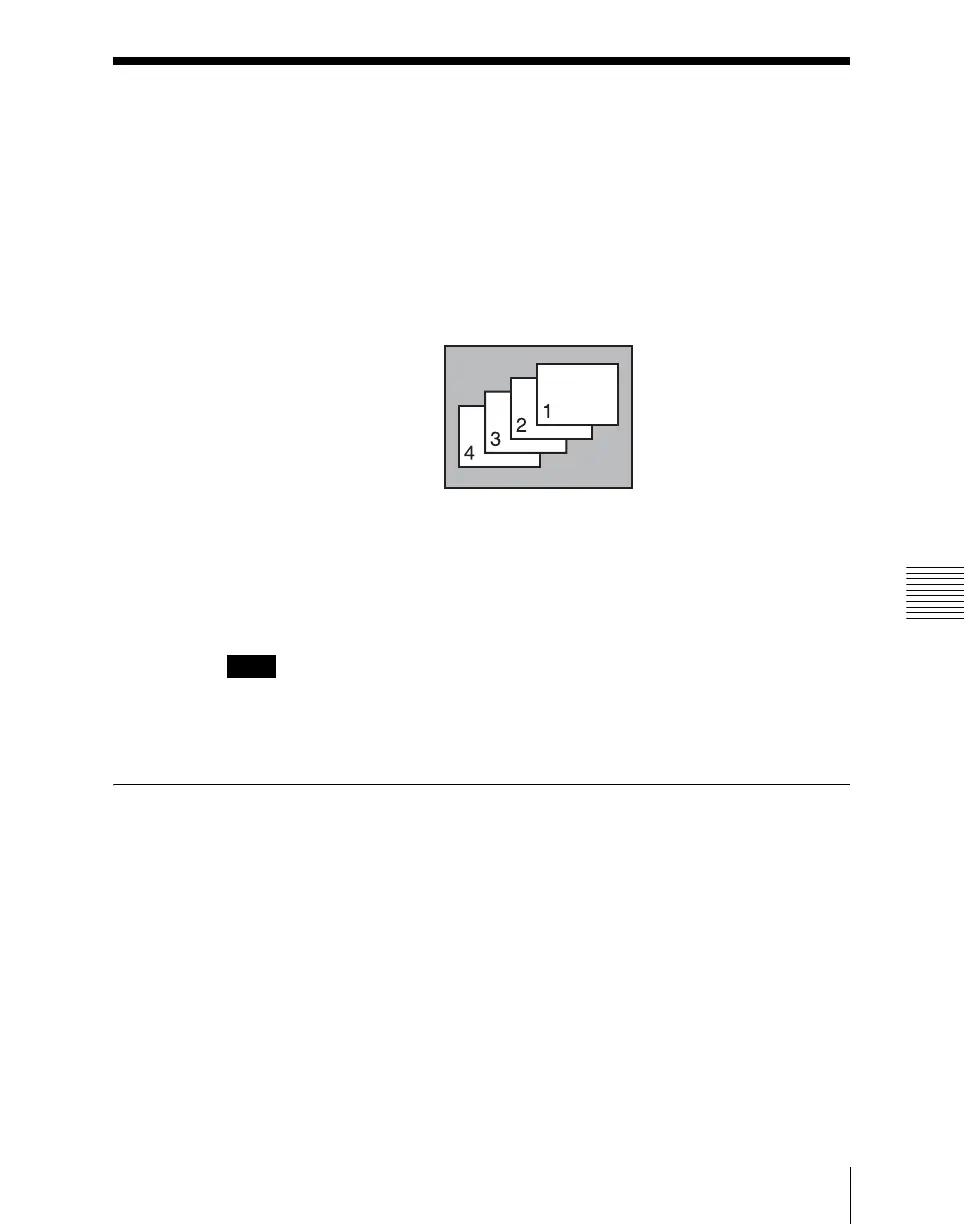Chapter 3 Signal Selection and Transitions
163
Key Priority Setting
Key Priority Setting
If a number of keys are already inserted in the current video, you can check or
change the key priority, that is to say, the order in which the keys are overlaid.
When a key priority ([KEY PRIOR]) is selected as the next transition, you can
also change the key priority in the new video.
The key priority values go from 1 to 4, with a higher priority key being “in
front” as seen on the screen.
Priority sequence on the screen
There are two ways of setting the priority: either using the [PRIOR SET] button
in the transition control block, or using the Misc menu to access the Key
Priority menu for the M/E or PGM/PST bank.
Notes
When the operating mode is set to multi program, the key priority setting
cannot be made.
Setting the Key Priority in the Transition Control Block
The positions of the buttons used for the operation are as follows.
