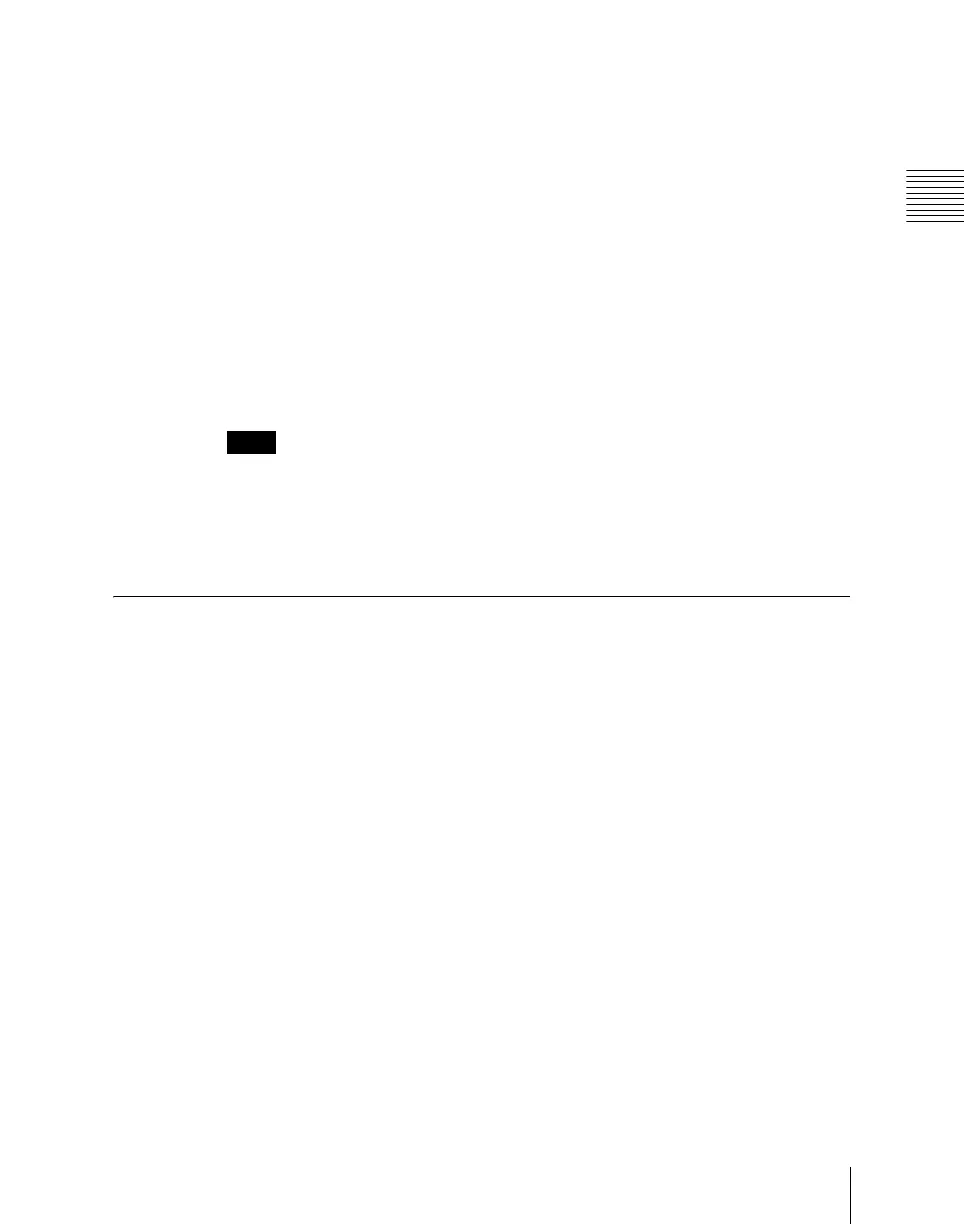Chapter 15 Utility/Shotbox
887
Shotbox Register Creation
To check the region saved in a shotbox register
During operations to change the contents of a shotbox register, to check which
region is saved in the register, use the following procedure.
1
With the [SHOTBOX] button lit, press the [STORE] button, turning it on.
2
Press the required button, as follows, turning it on.
To check the snapshot region: [SNAPSHOT] button
To check the effect region: [EFF] button
3
Hold down the [STORE] button.
While this button is held down, the button for the saved region lights.
Releasing the button returns you to the state before holding down the
[STORE] button.
Notes
While the [STORE] button is lit, the mode selection buttons ([TRANS RATE]
button and so on) in the numeric keypad control block do not operate. To
change the mode, press the [RCALL] button or [SHOTBOX] button so that the
[STORE] button goes off.
Creating a Shotbox Register in the Multifunction Flexi
Pad Control Block
1
In the Multifunction Flexi Pad control block, press the [SNAPSHOT]
button, turning it on.
This changes the Multifunction Flexi Pad control block to snapshot
operation mode.
2
Specify the register number of the snapshot you want to save in a shotbox
register, and then recall it for each region.
For details of the procedure for recalling a snapshot, see “Recalling a
snapshot in the Multifunction Flexi Pad control block” (page 866).
3
Press the [SHOTBOX] button, turning it on.
This changes the Multifunction Flexi Pad control block to shotbox
operations.
4
Press the [EDIT ENBL] button.
