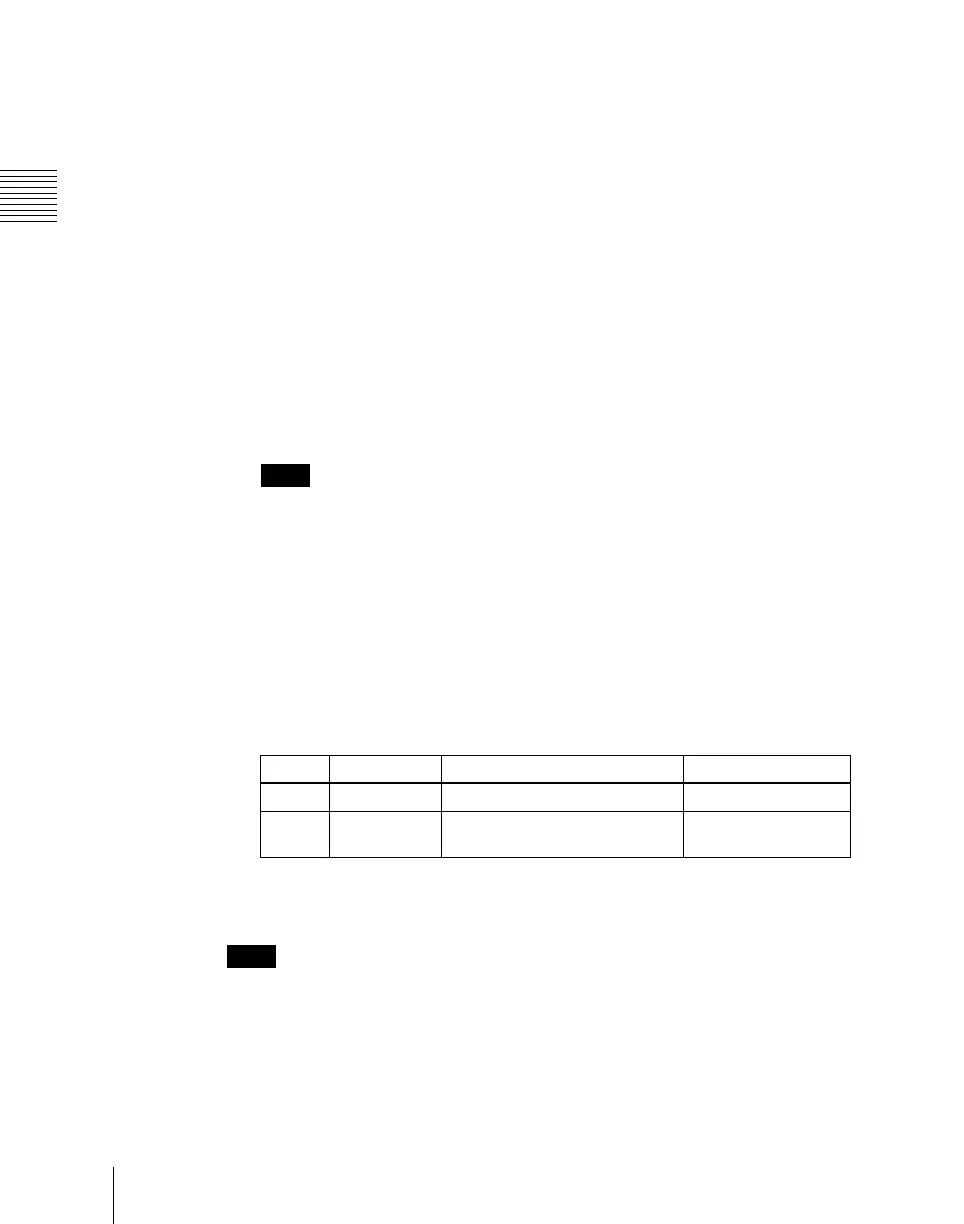Chapter 11 DME Operations
638
DME Special Effect Operations
Applying the Hard Freeze effect
1
In the <Freeze Timing> group, select the signal freeze timing.
Frame: Freeze one frame of signal.
Field 1: Freeze the first field of signal.
2
In the <Freeze> group, press [Hard Freeze], turning it on.
The Hard Freeze is executed, displaying a still image.
Applying the Time Strobe effect
1
In the <Freeze Timing> group, select the signal freeze timing.
Frame: Freeze one frame of signal.
Field 1: Freeze the first field of signal.
Notes
The freeze timing setting is not required when the following signal formats
are being used.
Signal formats: 1080P/50, 1080P/59.94, 1080PsF/23.976, 1080PsF/24,
1080PsF/25, 1080PsF/29.97, 720P/50, 720P/59.94
2
In the <Freeze> group, press [Time Strobe], turning it on.
The Time Strobe freeze is enabled. You can adjust the freeze interval and
the ratio of live video inserted between freeze images.
3
Set the parameters.
Applying the Film effect
Notes
When 720P or 1080P signal format is used, the Film mode cannot be selected.
1
In the <Freeze> group, press [Film], turning it on.
The Film freeze is enabled. You can adjust the ratio of frame advance.
Knob Parameter Adjustment Setting values
1 Duration Freeze interval 1 to 255 (frames)
2 Live Ratio of live video inserted
between freeze images
0.00 to 100.00
