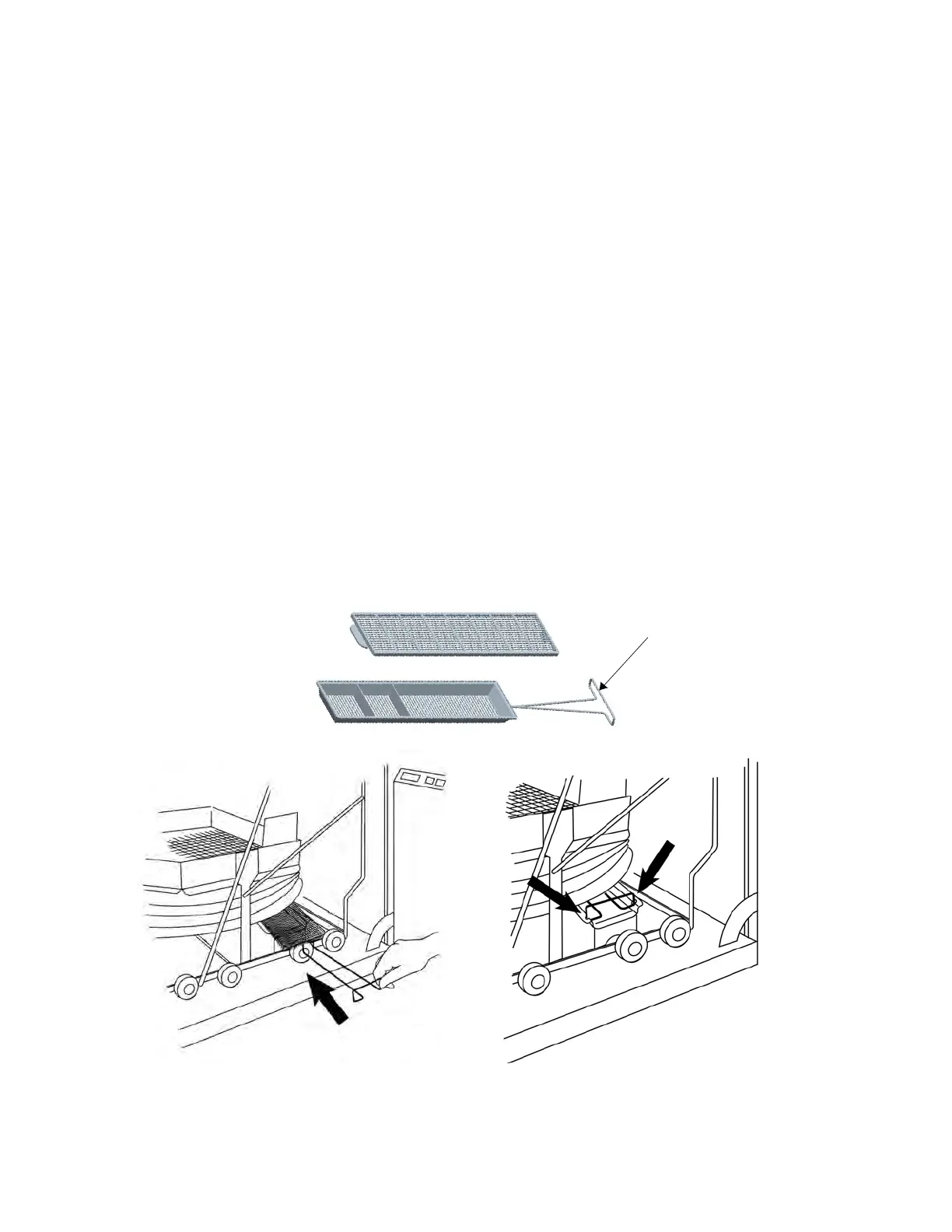4-6
920011-649 Operator Manual Processing Instructions
NOTE: If accessory basket has been mounted to be
accessed from right side of Reliance EPS Processor (see
Figure 4-3, Detail A), push accessory basket on guiding rails
from right side of endoscope processing support toward
center of support. Insert handle into locking slot to prevent
accessory basket from sliding out (see Figure 4-3, Detail B).
g. Large items, such as brushes and irrigation tubes with Flow
Units, are placed in large mesh basket AFTER en
doscope is
positioned.
h. Accessories should be positioned to ensure all surfaces are
exposed to high level disinfection solution.
7. Valve irrigators are located in front of large mesh basket. Suction
valves must be processed in valve irrigators (refer to Endoscope
Quick Reference Guide for list of compatible suction valves and
other accessories).
8. Remove cap from valve irrigator by pressing down and turning
counterclockwise. Insert suction valve of endoscope that will be
placed in control handle boot "A" into valve irrigator "A" and
suction valve of endoscope that will be placed in control handle
boot "B" into valve irrigator "B". Press and turn cap to close (see
Figure 4-2).
9. Unlock all three latches of control handle boot "A" (see Figure 4-5).
Open control handle boot "A".
Handle (Accessory Basket
Configured to be Inserted
From Control Side)
Detail B
Detail A
Figure 4-3. Accessory Basket Insertion From Control Side
