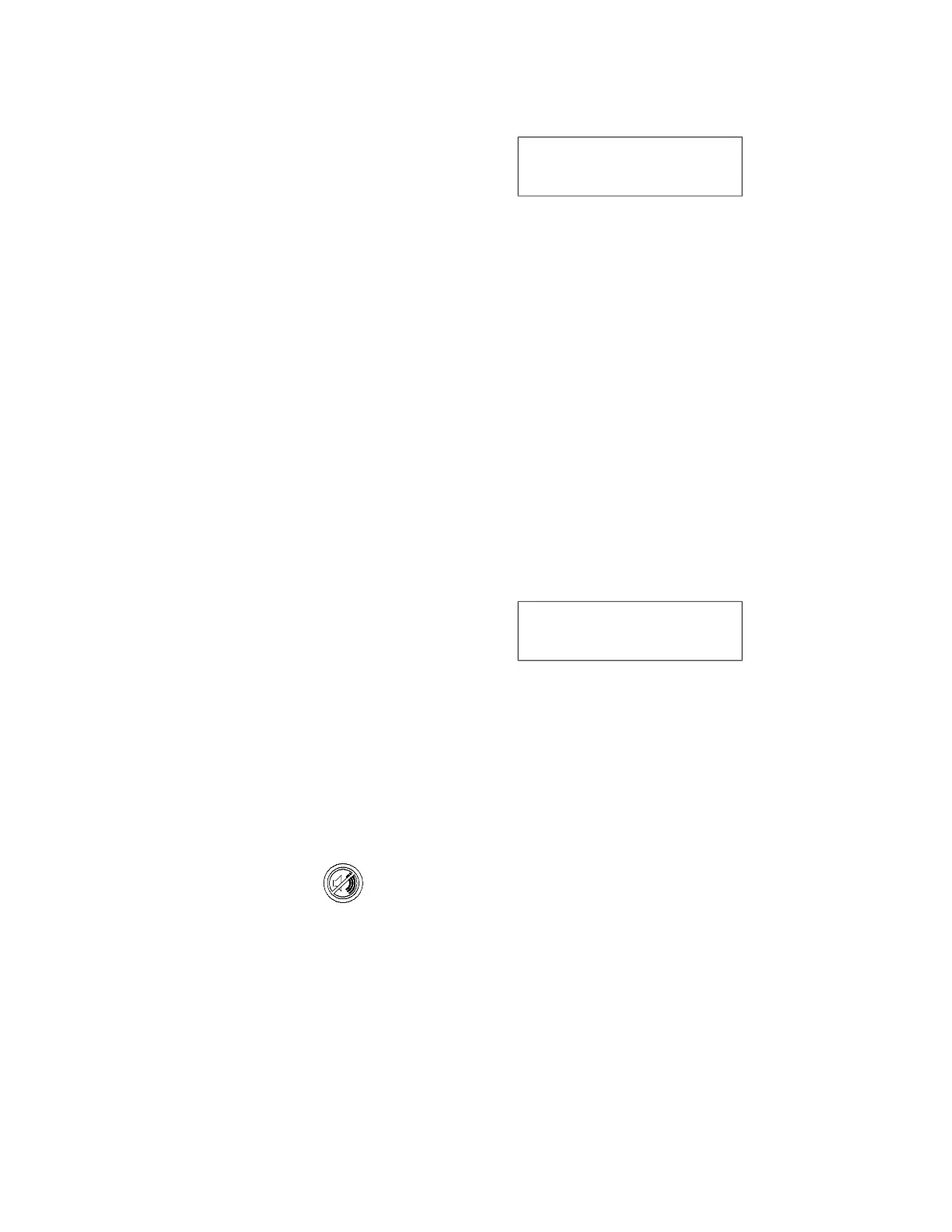4-33
Processing Instructions Operator Manual 920011-649
Once filling is completed, displays shows:
NOTE: After selecting cycle, if START touch pad is not pressed
within ten seconds, display returns to READY mode.
4.8.3 Endoscope Detection If present and selected in Miscellaneous Values menu of
Supervisor mode (refer to SECTION 5.2.3, SETTING MISCELLANEOUS
VALUES), the optional Automated Leak Test Assembly can also be
used as a means to detect if one or two endoscopes are connected
during a SINGLE endoscope processing cycle.
If a SINGLE processing cycle is selected and one endoscope is
connected to the optional Automated Leak Test Assembly, the
processor proceeds through the programmed phases of the SINGLE
processing cycle.
If a SINGLE processing cycle is selected and two endoscopes are
connected to the optional Automated Leak Test Assembly, an alarm
sounds. This alarm indicates that the cycle should be aborted and
that a DOUBLE processing cycle should be selected to process two
endoscopes.
Display shows:
and printer message is:
=========================
HH:MM:SS XM MM-DD-YY
=========================
= FAULT 55 =
=========================
NOTE: If an error message is displayed at any time during cycle, refer
to SECTION 7, TROUBLESHOOTING, for possible causes and solutions.
Alarm can be silenced by pressing ALARM REPLY touch pad.
Refer to S
ECTION 4.13, RESPONDING TO A FAULT, for more details on
how to respond to faults.
OPERATING
MMM MIN
Countdown to
Cycle
Completion
FAULT 55
CYCLE DELAYED