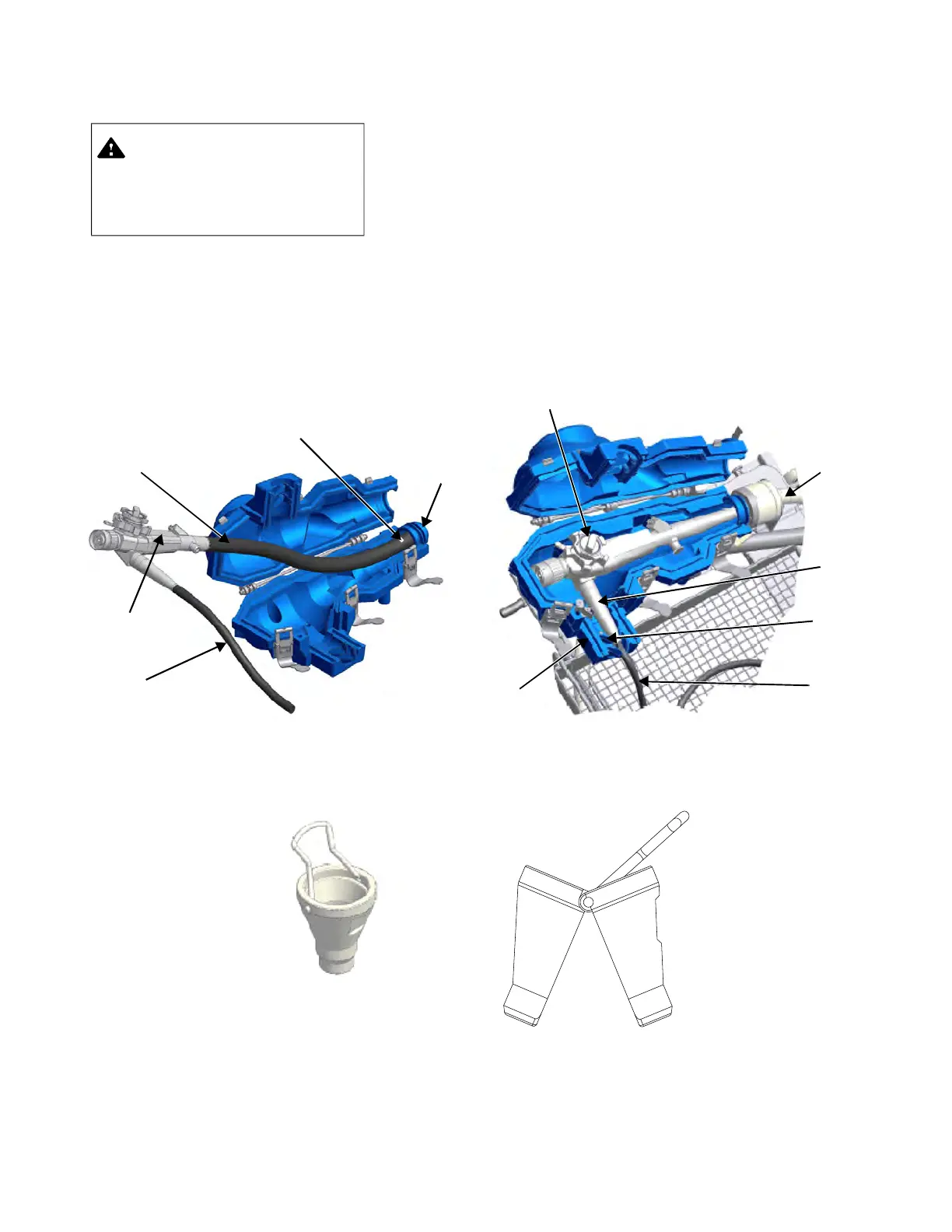4-9
Processing Instructions Operator Manual 920011-649
b. Carefully feed distal end of insertion tube into insertion tube
slide (see Figures 4-6 and 4-7). Feed entire insertion tube
into slide.
IMPORTANT: Hold insertion tube near control handle boot
opening to ease insertion and prevent damage caused by
kinking or excessive bending.
NOTE: For insertion tubes that are hard to insert into tube
slide, wet tube with water to ease insertion.
12. If using split insertion tube sleeve (NOT labeled with a color
dot), proceed as follows (see Figure 4-8):
a.
Open split insertion tube sleeve as shown in Figure 4-8.
CAUTION – POSSIBLE EQUIPMENT
DAMAGE: Do not place light
guide/ultrasound connectors
on their cables or damage
may result.
Figure 4-6. Insert Insertion Tube Into Control
Handle Boot Opening
IMPORTANT: Hold Insertion Tube Near Control Handle Boot
Opening to Prevent Excessive Bending or Kinking.
Insertion Tube
Control
Handle
Light Guide Cable
Control Handle
Boot Opening
Figure 4-7. Place Control Handle in Control
Handle Boot
Universal
Cord Port
Flaps
Light
Guide
Cable
Strain
Relief
Boot
Insertion
Tube
Slide
Endoscope Control
Handle
Figure 4-8. Split Insertion Tube Sleeve
WITHOUT a Color
Identification
Opening Split Insertion Tube Sleeve
