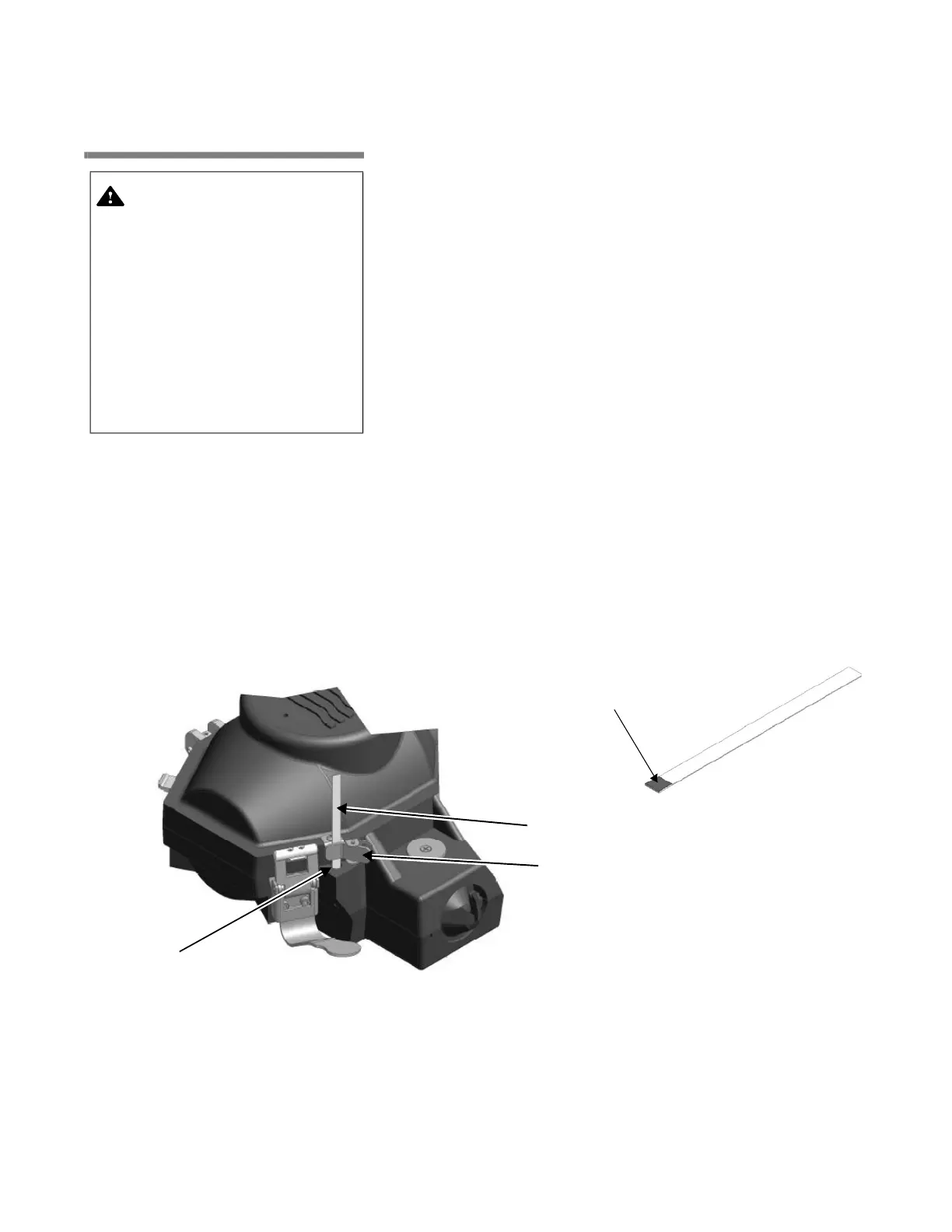4-26
920011-649 Operator Manual Processing Instructions
4.6 Inserting STERIS
Chemical Indicator Strip
1. Refer to chemical indicator package insert for directions for use,
interpretation of results, storage and disposal information.
2. Place chemical indicator strip in chemical indicator clip found on
control handle boot "A" (see Figure 4-23). Ensure indicator pad is
positioned within opening provided (indicator pad down and
facing towards operator).
WARNING – INEFFECTIVE
PROCESS HAZARD: Before
starting a cycle, ensure to
verify Reliance dry chemistry
container's expiration date and
STERIS chemical indicator
bottle's expiration date are
valid. If expiration date is not
valid, use a new Reliance dry
chemistry container or a new
chemical indicator strip. Failure
to do so may result in
ineffective processing.
Chemical Indicator Clip
Insert Colored Indicator
Pad in Opening
Colored Indicator Pad
Chemical Indicator Strip
Figure 4-23. Insertion of Chemical Indicator Strip
