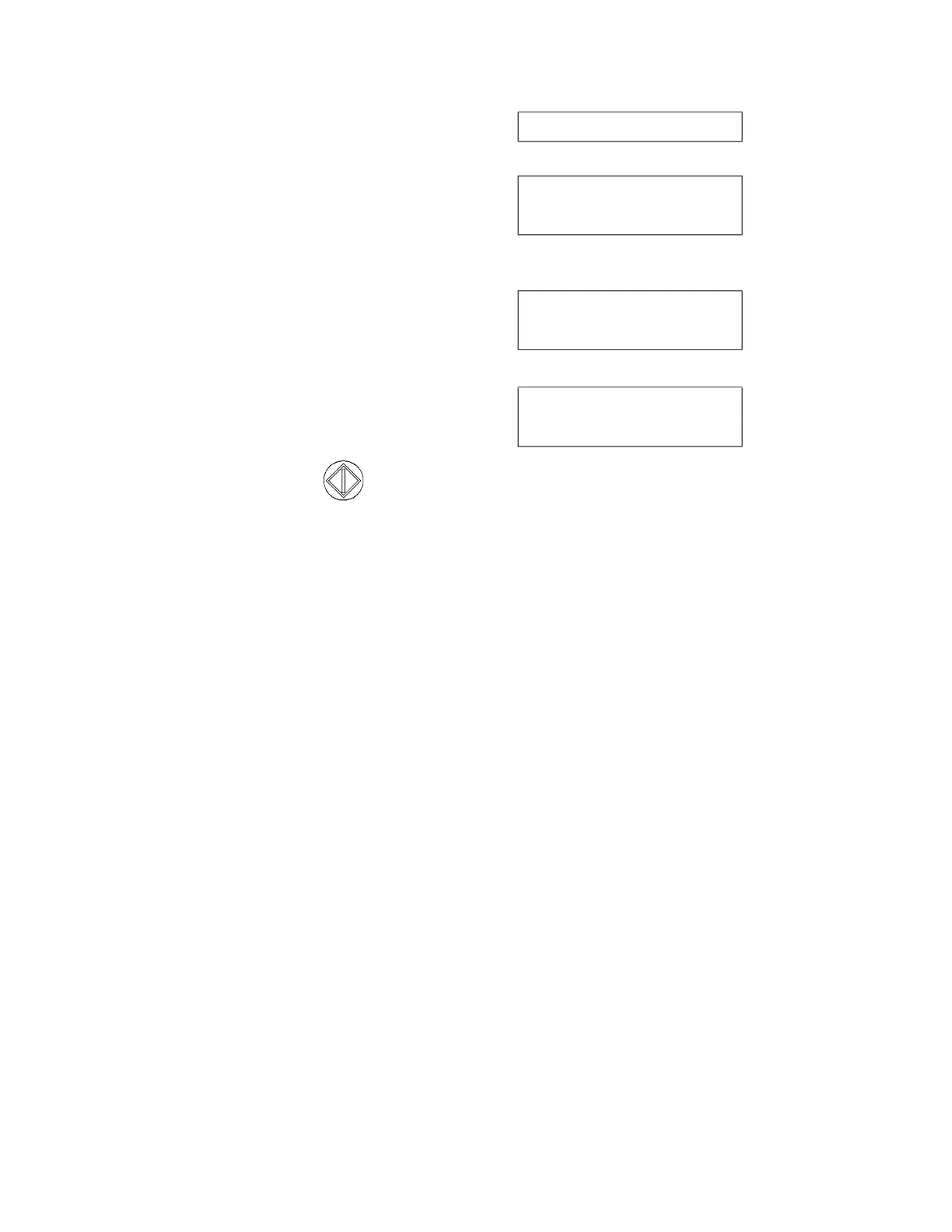4-43
Processing Instructions Operator Manual 920011-649
then:
6. When chamber door is opened, operator can take a sample of
water from sump. Then display shows:
7. Close chamber door. Display shows:
8. Press START touch pad to resume cycle.
9. When cycle is completed, water sampling option is automatically
cleared by processor. To perform another Water Sampling test,
supervisor must set water sampling option to YES again in
Miscellaneous Values menu of Supervisor mode.
When cycle is completed, printer records a complete cycle printout
(see Figures 4-24 and 4-25 to view an example of a typical printout).
The following information is also recorded on printout:
===========================
WATER SAMPLE TEST
DOOR OPEN HH:MM:SS XM
DOOR CLOSE HH:MM:SS XM
RESUME HH:MM:SS XM
===========================
NOTE: When cycle is completed, "LOAD NOT H-L DISINFECTED"
is also displayed and printed because the door has been opened
during the process.
TEST
OPEN DOOR
CLOSE DOOR
PRESS START