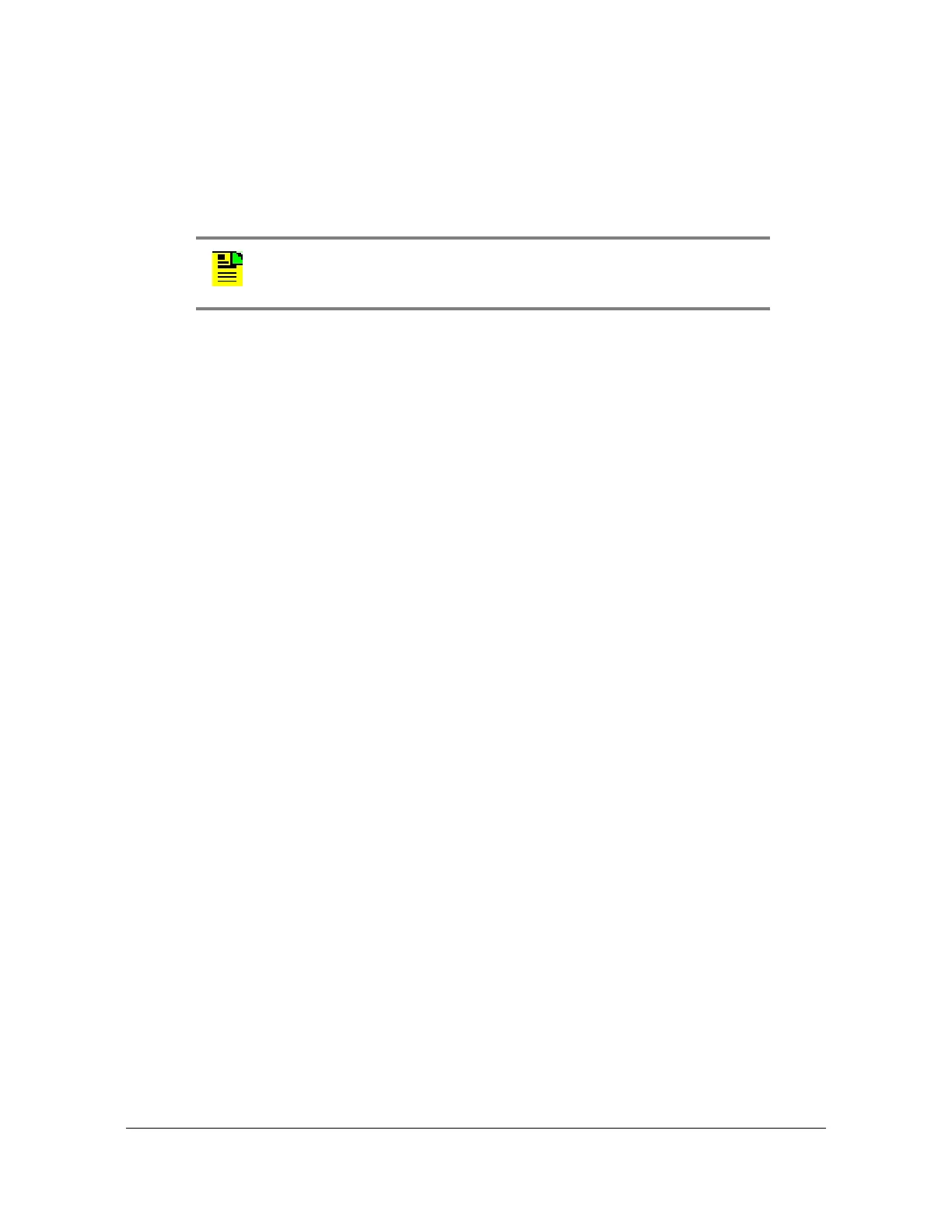097-93100-01 Revision C – February, 2010 TimeCreator 1000 User’s Guide 101
Chapter 5 Provisioning
Provisioning Root Server Recovery Mode
Enabling Root Server Recovery
Use the “set root-recovery autorecoverymode enable” command to let the root
server know that on power-up, it should retrieve time and phase from the chosen
subtending server.
Example:
To set the root server so that it can automatically recover from an outage enter the
following command:
1. Login at the Admin or Power-User level (see Login, on page 74).
2. Type
set root-recovery autorecoverymode enable and press Enter.
If the autorecovery mode is not enabled when the root server is in USER TOD
Source mode, the user must manually enter the TOD and the “sync TOD source
now” to allow recovery of the root.
Displaying Configuration of Root Server Recovery
Use the command “show root-recovery config” to see the configuration of root
server recovery. It shows the autorecoverymode setting and the per-port rapid
recovery mode.
Example:
Root recovery settings in the root server can be retrieved by using the following
query:
1. Login at the Admin or Power-User level (see Login, on page 74).
2. Type
show root-recovery config and press Enter.
Displaying Status of Root Server Recovery
Use the command “show root-recovery status” to get status of the recovery. It will
show:
whether the auto recovery process is taking place (running or not running)
whether a port is able to recover in a controlled manner,
Note: This command is only applicable for a TimeCreator 1000 that is
being used as a root server in T
OD Source mode of USER.
