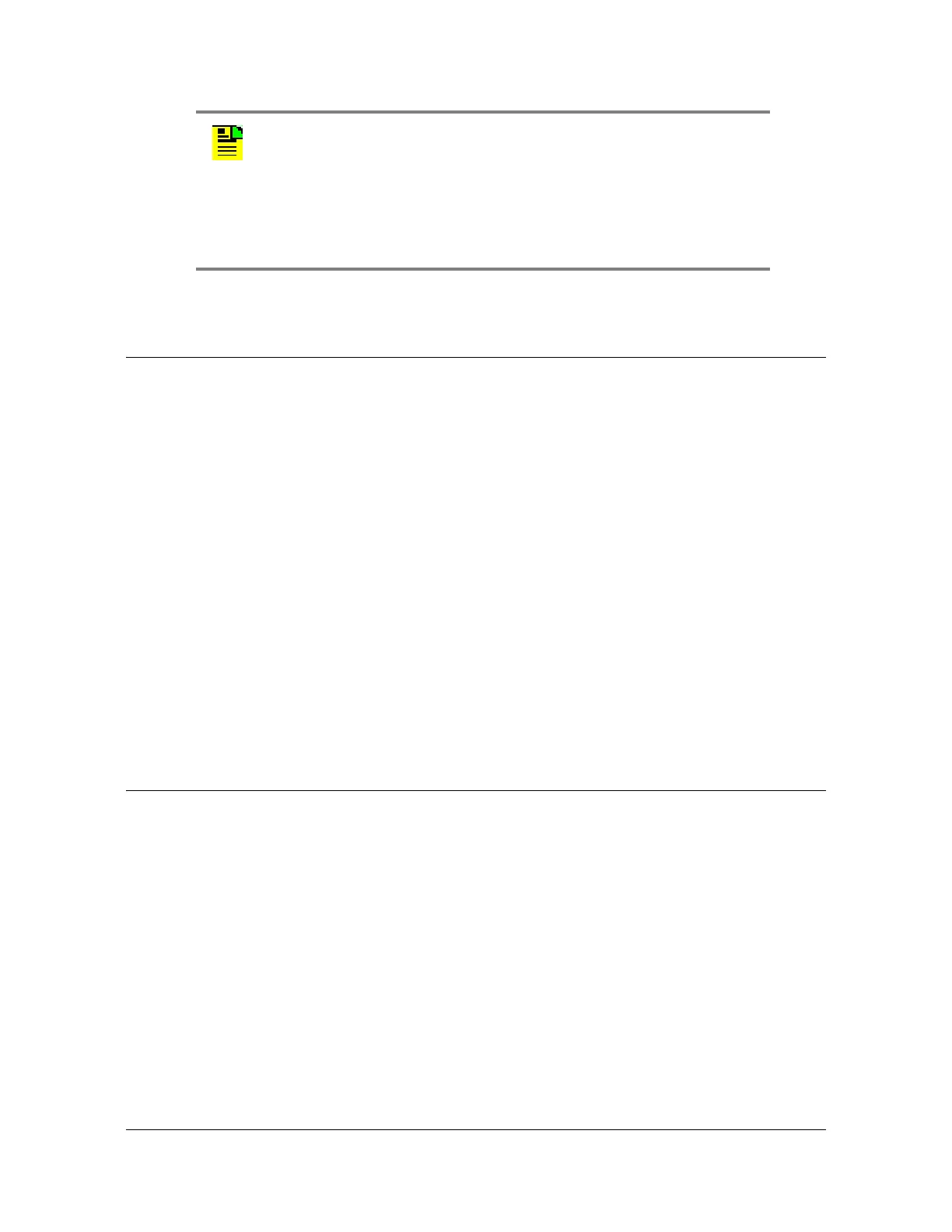84 TimeCreator 1000 User’s Guide 097-93100-01 Revision C – February, 2010
Chapter 5 Provisioning
Provisioning Services
Provisioning Services
Using the Set Service command, you can control the TimeCreator 1000 services
(see Set Service, on page 250). This command allows you to enable or disable the
following services:
EIA-232
Telnet
SSH
NTP
SNMP
Example
To enable NTP, enter the following command:
Type
set service ntp enable and press Enter.
Provisioning the Ethernet Ports
The TimeCreator 1000 supports static IP addresses as well as dynamically
allocated addresses on the MGMT (Management) port and NTP port. The
dynamically allocated address requires a connection to a DHCP server. When
provisioning the unit for static IP address, you can set the Host address, Mask
address, and Gateway address, or you can set the addresses to the factory default.
See Appendix D, Specifications and Factory Defaults for default IP addresses.
Static IP Mode
Use the following procedure to configure the TimeCreator 1000 IP parameters (Host
Address, Subnet Mask, and Gateway Address) on the MGMT port. Use the
dot-decimal notation format xxx.xxx.xxx.xxx to enter the address parameter.
Note:If you change the "priv-lvl" attribute in the file “tac.cfg”, you
need to use the “set user del” command to delete the
TimeCreator's stale user account (if it exists) for your remote
TACACS+ user. Then log in to TimeCreator again so the
TimeCreator will recreate the user account for your remote
TACACS+ user with the new user security level corresponding
to the "priv-lvl" attribute you specified in the file “tac.cfg”.
