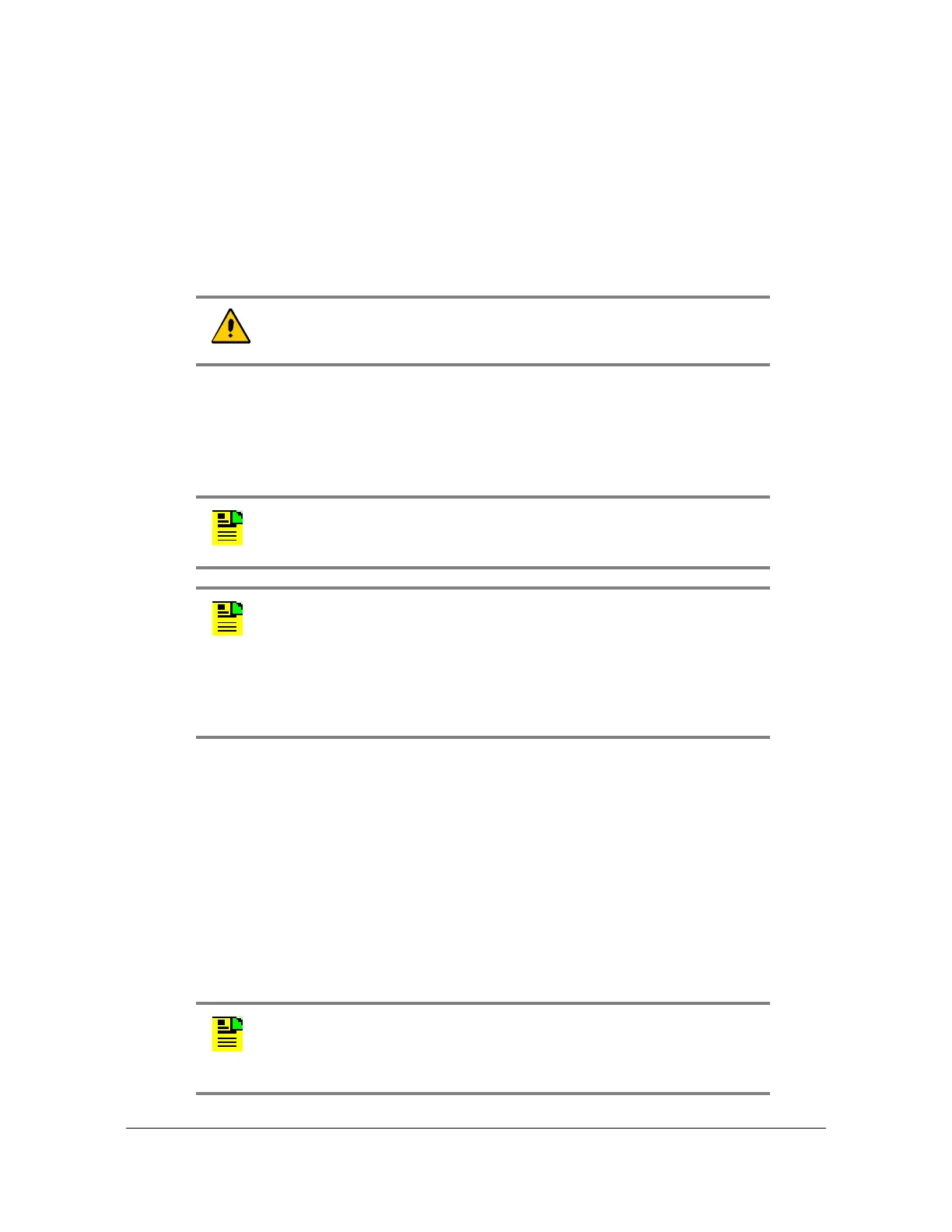097-93100-01 Revision C – February, 2010 TimeCreator 1000 User’s Guide 55
Chapter 3 Installing the TimeCreator 1000
Making Signal Connections
GPS Connections
The TimeCreator 1000 GPS input TNC connector is located on the IMC. To connect
a GPS signal, you must install a GPS antenna. For detailed installation instructions,
see Appendix C, Installing the Two-Way GPS Antenna. In addition to the installation
instructions, this appendix also provides a list of the standard tools you will need
and a list of available parts. See Working With Modules, on page 51 for module
installation instructions.
Input and Output Connections
The DTI link and BITS connections are RJ-45 connectors located on the rear panel
(see Figure 3-4).
DTI Connectors
The DTI server and client connections are shielded RJ-45 receptacles on the rear
panel and they are standard 10Base-T/100Base-T connectors. The client
connectors are ports 1 through 10 and additionally ports 11 and 12 if these two ports
are provisioned as outputs. The server connectors are ports A and B if these two
ports are provisioned as inputs.
To connect a TimeCreator 1000 server output to M-CMTS components, install a
shielded twisted pair RJ-45 cable, CAT5E or better, between the M-CMTS
components and the rear panel DTI server output connector (port 1-10 or port 11 or
12 if optioned as a server port).
Caution: The GPS cable should only be connected while the unit is
properly grounded.
Note: The BITS connectors are not functional in this release.
Note: Guidelines for deploying the TimeCreator 1000 are available in
the application note titled “Deploying Reliable DOCSIS
Synchronization. Visit Symmetricom’s website at the following URL to
access this application note.
http://www.symmetricom.com/resources/downloads/application
-notes
Note: Continuing improvements to the design of the TimeCreator
1000 have lowered the level of emissions. UTP cable can be used for
DTI links with TimeCreator 1000 chassis revisions E or greater
(revision is on label on bottom of shelf).
