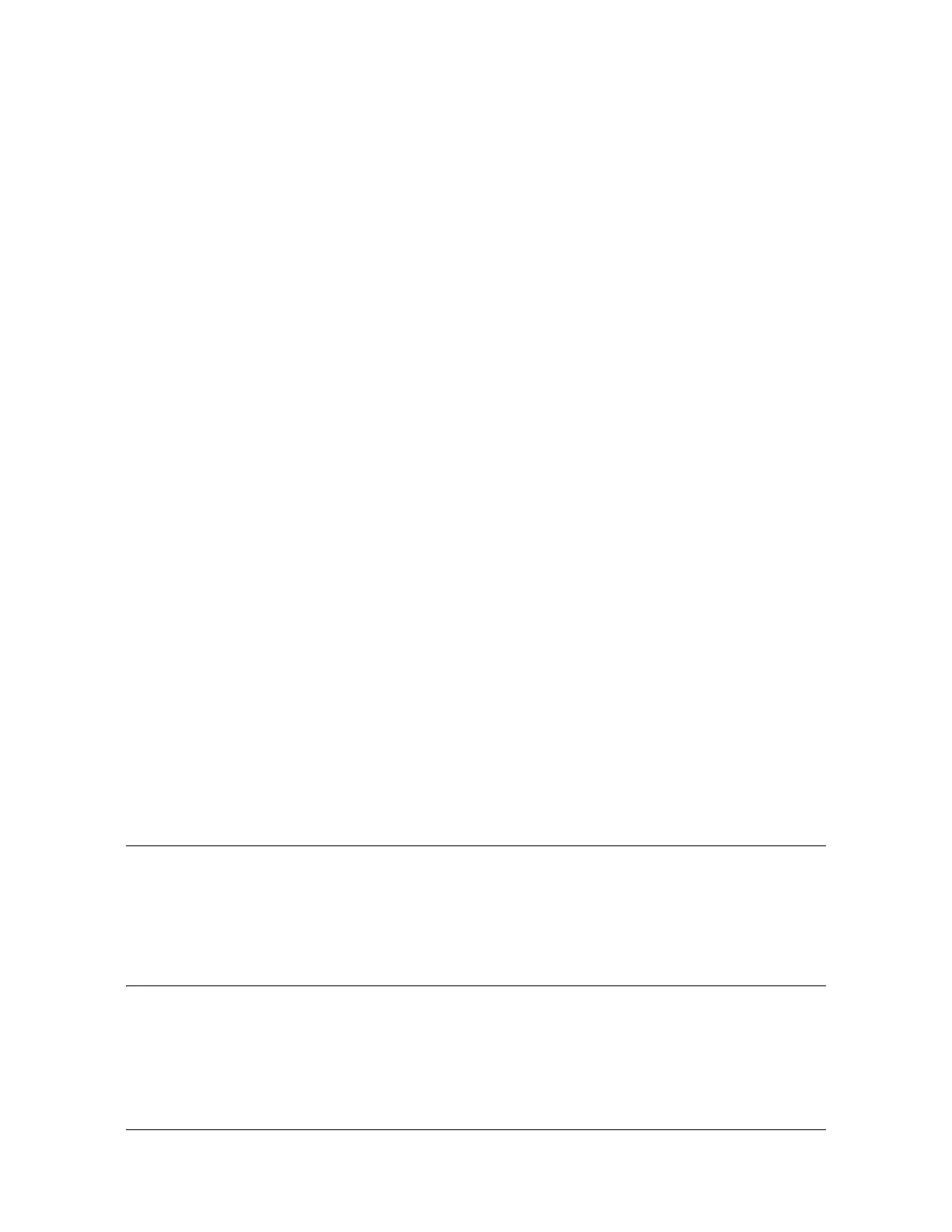272 TimeCreator 1000 User’s Guide 097-93100-01 Revision C – February, 2010
Appendix B Command Descriptions and Communications Interface
Secure Shell Protocol
The TimeCreator 1000 implements NTPv4, and supports the NTP v.3 (RFC 1305)
version. It can run as a server application and a client application. The NTP server
always runs and the client is enabled independently.
Server Mode
The NTP server application always runs at port 123 (default NTP port) on the NTP
Ethernet port and responds to requests for time in the NTP format. The NTP
datagram provides fields (bits) of information that indicate the integrity of the time
delivered by the server, two of these are the LI and STR fields. The Leap Indicator
(LI) field indicates that Time has been successfully set (LI=0) or that Time has not
been successfully set (LI=3). The Stratum (STR) field indicates the number of
“hops” a client is from the root NTP server: for every hop, STR is incremented by
one (1). If the unit has time set from GPS, then it indicates it is a primary time source
with 0 in the LI field and 1 in the STR field. If the unit has time set by the client
application, it indicates it is a secondary source with a 0 in the LI field and the
source server STR + 1 in the STR field.
If the unit time has not been set by one of the above then it indicates that time is not
valid by setting the LI field to 3. Once the unit time has been set by either radio or
client then LI = 0. Setting time by the keyboard sets (or leaves) LI = 3, since this is
not an accurate time setting.
Client Mode
If GPS is not available or if it is disabled, and a valid NTP server is configured, then
the unit will request time from port 123 of the assigned server IP at the designated
time interval (16 to 1024 seconds). Once time is set by the client mode, the server
will have LI = 0 and Stratum = the time source STR + 1. A second server IP may be
entered and the NTP protocol will check both servers and select the best source per
the NTP specifications. An NTP response received in the client mode overrides the
time set by keyboard and changes the LI field to 0 as indicated above.
Secure Shell Protocol
Secure Shell Protocol (SSH) provides secure, encrypted communications and
services between hosts on unsecured networks.
Secure File Transfer Protocol
Secure File Transfer Protocol (SFTP) uses SSH to transfer files encrypting both
commands and data, including passwords, to provide secure transmission for
copying files.
