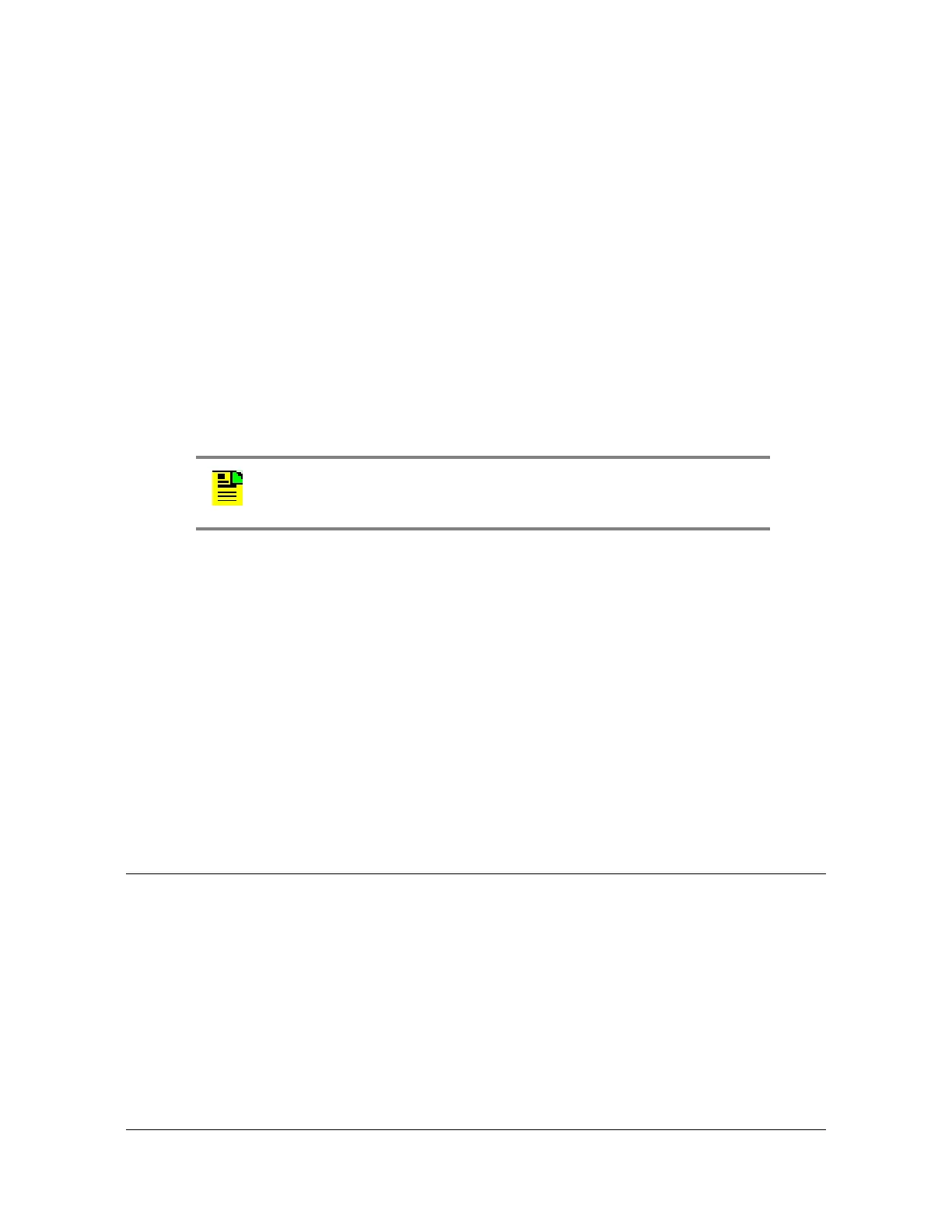268 TimeCreator 1000 User’s Guide 097-93100-01 Revision C – February, 2010
Appendix B Command Descriptions and Communications Interface
Simple Network Management Protocol
tc1000>set whitelist add 192.168.5.10
tc1000>set whitelist commit
Example 2:
To add the IP address 192.168.5.0, with the mask value of “24” bits (255.255.255.0)
to the whitelist:
tc1000>set whitelist add 192.168.5.0/24
tc1000>set whitelist commit
Example 3:
To delete the IP address 192.168.5.10 from the whitelist:
tc1000>set whitelist delete 192.168.5.10
tc1000>set whitelist commit
Example 4:
To set the whitelist to default conditions, where all IP addresses are allowed access:
tc1000>set whitelist default
tc1000>set whitelist commit
Remarks: The whitelist must be committed before any changes to the whitelist will
be implemented.
Related:
show whitelist
Level : Power-User and Admin only
Simple Network Management Protocol
This section describes the two versions of SNMP supported by the TimeCreator
1000: SNMPv2c and SNMPv3.
Note: Symmetricom recommends that the IP address of the
administrator station always be added to the whitelist first. This will
prevent an accidental lockout of the administrator via Telnet/SSH.
