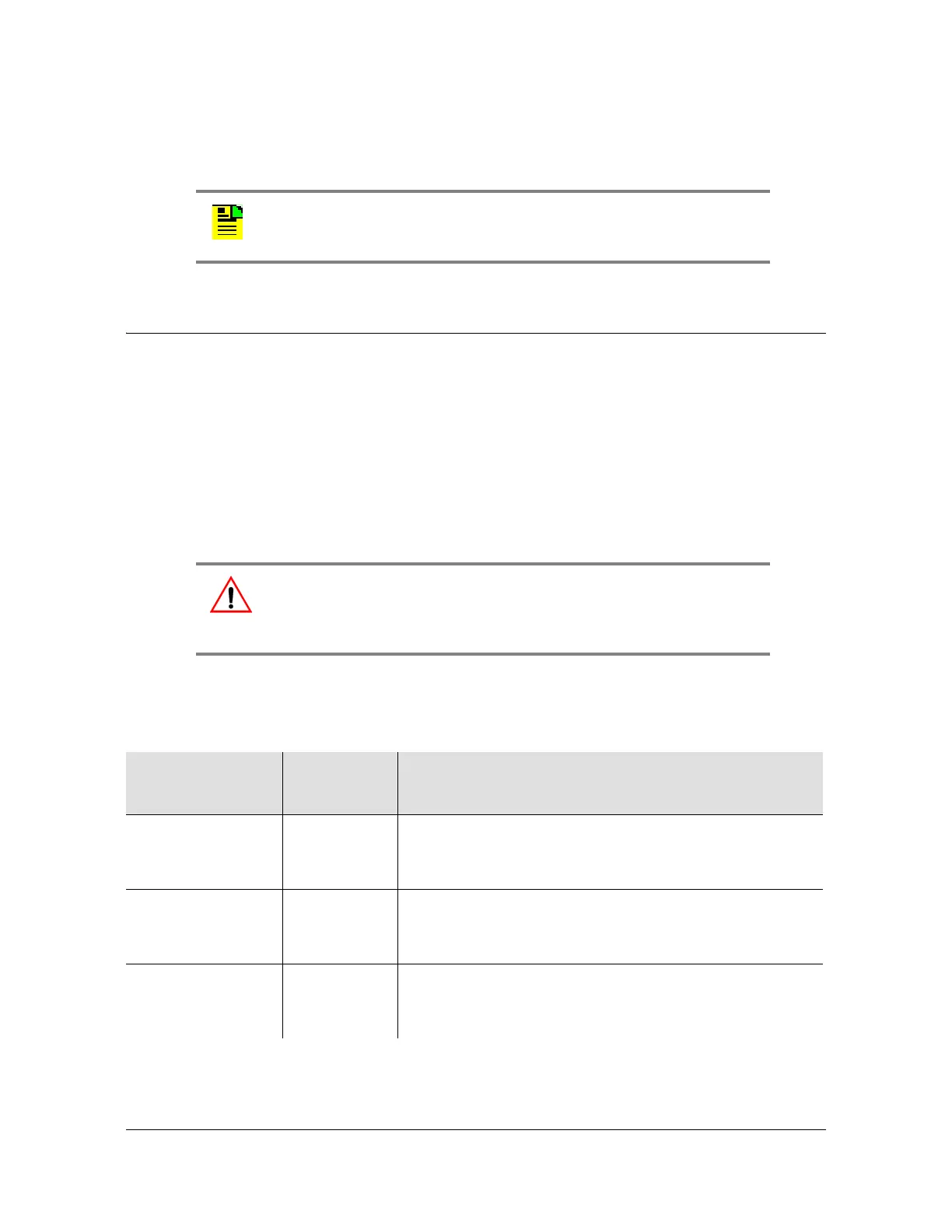86 TimeCreator 1000 User’s Guide 097-93100-01 Revision C – February, 2010
Chapter 5 Provisioning
Setting the DTI Server Type
4. Type set clock offset <offset value> and press Enter. Enter the time
offset value in format hh-mm. Only offsets corresponding to valid time zones are
supported. The time offset will only affect the time associated with the logs.
Setting the DTI Server Type
The TimeCreator 1000 can be provisioned as a root server operating with a GPS
external reference, or if no external reference is qualified, it can operate in free-run
mode. The TimeCreator 1000 can also be provisioned to operate as a subtending
server receiving its reference from a root DTI server.
The TimeCreator 1000 stays in warm-up until the time is obtained. If RTC mode is
selected, then the time is already available. Other modes need to obtain the time
from an external source. Once the unit has passed beyond warm-up, a jam sync is
required to adjust the time when changing the TOD source.
Note: If the offset is changed, then the unit saves the configuration
and restarts the IMC.
Warning: Changing the TOD source and performing the jam sync
may require cable modems to re-sync. For information on jam sync,
see Force System Time to Reference (Jam Sync), on page 91 and
refer to the command Sync TOD-Source, on page 262.
Table 5-4. TimeCreator 1000 Input Signal Source
Reference Source Server Mode Description
GPS Root GPS antenna used to acquire the system’s frequency, DTI
timestamp, and TOD
DTI Subtending External DTI signals used as external input references to
acquire the system’s frequency, DTI timestamp, and TOD
NTP Root NTP server used to acquire the TOD. Frequency is
provided by IOC’s clock in freerun mode
