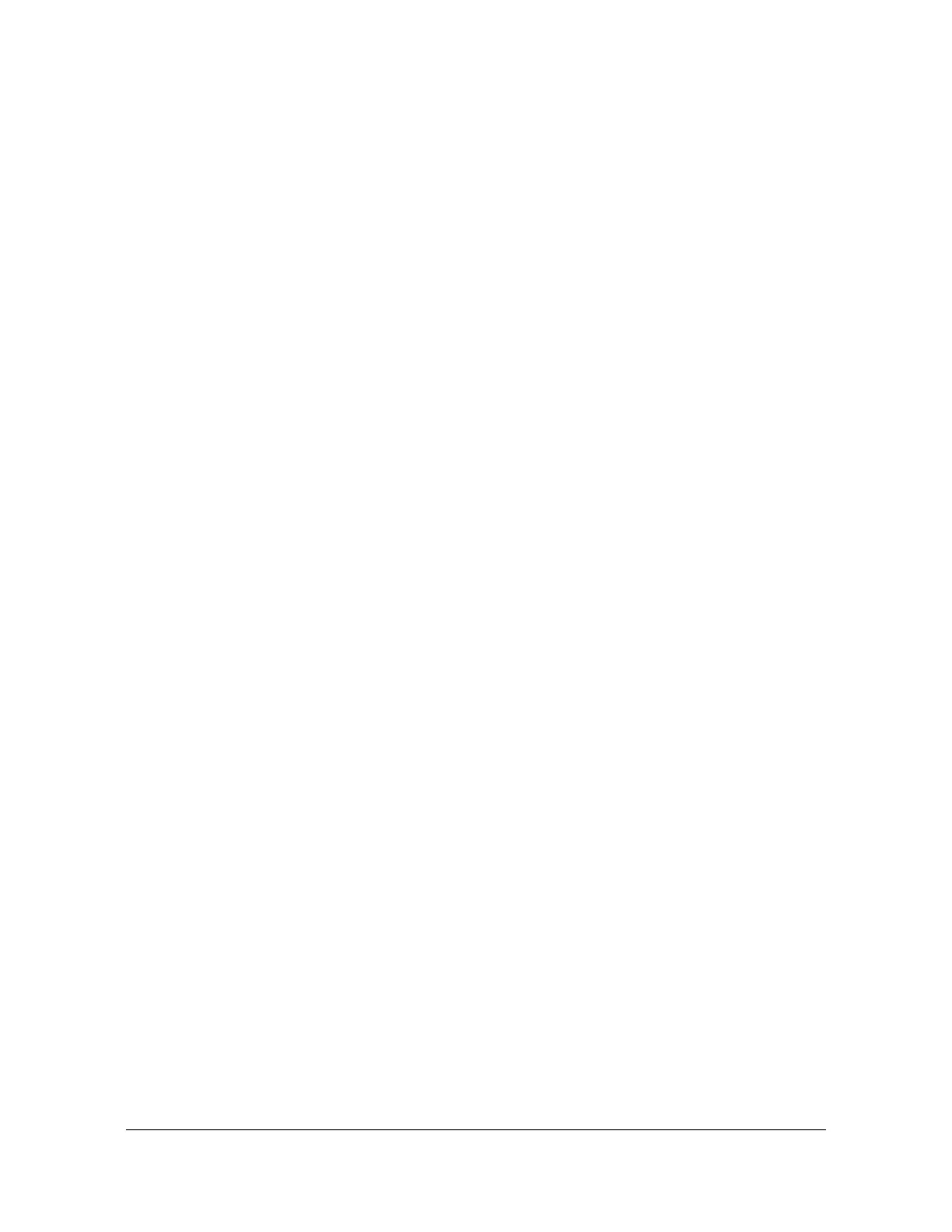106 TimeCreator 1000 User’s Guide 097-93100-01 Revision C – February, 2010
Chapter 5 Provisioning
Provisioning Alarms
Provisioning the Set and Clear Alarm Thresholds
Alarm set and clear values can be entered for the following:
MTIE-t
MTIE-35
Jitter
FER
The set and clear values are the threshold settings that determine when an alarm is
activated and deactivated. The set value is the threshold above which an alarm is
activated. The clear value is the threshold below which an alarm is deactivated.
Use the following commands to provision the set and clear alarm threshold values.
Example
To set the MTIE-t, MTIE-35, Jitter, FER threshold of all ports to a set value of 8000
and a clear value of 5000, perform the following steps:
1. Login at the Admin or Power-User level (see Login, on page 74).
2. Type
set alarm-threshold mtie-t all set 8000 and press Enter.
3. Type
set alarm-threshold mtie-t all clear 5000 and press Enter.
4. Type
set alarm-threshold mtie-35 all set 8000 and press Enter.
5. Type
set alarm-threshold mtie-35 all clear 5000 and press Enter.
6. Type
set alarm-threshold jitter all set 8000 and press Enter.
7. Type
set alarm-threshold jitter all clear 5000 and press Enter.
8. Type
set alarm-threshold fer all set 8000 and press Enter.
9. Type
set alarm-threshold fer all clear 5000 and press Enter.
Provisioning the Alarm-States
The “set alarm-state <alarm code> {enable|disable}” command is used to enable or
disable specific alarms. Table 5-7 provides a list of TimeCreator alarm types and
their descriptions.
Example
