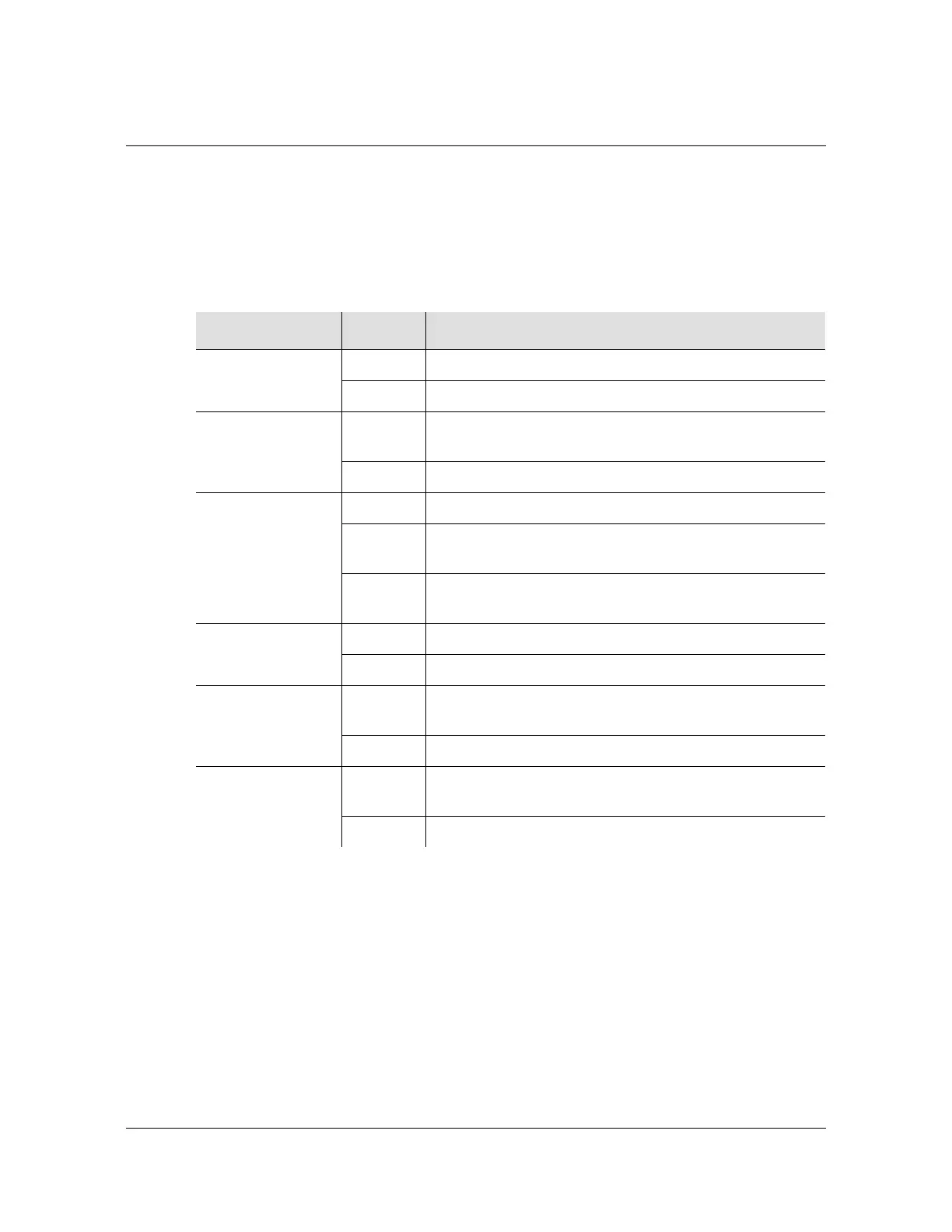097-93100-01 Revision C – February, 2010 TimeCreator 1000 User’s Guide 117
Chapter 6 Maintenance and Troubleshooting
Diagnosing the IOC
Diagnosing the IOC
Reading LED Conditions
Table 6-2 shows the function of the LED indicators on the IOC.
Removing the IOC
You can remove either of two IOCs in a shelf without affecting outputs. If you need
to remove the only IOC in a shelf, or remove both IOCs from a shelf, outputs are
interrupted and will resume once one IOC has achieved normal operating state.
Removing the Only IOC
To remove the only IOC in a shelf, use the following procedure. Output signals will
be interrupted; they will resume once the IOC has achieved normal operating state.
Table 6-2. LED Conditions for the IOC
Indicator Color Description
Power Off power is off or power fault
Green power is on
Alarm Off no alarms generated by module inputs, outputs, or
clock
Red module failure
External Ref Off System is not provisioned to use external references
Amber one of the provisioned reference inputs has been
disqualified from being selected as system reference
Green all provisioned reference inputs are qualified as
possible system references
Active Off module is in standby mode
Green module is in active mode
Holdover Off Module is not in holdover and is tracking at least one
input
Amber Module is in holdover and not tracking inputs
Output Off A DTI output issue exists on at least one DTI output
port, or the module is the standby IOC
Green All DTI outputs are operating normally
