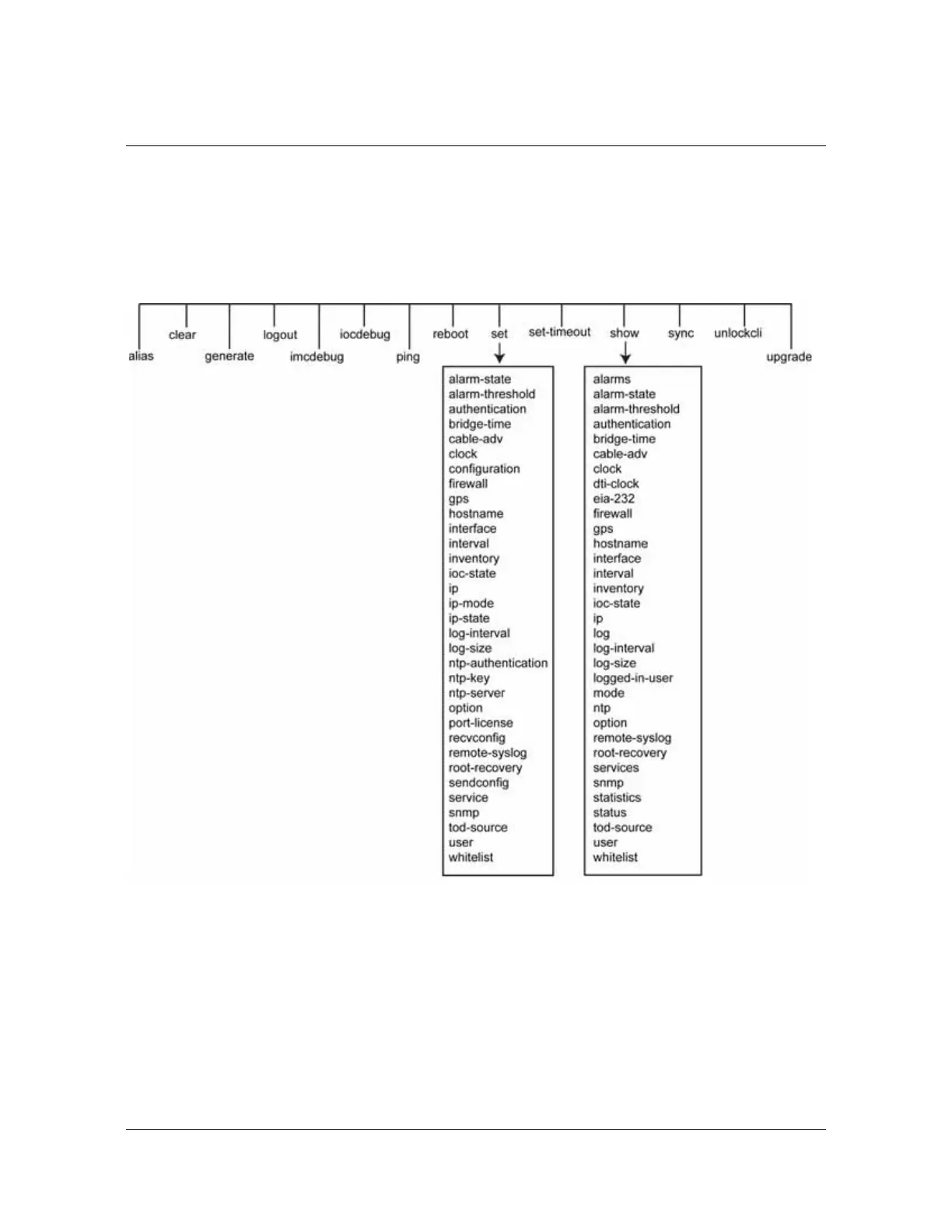176 TimeCreator 1000 User’s Guide 097-93100-01 Revision C – February, 2010
Appendix B Command Descriptions and Communications Interface
CLI Overview
CLI Overview
The Command Line Interface (CLI), also called the ASCII command set, can be
used to control the TimeCreator 1000 from a terminal connected to the EIA-232
serial port, or the Ethernet port. See Figure B-1 below for an overview of the
command set.
Figure B-1. TimeCreator 1000 CLI Command Set
General Conventions
The following are CLI command general conventions:
Commands are not case sensitive
Braces { } indicate multiple options. When entering options in the CLI command,
enter one option from the options listed in the braces. Options within braces { }
are separated by a pipe ( | ).
Brackets [ ] indicate that the enclosed information is optional.
