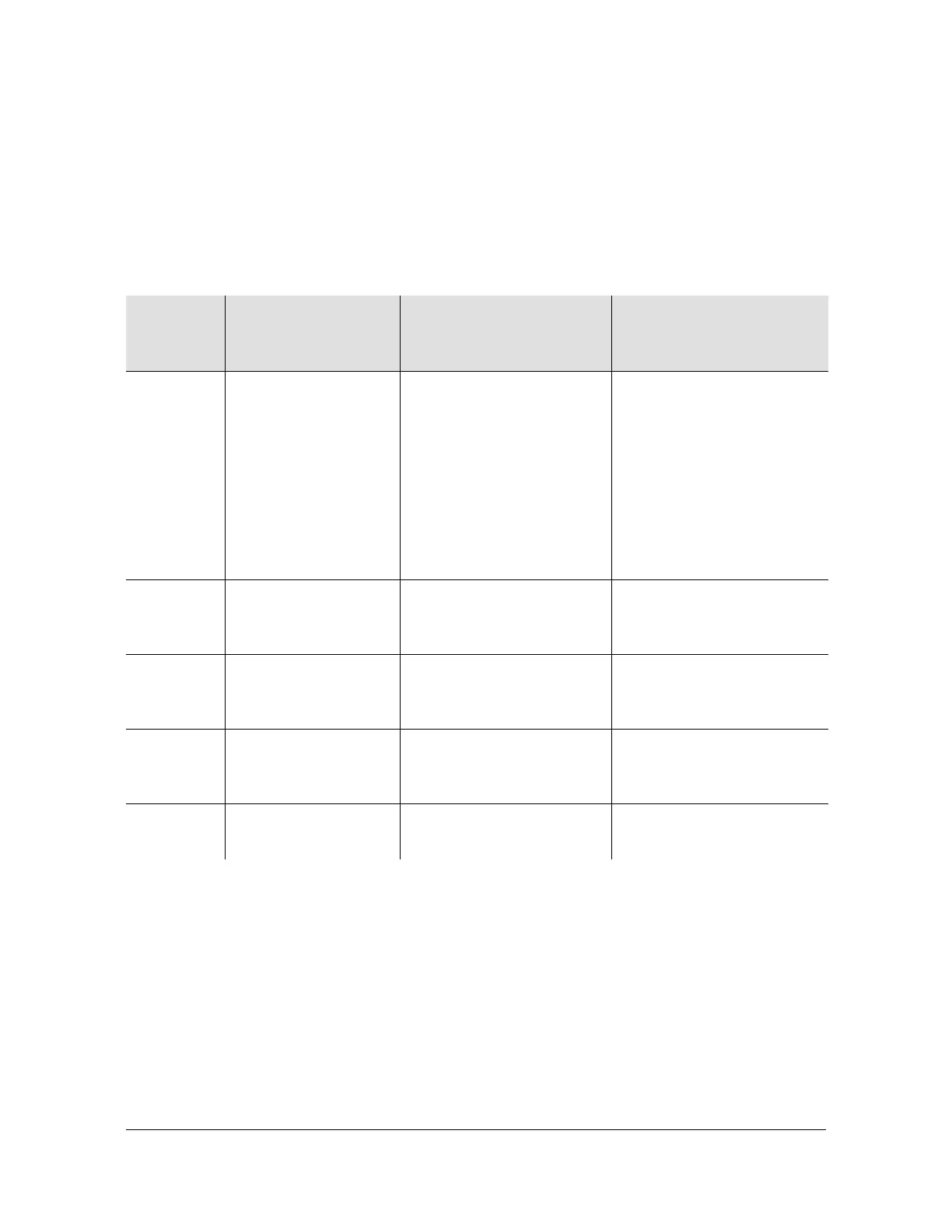96 TimeCreator 1000 User’s Guide 097-93100-01 Revision C – February, 2010
Chapter 5 Provisioning
Provisioning Root Server Recovery Mode
In Root Recovery mode, the root remains in server mode when it acquires TOD and
phase from its TOD source. When the root server is turned on after power failure or
after it has been serviced, it will automatically query time and phase from its TOD
source, and use this time and phase to steer the subtending servers time and
phase. Clients connected to the subtending server will also slew with the subtending
server. Figure 5-4 illustrates the root recovery process based on TOD source.
Table 5-6. Recovery Modes Based on TOD Source
TOD
Source
Recovery Mode Root Server
Requirements
Subtending Server
Requirements
USER Root Server Recovery Configure Port 12 as a
Client, but do NOT enable it
Connect Port 12 of root
server to Port 1 of
subtending server
Enable root server
auto recovery feature
Connect Port 1 of
subtending server to Port 12
of root server
Enable Port 1 of subtending
server as DTI output
GPS Root Recovery No action required for root
server
n/a
NTP Root Recovery No action required for root
server
n/a
Real-Time
Clock
Root Recovery No action required for root
server
n/a
DTI n/a n/a n/a
