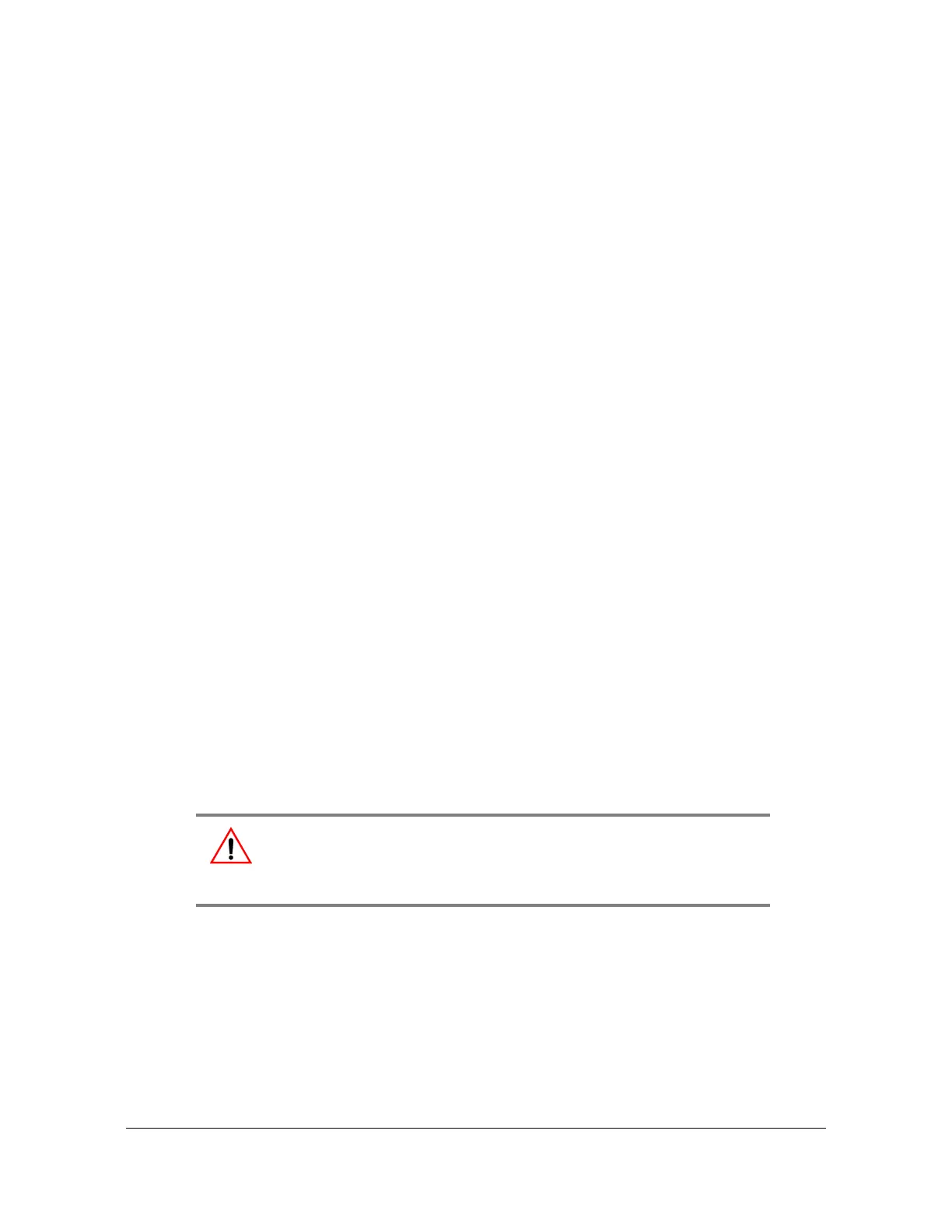097-93100-01 Revision C – February, 2010 TimeCreator 1000 User’s Guide 91
Chapter 5 Provisioning
Provisioning the Input Reference
8. Type set interface state port 12 enable and press Enter.
Setting the NTP Parameters
When the TimeCreator 1000 is provisioned for free-run mode, the unit can
reference its time from an external NTP server connected to the MGMT or NTP port.
Example
To enable the MGMT port to receive TOD from an NTP server, perform the following
steps:
1. Login at the Admin or Power-User level (see Login, on page 74).
2. Type the command show
show tod-source and press Enter to verify that the
TOD source has been set to NTP.
If the TOD source is set to NTP, proceed to step 3. If the the TOD source is not
set to NTP, type the command
set tod-source ntp and press Enter
3. Type
set service ntp enable and press Enter.
4. Type
set firewall ntp enable and press Enter.
5. Type
set ntp-server add <ip address> and press Enter. If required by the
NTP server, specify a keyID with the NTP-Server command, use the NTP-Key
command to add key configuration, and NTP-Authorization to enable or disable
authorization operation.
Force System Time to Reference (Jam Sync)
The “jam sync” function allows you to either set the current clock as TOD-source
reference immediately, or to specify when the “jam sync” will occur.
Example
To immediately perform a “jam sync”, perform the following steps:
1. Login at the Admin or Power-User level (see Login, on page 74).
2. Type
sync tod-source now and press Enter.
Warning: Changing the TOD source and performing the jam sync
may require cable modems to re-sync. For information on jam sync,
see Force System Time to Reference (Jam Sync), on page 91 and
refer to the command Sync TOD-Source, on page 262.
