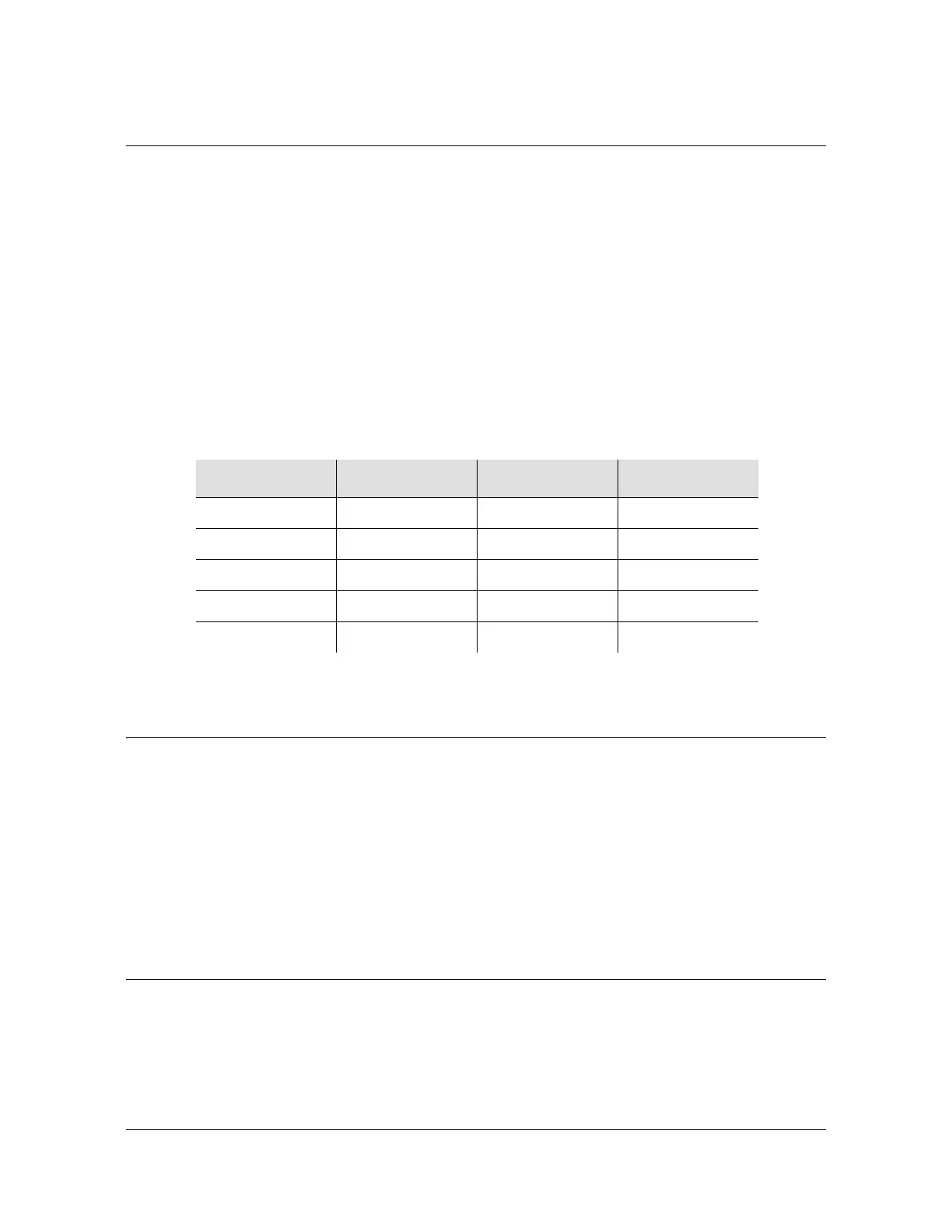64 TimeCreator 1000 User’s Guide 097-93100-01 Revision C – February, 2010
Chapter 4 General Guidelines for using the Symmetricom TimeCreator 1000
Clock Operations
Clock Operations
For TOD sources of RTC, User, and NTP, the unit initially sets the time from the
selected source. The unit then operates in freerun after that, keeping time according
to its local oscillator frequency.
The user can force an update in the User and NTP modes. In GPS mode, the initial
time is set from GPS, and the unit maintains frequency and phase lock to GPS.
When recovering from extended holdover, the frequency is locked to the GPS
reference. If the phase error is small, the phase is corrected by slewing. If the phase
error is large, an alarm is generated and the user will need to manually correct the
phase. This prevents unmanaged discontinuities of the DOCSIS time stamp.
GPS
For details on proper installation of the GPS antenna, refer to Appendix C. Proper
cable, grounding techniques, and lightning arrestors should be used. Mount the
antenna outside, preferably on the roof with a clear view of the sky. Do not mount
the antenna near a wall or other obstruction blocking part of the sky. Mount the
antenna well above roads or parking lots.
Allow at least one hour for the unit to track and lock to GPS.
NTP Client Mode
If the system time is off by more than four hours, then the system mode should be
set to user mode and the time set to within four hours. The unit can then be
configured to use NTP.
Table 4-1. TOD Source Modes
TOD Source Initial Time Frequency Lock Phase Lock
RTC (Default) Real-time clock Freerun Freerun
User User Freerun Freerun
NTP NTP Freerun Freerun
GPSGPSGPSGPS
DTI (subtending) Root server Root server Root server
