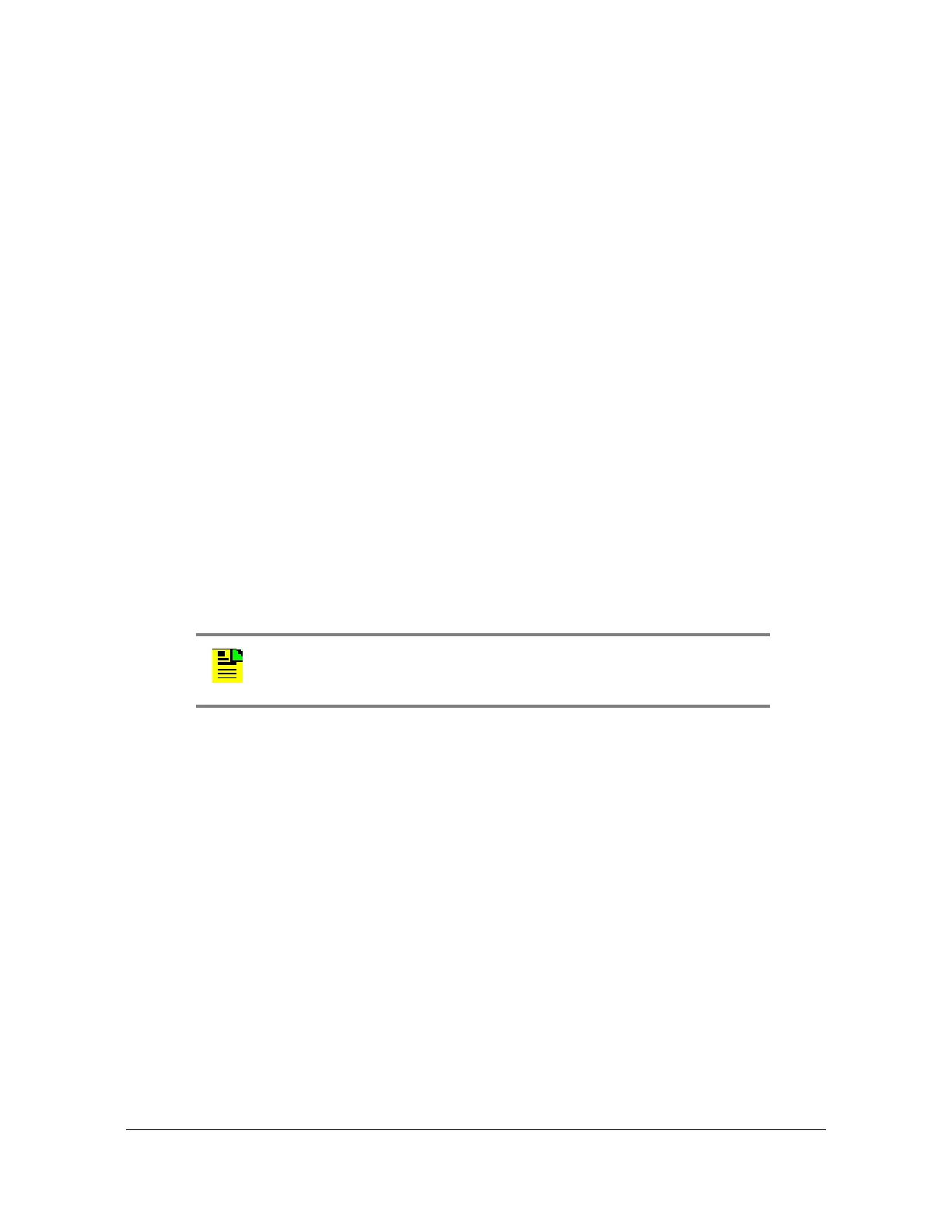76 TimeCreator 1000 User’s Guide 097-93100-01 Revision C – February, 2010
Chapter 5 Provisioning
Managing the User Access List
7. Retype the password and press Enter.
8. Type
show user and press Enter to verify that the account exists (repeat steps
3, 4, 5, 6, and 7 to add other users).
Deleting A User
Use the following procedure to delete user ABC from the system access list.
1. Login at the Admin level (see Login, on page 74).
2. Type
show user and press Enter to view the current list of users.
3. Type
set user del abc and press Enter.
Displaying Current Users and User Access Levels
Use the following procedure to retrieve a list of all assigned users and their access
levels. Users logged in remotely via RADIUS or TACACS+ will be displayed as
<username> (remote), rather than just <username> for local users.
1. Login at the Admin level (see Login, on page 74).
2. Type
show user and press Enter. The system displays the current list of users.
Displaying Logged in Users
Use the following procedure to retrieve a list of users that are currently logged in.
1. Login at the Admin level (see Login, on page 74).
2. Type
show logged-in-user and press Enter. The system displays the current
list of users who are logged in.
Note: Users logged in remotely via RADIUS or TACACS+ will be
displayed as <username> (remote), rather than just <username> for
local users.
