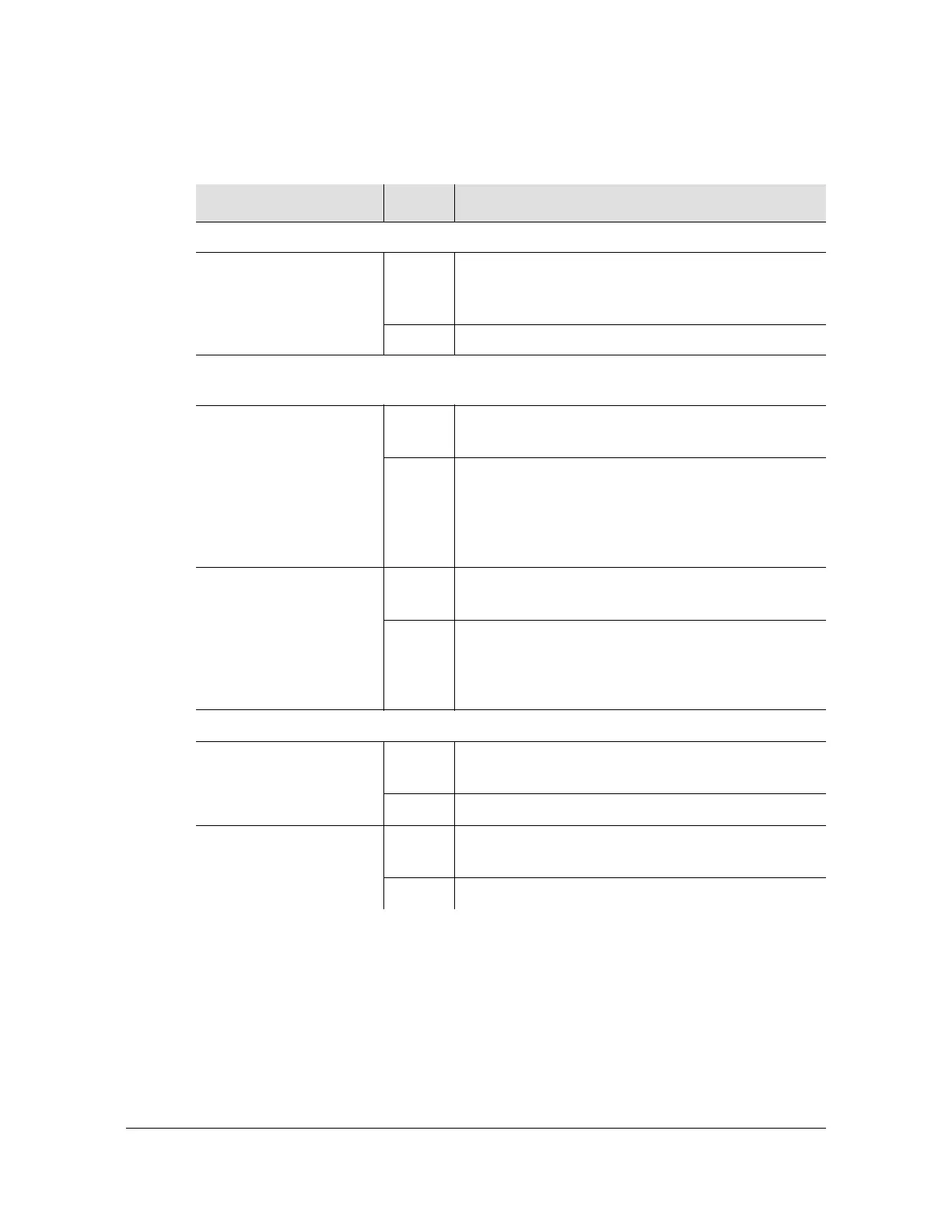097-93100-01 Revision C – February, 2010 TimeCreator 1000 User’s Guide 93
Chapter 5 Provisioning
Provisioning the DTI Links
Table 5-5. DTI Link LED Indicators
Indicator Color Description
Front Panel of IOC Module
DTI Output Status Off 1. A DTI output issue exists on at least one DTI
output port
2. When operating as the Standby IOC
Green All DTI outputs are operating normally
Connectors for DTI Ports 1 - 10 and
DTI Ports 11 & 12 (in Server mode)
DTI Output State Off 1. Disabled
2. Client Operating Normally
Amber 1. Enabled, client indicates Warm-up, Free-run,
Holdover, or Fast-Lock states
2. In Test Mode the DTI Output State LED and
DTI Output Connectivity Status LED shall
alternate being “on” and “off”
DTI Output Connectivity
Status
Off 1. Disabled
2. Not connected to DTI client
Green 1. Connected to DTI client
2. In Test Mode the DTI Output State LED and
DTI Output Connectivity Status LED shall
alternate being “on” and “off”
DTI Ports 11 & 12 (in Client mode
DTI Input State Off 1. Disabled
2. Enabled and qualified as reference input
Amber Enabled and not qualified as reference input
DTI Input Connectivity
Status
Off 1. Disabled
2. Not connected to DTI server
Green Connected to DTI server
