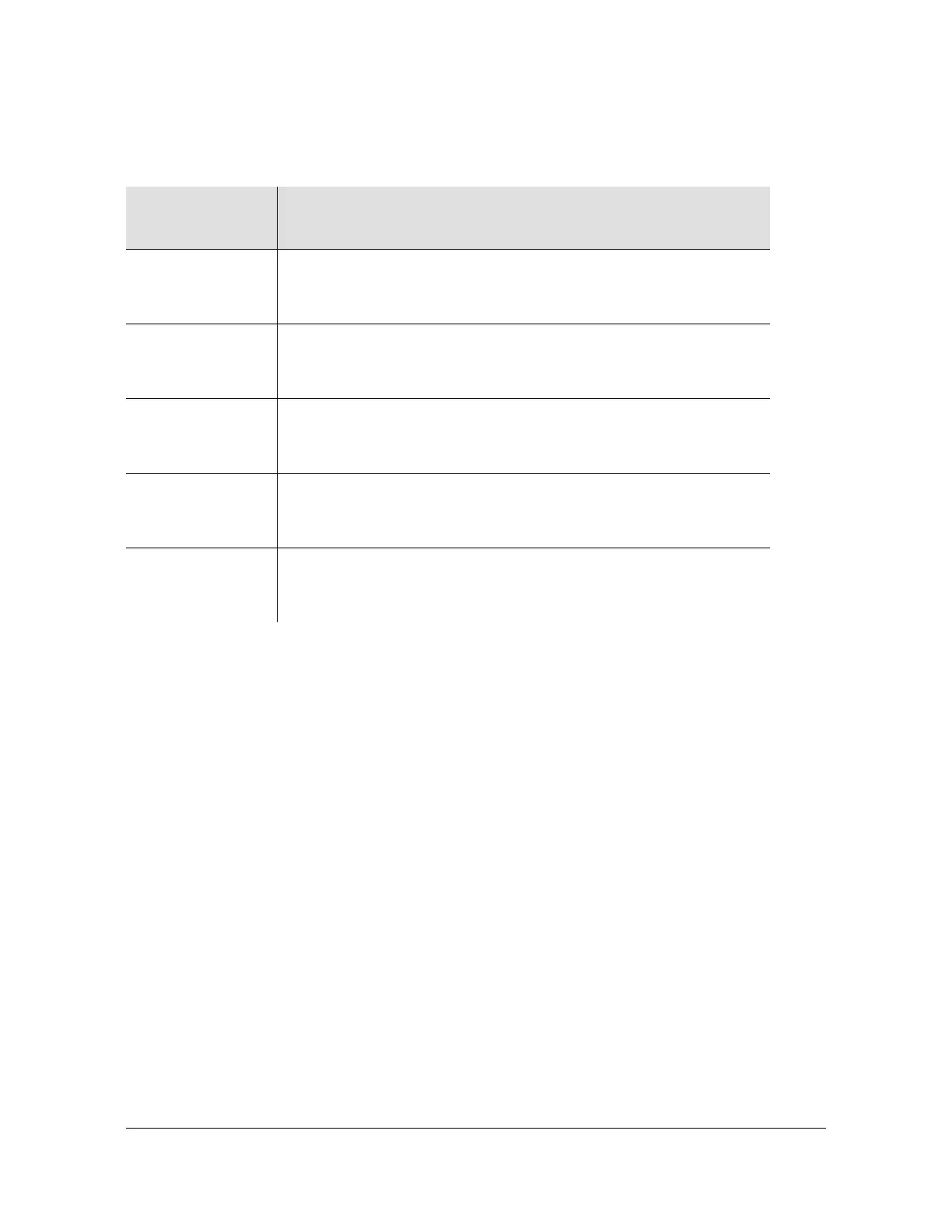097-93100-01 Revision C – February, 2010 TimeCreator 1000 User’s Guide 27
Chapter 1 Overview of the TimeCreator 1000
Overview
DTI Input Priority Level
You can assign a priority level to each DTI input and the value determines which
input is used as the system reference. The range is 1 to 5 and the lower the priority
level, the higher the priority. Use the Set Interface Priority command to provision
these parameters.
Setting the Input Reference Switching Mode
The DTI reference selection at ports A and B can be either revertive or non-revertive
(see Provisioning Revertive and Non-Revertive Mode, on page 94). In the revertive
mode, if an input used as the system reference is disqualified (for any reason), the
reference switches to the next-highest input and reverts to the initial input when that
input is re-qualified. In this mode, the reference switches two times: once when the
disqualifying event occurs, and again when the initial input is re-qualified. In the
non-revertive mode, the system reference switches to the next-highest input but
does not revert to the initial input when the initial input is re-qualified. The system
reference switches only once when the disqualifying event occurs. Revertive mode
is used when the port priorities are different and non-revertive mode is used when
the priorities are the same.
Table 1-1. TimeCreator 1000 Input Signal Source
Input Source Description
GPS GPS antenna used to acquire the system’s frequency, DTI
timestamp, and TOD.
DTI External DTI signals used as external input references to acquire the
system’s frequency, DTI timestamp, and TOD.
NTP NTP server used to acquire the TOD. Frequency is provided by IOC’s
clock in freerun mode.
Real-Time Clock Clock on IMC used to acquire the TOD. Frequency is provided by
IOC’s clock in freerun mode.
USER User manually enters TOD. Frequency is provided by IOC’s clock in
freerun mode.
