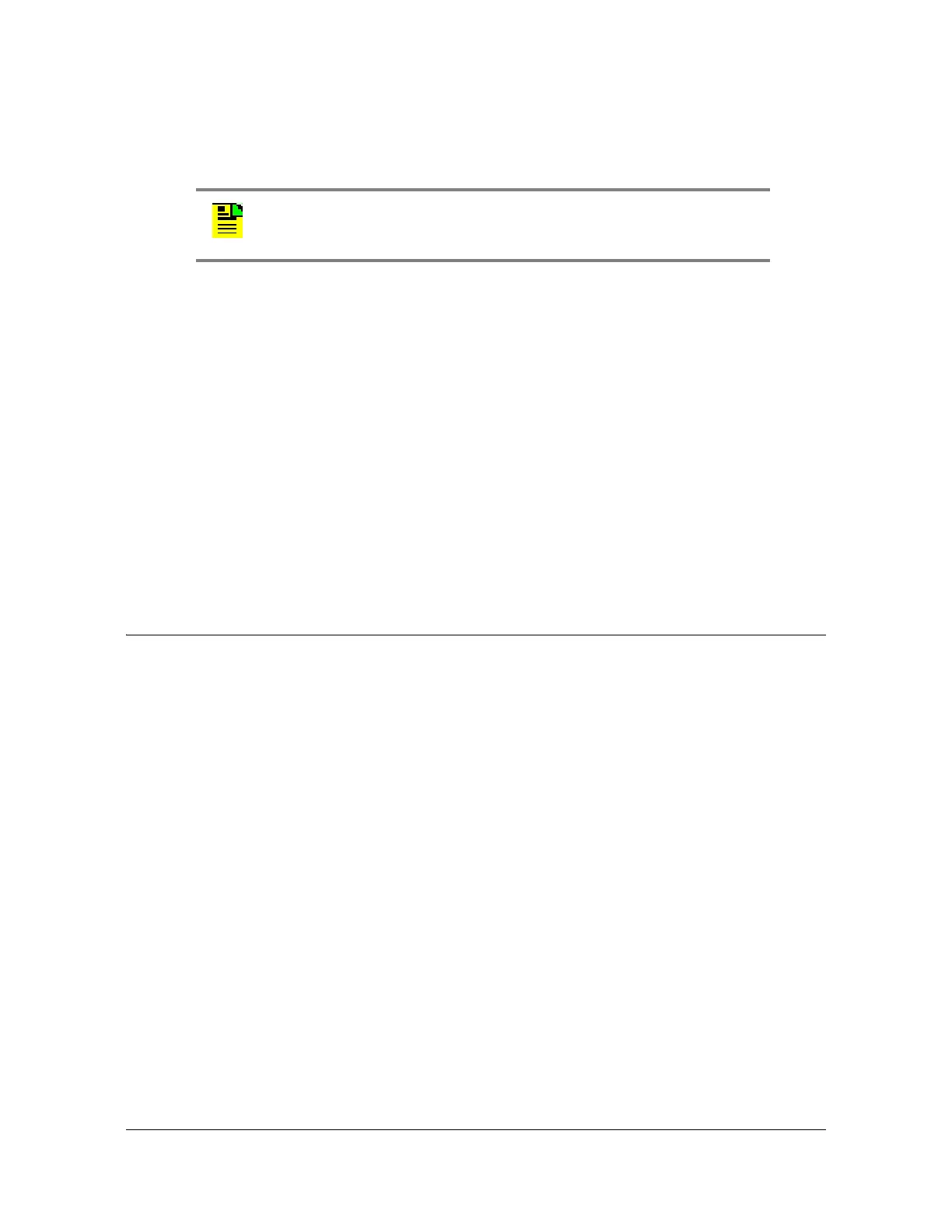36 TimeCreator 1000 User’s Guide 097-93100-01 Revision C – February, 2010
Chapter 1 Overview of the TimeCreator 1000
Alarms
NTP, the user-specified time, and the IMC’s real-time clock (RTC) provide system
TOD for operation in free-run mode only, as shown in Table 1-1.The default settings
provision the TimeCreator 1000 to operate in free-run mode only.
It is recommended that the root server in a DTI network with root and subtending
servers be referenced to GPS. Using GPS allows the user to recover from root
server outages with minimal cable modem re-ranging. The root server can be set to
user mode and still provide protection from excessive re-ranging, but requires some
additional network resources to enable an orderly network recovery from any major
root outages. If, for example, a power outage affects the root server, it must have a
way to recover the previous network time and phase when it returns to normal
operation. To do this the TimeCreator has a 'Root-Server Recovery' function that
re-synchronizes the root server to the rest of the network. To accomplish this there
has to be a connection between the root server, port 12 and a subtending server
port 1, with port 12 of the root server set as a Client, but not enabled. When the root
server recovers power (or has been serviced) it will automatically query time from a
subtending server so that it will not cause unnecessary cable modem re-ranging.
See Provisioning Root Server Recovery Mode, on page 95 for details.
Alarms
The TimeCreator 1000 uses alarms to notify you when certain conditions are
deteriorating below user-specified levels. These alarms are indicated by module
status LEDs and by SNMP traps. You can provision the alarm to either be enabled
or disabled and the current alarm state can be obtained via the communication
ports. For more information, see Provisioning Alarms, on page 105 and Appendix A,
Alarms, Events and SNMP Traps.
Note: The BITS input connectors are not functional in this release.
