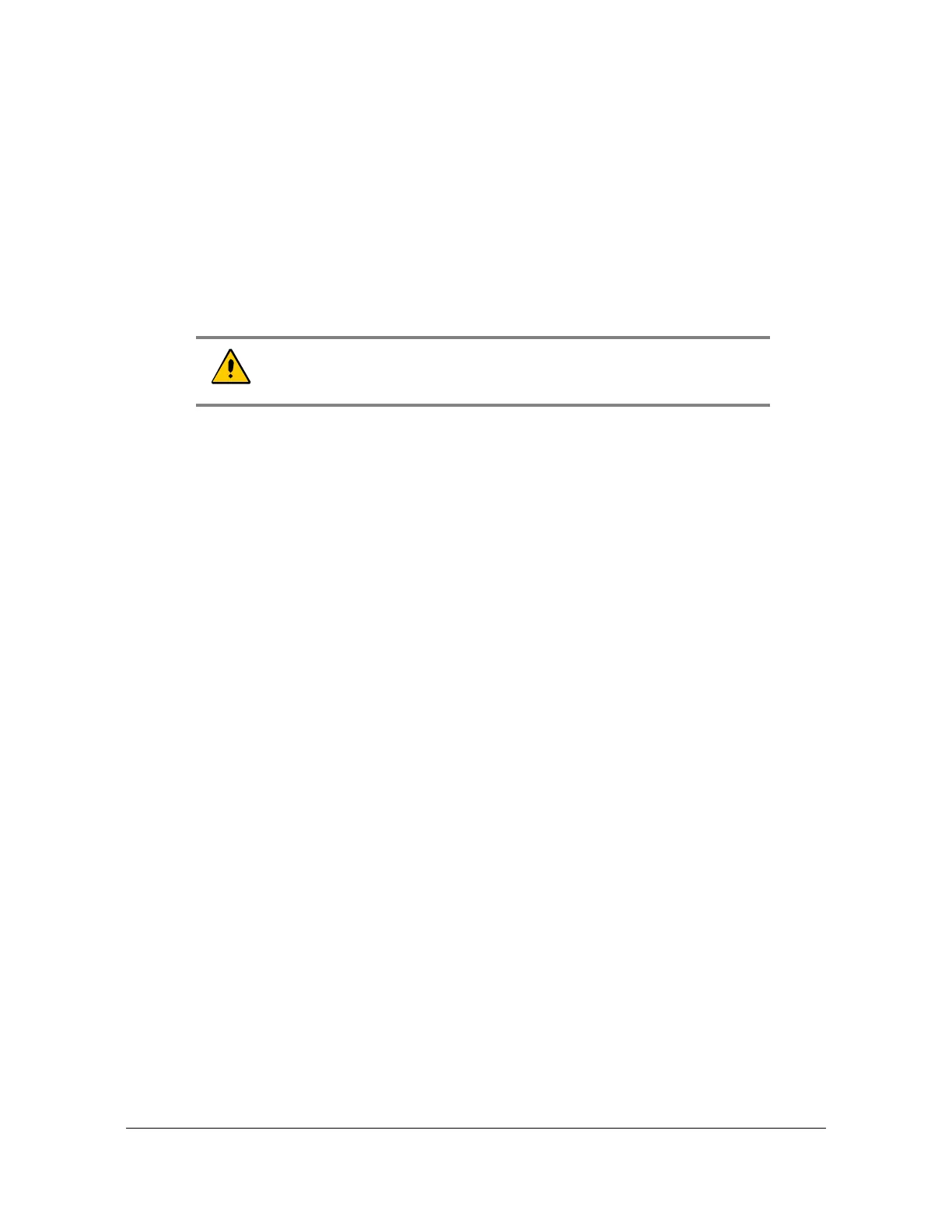097-93100-01 Revision C – February, 2010 TimeCreator 1000 User’s Guide 69
Chapter 4 General Guidelines for using the Symmetricom TimeCreator 1000
CLI commands
Sync tod-source now
If the unit is not ready when the “sync tod-source now” command is issued, actual
execution of this command is postponed until the unit is ready. Use the “
show
alarms
” command to check for the presence of the “jam sync required” alarm to
indicate readiness.
This command should also be entered after you change the time in user mode.
Setting Manual Cable Advance
Example to set cable advance for port 5 to 0x001023:
Set cable-adv port 5 manual 00:10:23
Setting Auto Cable Advance
Example to set cable advance for port 5:
Set cable-adv port 5 auto
Configuring Static IP
Example for host ip address of 192.168.5.2, with router gateway at 192.168.5.1:
Set ip-state eth0 disable
Set ip-mode eth0 mode static
Set ip eth0 addr 192.168.5.2
Set ip eth0 mask 24
Set ip eth0 gateway 192.168.5.1
Set ip eth0 broadcast 192.168.5.255
Set ip-state eth0 enable
Configuring Dynamic IP
Ethernet cable should already by connected and DHCP server configured:
Set ip-state eth0 disable
Set ip-mode eth0 mode dhcp
Set ip-state eth0 enable
Caution: Manual cable advance should only be performed in a lab
environment.
