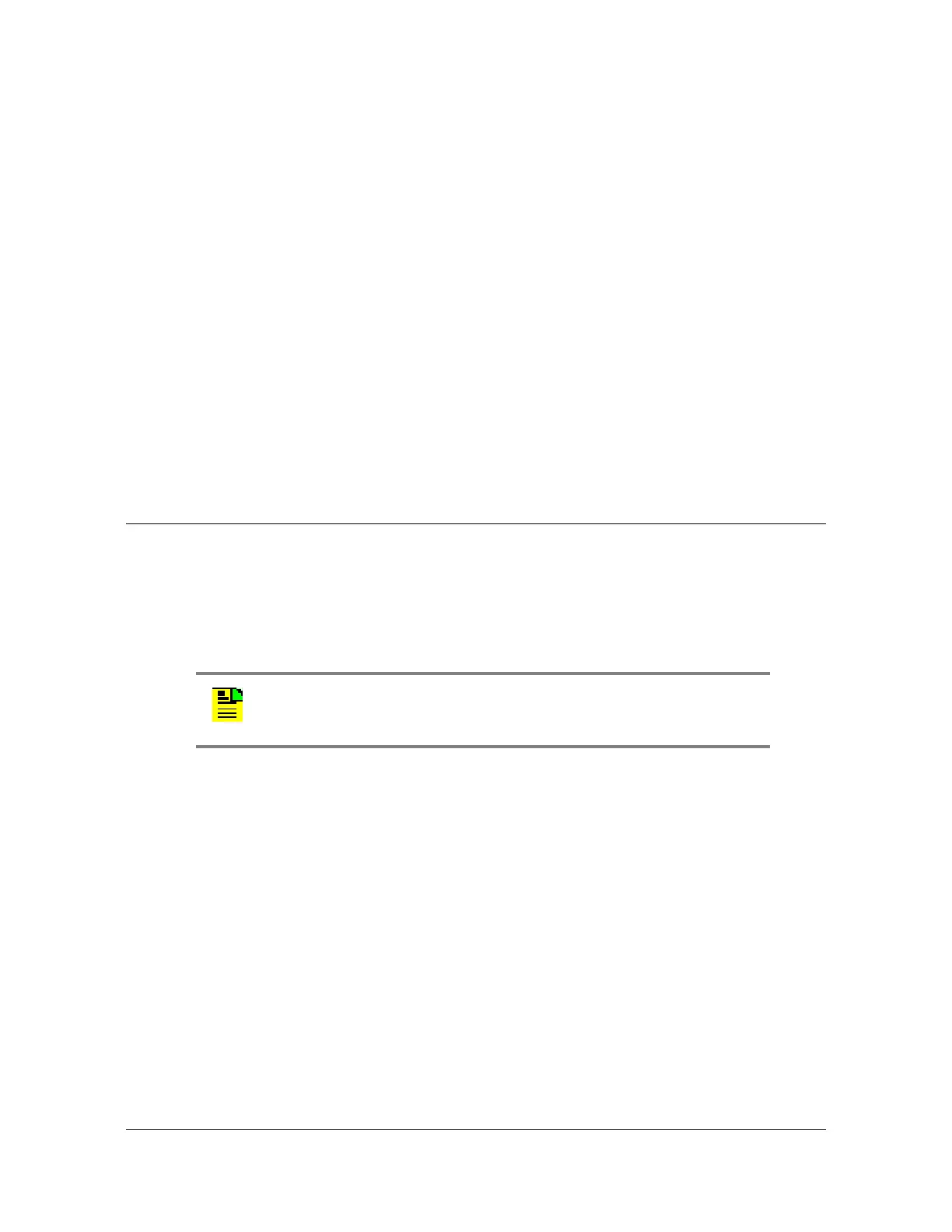50 TimeCreator 1000 User’s Guide 097-93100-01 Revision C – February, 2010
Chapter 3 Installing the TimeCreator 1000
Rack Mounting the Shelf
4. Locate and set aside the printed information and paperwork that is included in
the container.
5. Remove the unit from the container and place it on an anti-static surface.
6. Locate and set aside small parts which may be packed in the container.
7. Remove the accessories from the container.
8. Remove the anti-static packaging from the unit and accessories.
9. Verify that the model and item number shown on the shipping list agrees with the
model and item number on the equipment. The item number can be found on a
label affixed to the unit. Contact your Symmetricom distributor if the model or
item number do not match.
For a complete listing of item numbers, contact your Symmetricom distributor.
Rack Mounting the Shelf
The installation procedure described in this section provides general guidelines for
installing the TimeCreator 1000. Always follow applicable local electrical codes.
Use the following steps to mount the TimeCreator 1000 in a 19- or 23-inch (48 or
58.42 cm) rack.
1. If necessary, attach the rack mounting brackets to the shelf using 6-32 x 1/4-inch
screws. Ensure that the
mounting brackets on both sides are attached at equal
distances from the front of the unit (see Figure 3-1).
2. Mount the shelf to the front of the equipment rack rails with four screws and
associated hardware. Use the proper screws for the equipment rack.
Note: The TimeCreator 1000 comes equipped with 19-inch rack
mounting brackets. 23-inch rack mounting brackets are available as a
separately ordered item.
