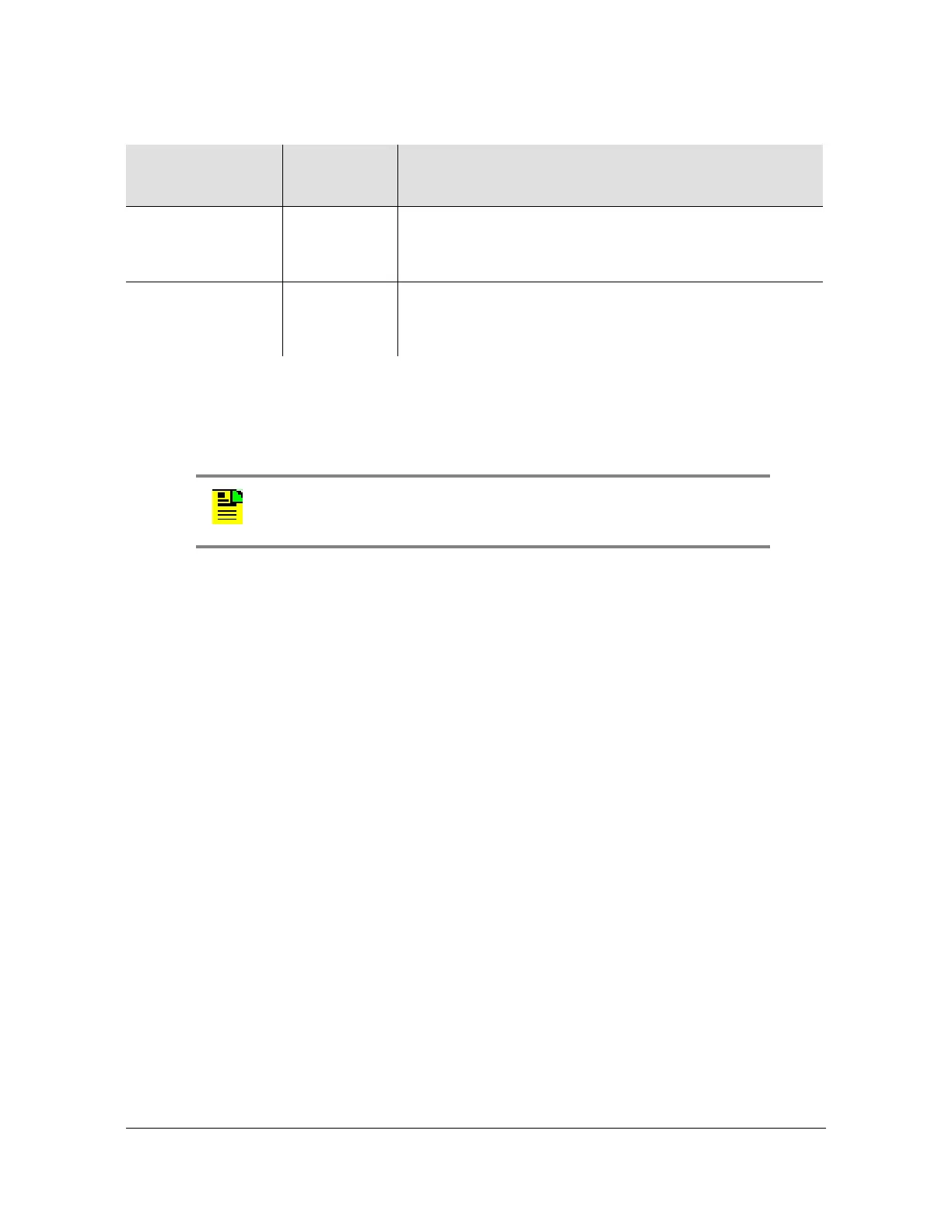097-93100-01 Revision C – February, 2010 TimeCreator 1000 User’s Guide 87
Chapter 5 Provisioning
Setting the DTI Server Type
Use the following procedure to provision the TimeCreator 1000 mode of operation
as either a root DTI server or subtending server.
Root DTI Server in Free-run Mode
The TimeCreator 1000 operates in free-run mode when there is no qualified
external reference and the TOD is either set by the user, set with NTP, or set to the
default Real Time Clock (RTC) mode.
User Time Set Mode
The Set Clock Date Time
command is used to set the system time.
Example
To provision the TimeCreator 1000 as a root server in free-run mode with the TOD
set by the user to the current time, perform the following steps:
1. Login at the Admin or Power-User level (see Login, on page 74).
2. Type
set tod-source user and press Enter.
3. Type
set clock date <date> time <time> and press Enter.
NTP (Client) Set Mode
The Set TOD-Source NTP command is used to provision the Time of Day source to
be an NTP server.
Real-Time Clock
(RTC)
Root Clock on IMC used to acquire the TOD. Frequency is
provided by IOC’s clock in freerun mode
USER Root User manually enters TOD. Frequency is provided by IOC’s
clock in freerun mode
Note: A TimeCreator 1000 that is provisioned as a subtending server
must use the reference source of a root DTI server.
Table 5-4. TimeCreator 1000 Input Signal Source
Reference Source Server Mode Description
