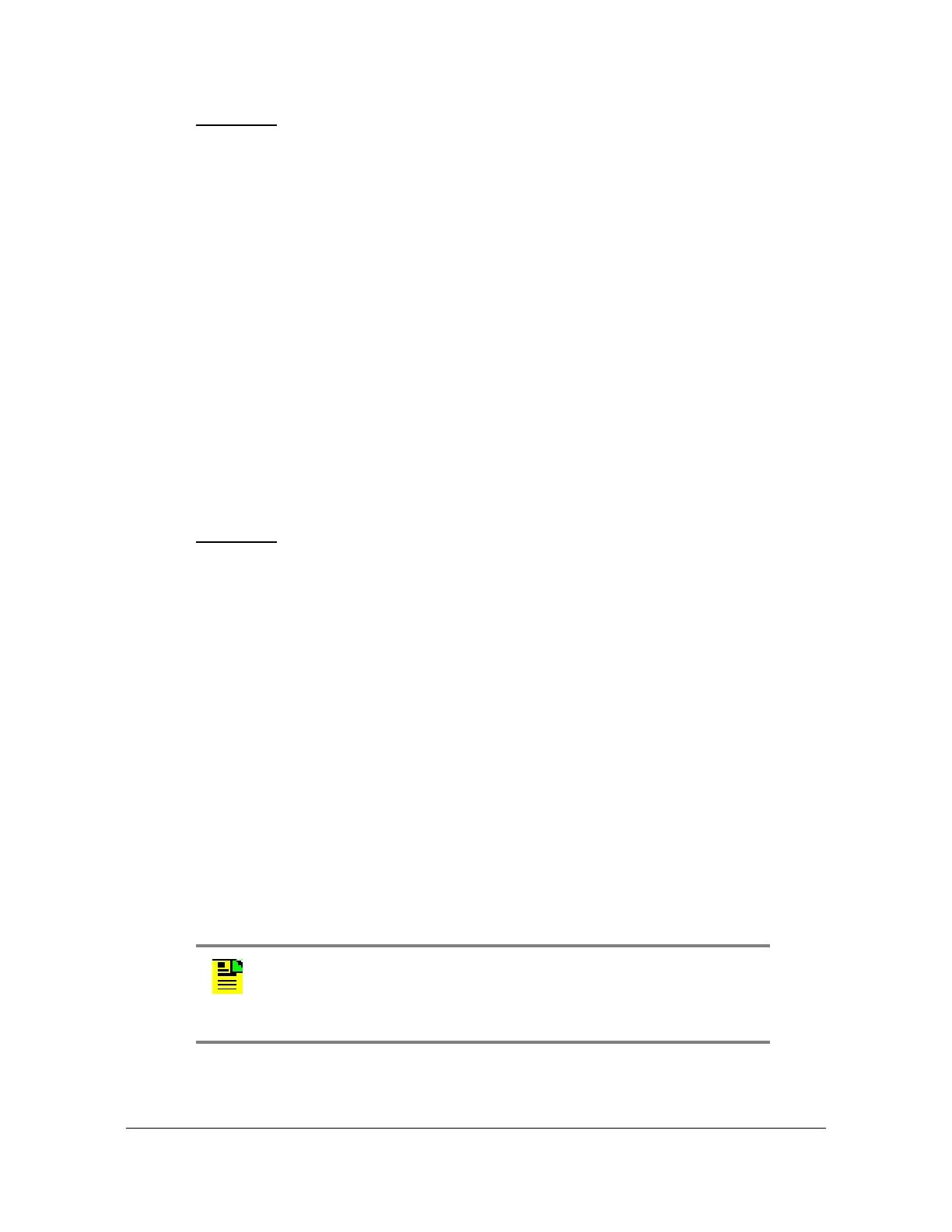097-93100-01 Revision C – February, 2010 TimeCreator 1000 User’s Guide 83
Chapter 5 Provisioning
Provisioning Login Authentication
Example 2: "Power-User"-Level User
For user "usr_b" with a password of "test2b", and a secret
(key) of "testing123":
#
# CONFIGURE ENCYPTION KEY
key = testing123
# Configure User
user = usr_b {
pap = cleartext test2b
opap = cleartext test2b
global = cleartext test2b
service = exec {
default attribute = permit
priv-lvl = 8
}
}
# End file
Example 3: "User"-Level User
For user "usr_c" with a password of "test3c", and a secret
(key) of "testing123":
#
# CONFIGURE ENCYPTION KEY
key = testing123
# Configure User
user = usr_c {
pap = cleartext test3c
opap = cleartext test3c
global = cleartext test3c
service = exec {
default attribute = permit
priv-lvl = 1
}
}
# End file
Note: When using the TimeCreator's “show user” command,
users logged in remotely via TACACS+ will be displayed as
<username> (remote), rather than just <username> for local
users.
