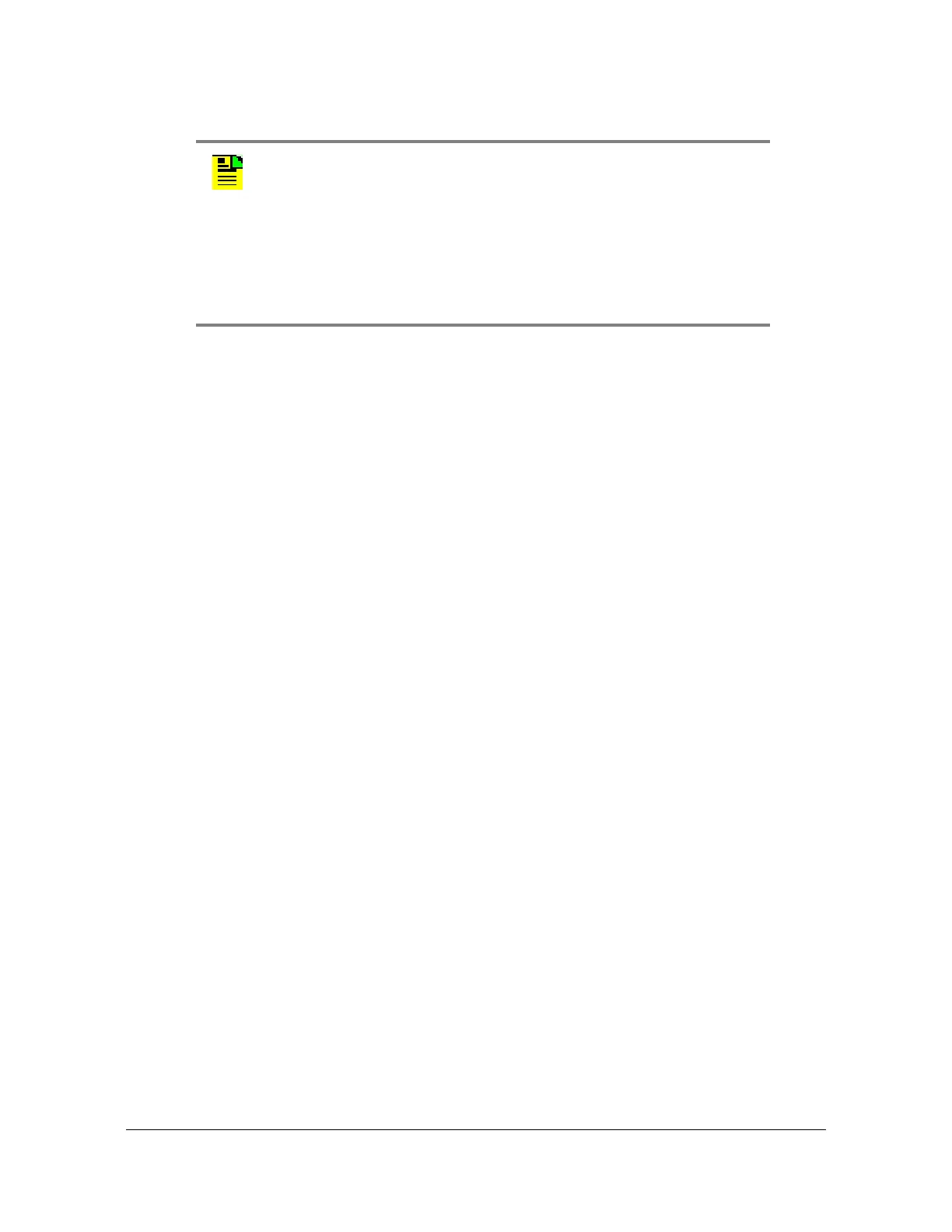112 TimeCreator 1000 User’s Guide 097-93100-01 Revision C – February, 2010
Chapter 5 Provisioning
Saving and Restoring Provisioning Data
.
Restore IMC Configuration From Remote Server
To restore the IMC configuration from the remote server using the Secure Copy
(SCP) protocol, use the command “set configuration restoreuser IMC”. This is a
two-step process that also requires using the command “set recvconfig IMC
user@host:file” to specify the server address and file name.
Example 1
To retrieve the IMC configuration file “/home/user/imc.bak” from the remote server
at IP address 192.168.3.86 -
Type
set recvconfig IMC user@192.168.3.86:/home/user/imc.bak and
press Enter.
Example 2
To restore the IMC configuration file that was retrieved rom the remote server -
Type
set configuration restoreuser IMC and press Enter.
Restore IOC Configuration From Remote Server
To restore the IOC configuration from the remote server using the Secure Copy
(SCP) protocol, use the command “set configuration restoreuser IOC”. This is a
two-step process that also requires using the command “set recvconfig IOC
user@host:file” to specify the server address and file name.
Example1
To retrieve the IOC configuration file “/home/user/ioc.bak” from the remote server at
IP address 192.168.3.86 -
Notes:
Setting the configuration to default will not overwrite the user login
information or the system’s IP address. Setting the configuration to
factory will overwrite the user login information and return the
system’s IP address to the factory set address.
IOC configuration is automatically saved in the IOC card one minute
after the configuration is changed.
