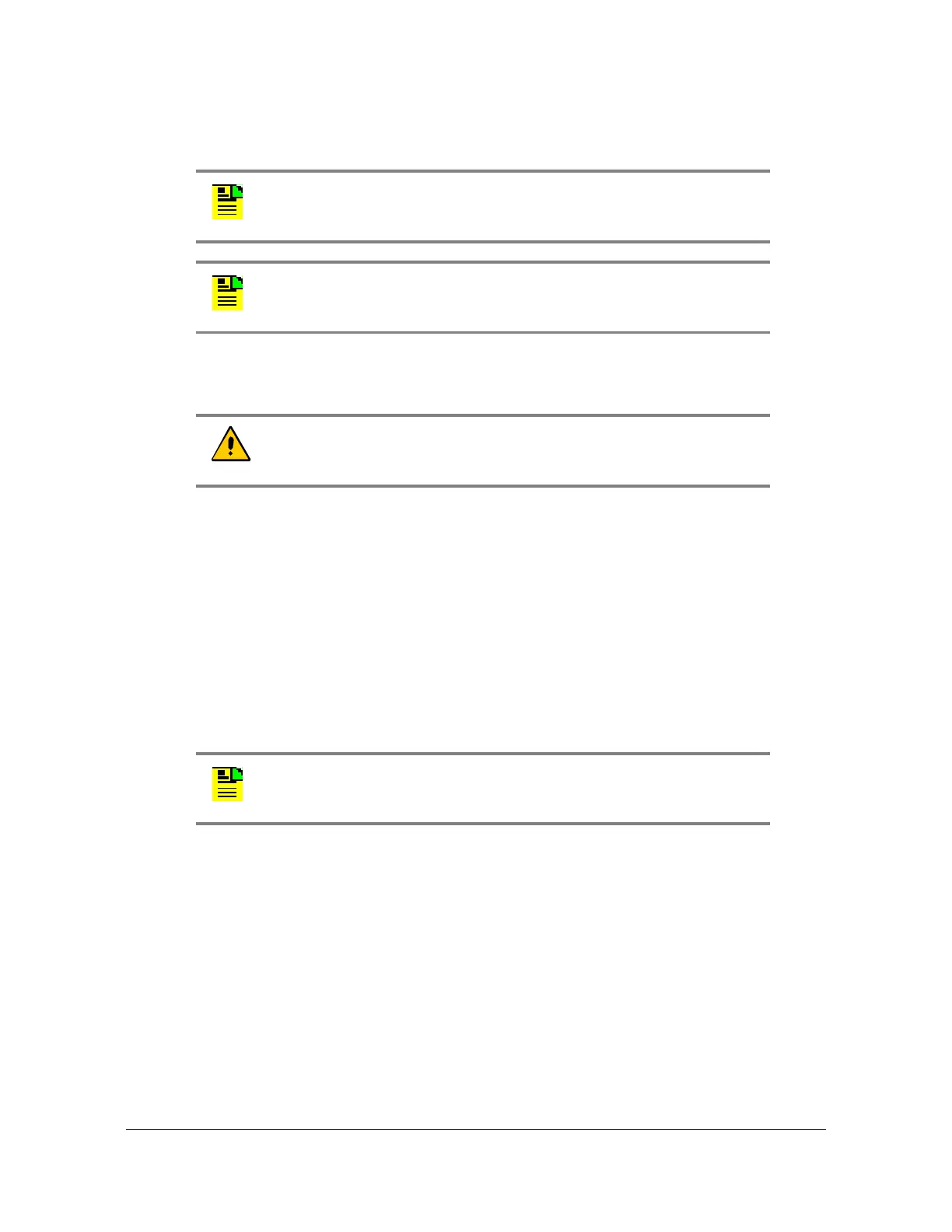124 TimeCreator 1000 User’s Guide 097-93100-01 Revision C – February, 2010
Chapter 6 Maintenance and Troubleshooting
Upgrading the Firmware
auto-reboot)The user is then prompted for the user name and password for the
server and the new software is loaded into the IOC.
4. The new software is loaded into the IOC, the IOC is rebooted, and it then enters
Warm-up mode for up to 30 minutes..
5. Type
set configuration restore and press Enter to restore the contents of
the IOC configuration.
Upgrading Redundant IOCs
When upgrading redundant IOCs, you should upgrade them one at a time if the unit
is in service and a service interruption needs to be avoided. When you enter the
command without specifying an IOC (such as IOC1 or IOC2), both IOCs are loaded
with the firmware and a reboot is necessary to activate it. Adding the auto-reboot
option to the end of the upgrade command sequences rebooting of the IOCs so that
the standby IOC is rebooted first. The IMC waits until that IOC is out of warmup, and
then it is set active. At that point, the previously active IOC is rebooted.
To upgrade the software in both IOCs, use the following procedure:
1. Login at the Admin level (see Login, on page 74).
2. Type
set configuration backup and press Enter to save the contents of the
active IOC configuration.
3. Type
upgrade ioc <filename> <ftp-server> ftp auto-reboot <IP
address>and press Enter.
Note: The system will FTP the file from the specified FTP server (IP
address) and then upgrade the module.
Note: Firmware upgrades will not be implemented unless the IOC is
rebooted, whether manually or with the auto-reboot command.
Caution: For non-redundant IOC modules, the IOC will restart and
the outputs will be interrupted for approximately 30 minutes.
Note: Symmetricom recommends that redundant IOCs use the same
firmware revision.
