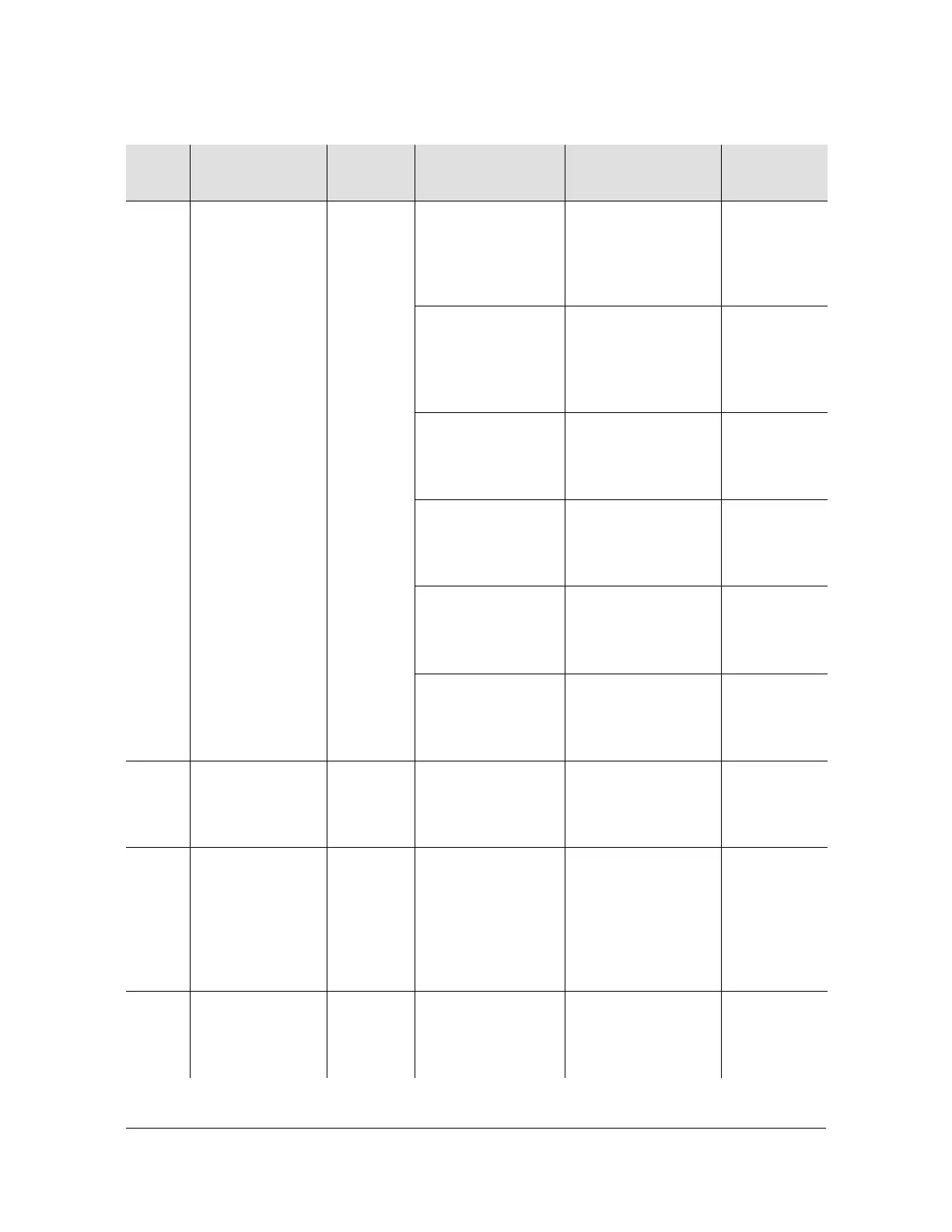097-93100-01 Revision C – February, 2010 TimeCreator 1000 User’s Guide 141
Appendix A Alarms, Events and SNMP Traps
Event Messages
21 INPACTV nonalarm IOC <#> has
selected GPS as
reference
Indicates that IOC
module has
selected the GPS
port as the
reference
No action
required
IOC <#> has
de-selected GPS
as reference
Indicates that IOC
module has de-
selected the GPS
port as the
reference.
No action
required
IOC <#> has
selected DTI Port
<#> as reference
Indicates that IOC
module has
selected the port as
the reference
No action
required
IOC <#> has
de-selected DTI
Port <#> as
reference
Indicates that IOC
module has de-
selected the port as
the reference.
No action
required
IOC <#> has
selected BITS Port
<#> as reference
Indicates that IOC
module has
selected the port as
the reference
No action
required
IOC <#> has
de-selected BITS
Port <#> as
reference
Indicates that IOC
module has de-
selected the port as
the reference.
No action
required
22 OUTTEST nonalarm Port <#> has
transitioned into
Test Mode
Indicates that
specified port has
entered into Test
mode
No action
required
23 AUTORST nonalarm IOC <#> Module
auto reboot
Indicates that
specified IOC
module has
rebooted
automatically
without a manual
cycling of power
No action
required
24 INSVRWARM nonalarm Input Port <#>
server has
transitioned into
Warm-up Mode
Indicates that
specified input port
has entered into
Warm-up Mode
No action
required
Table A-3. System Notification Messages - Events (Continued)
Index
Trap Name
(trapID)
Severity
Trap Messages
(trapDescription)
Description
Corrective
Action
