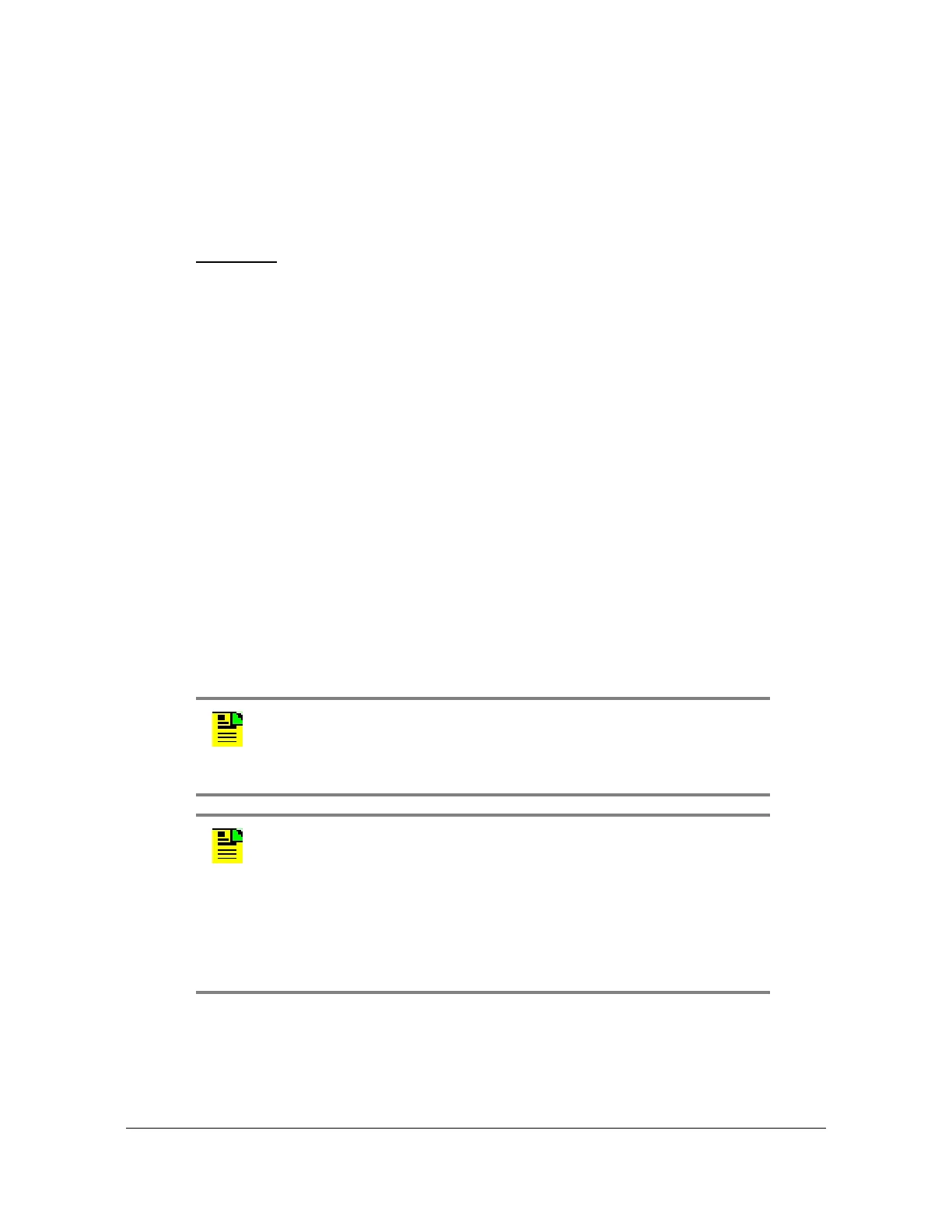097-93100-01 Revision C – February, 2010 TimeCreator 1000 User’s Guide 81
Chapter 5 Provisioning
Provisioning Login Authentication
For user "usr_b" with a password of "test2b":
usr_b Auth-Type := Local, User-Password == "test2b"
Class= "8"
Example 3: “User”-Level User
For user "usr_c" with a password of "test3c":
usr_c Auth-Type := Local, User-Password == "test3c"
Class= "1"
The RADIUS client and secret key must also be configured in the RADIUS server.
For a FreeRADIUS server, this is configured in the "/etc/raddb/clients.conf" file.
Example
client 192.168.0.0/16
{
secret= testing123
shortname= private-network-2
}
Note: When using the TimeCreator's “show user” command,
users logged in remotely via RADIUS will be displayed as
<username> (remote), rather than just <username> for local
users.
Note: If you change the "Class" attribute in the file
"/etc/raddb/users.conf", you need to use the “set user del”
command to delete the TimeCreator's stale user account (if it
exists) for your remote RADIUS user. Then log in to
TimeCreator again so the TimeCreator 1000 will recreate the
user account for your remote RADIUS user with the new user
security level corresponding to new "Class" attribute you
specified in the file "/etc/raddb/users.conf".
