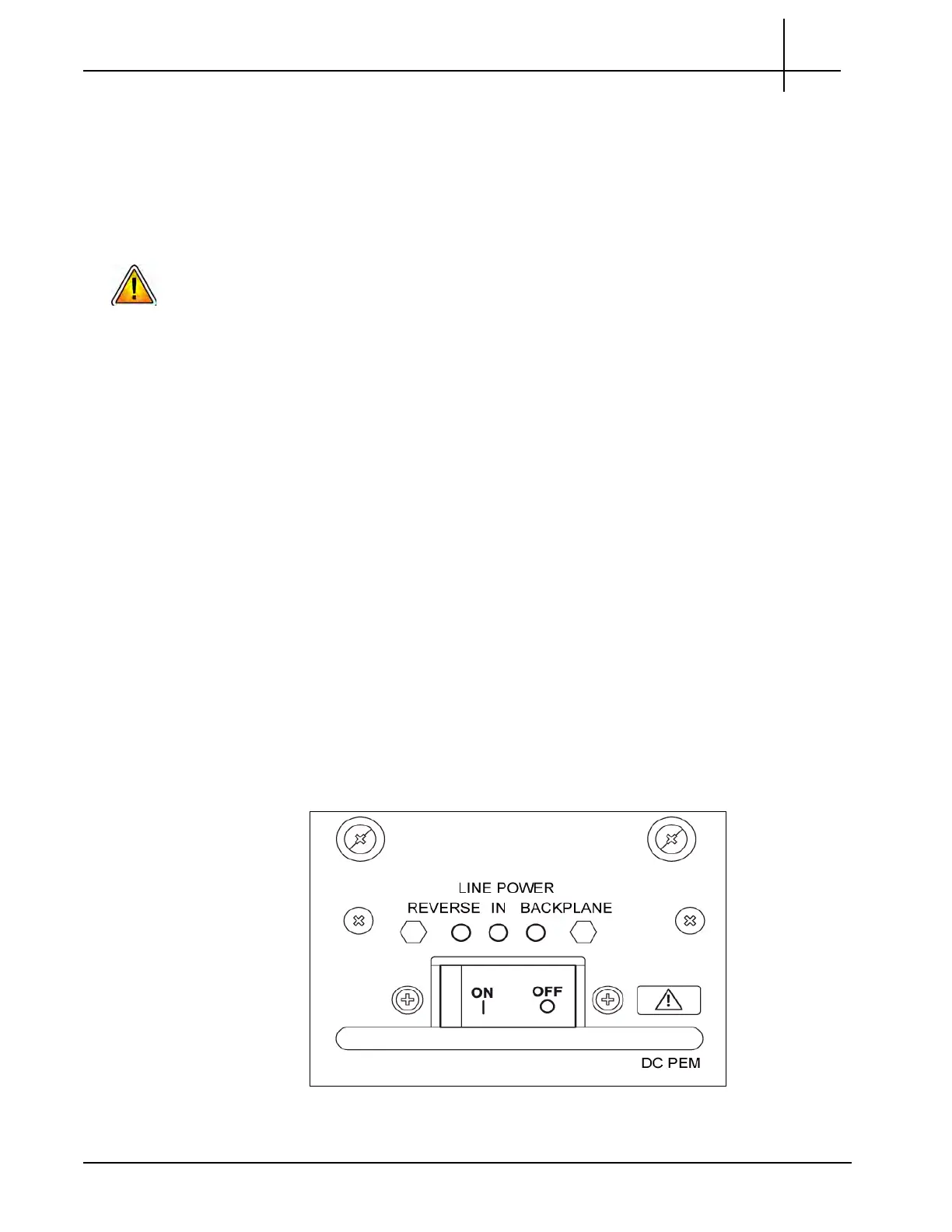G10 Hardware Maintenance Guide 7.13.2 150
6
System Operating Specifications
Rev. 002-140228
SAFETY GUIDELINES
Tektronix recommends the following safety guidelines when working with the G10 probe.
Equipment Use
Use this product only in the manner described in this manual. If the equipment is used in a
manner not specified by Tektronix, the protection provided by the equipment may be
impaired.
Handling the GeoProbe G10
The system is heavy and improper handling may lead to muscle strain or back injury. Have two
people lift the system or use lifting aids and proper lifting techniques when handling the
system. Do not use the FRU handles to lift the shelf.
Damage to Circuits
Electrostatic discharge and incorrect installation and removal of the product can damage
circuits or shorten their life. Before touching the product make sure that your are working in an
ESD-safe environment or wear an ESD wrist strap or ESD shoes. Hold the product by its
edges and do not touch any components or circuits.
GeoProbe G10 Power Disconnect
Always ensure you disconnect power to the GeoProbe G10 prior to servicing the unit. To
disconnect power to the GeoProbe G10 DC unit, set the breakers on the PEM face plates to
the OFF position (Figure 6.1).
Figure 6.1 - GeoProbe G10 Power Entry Module (PEM)
Tektronix Communications | For Licensed Users | Unauthorized Duplication and Distribution Prohibited
