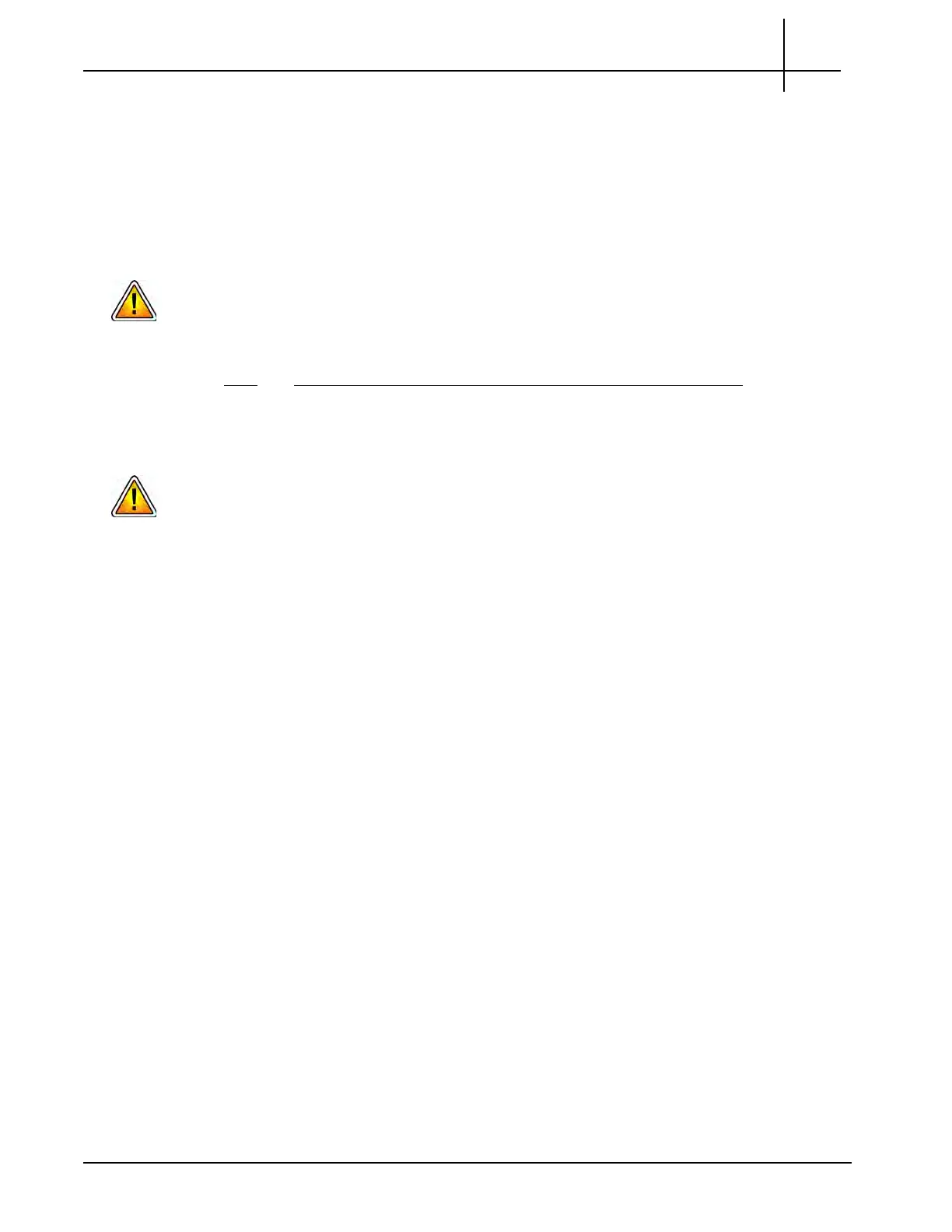G10 Hardware Maintenance Guide 7.13.2 126
5
Maintenance Guidelines
Rev. 002-140228
Replacing a Power Supply
This section details procedures for removing and replacing a failed AC or DC power supply
unit (PSU).
Removing the Power Supply
Be careful when replacing the power supply so as not to disconnect other cables causing
the disks to go offline. It is recommended that you perform this procedure during a
maintenance window; however, if immediate replacement is necessary, ensure that all
cables are secured, and carefully proceed.
Step Action
1. Verify the failed component; the PSU’s status LED color changes to amber to
indicate a fault condition.
Removing a PSU disrupts the enclosure’s airflow significantly; therefore, do not remove it
until you have the replacement module ready.
2. Press the power switch on the power supply module to the OFF position. Note
that some new AC units do not have an on/off switch.
3. Remove power:
DC: Shut off the main circuit breaker to the failed power supply and remove
power cables:
- Loosen the cable-locking screws attaching the connector to the PSU.
- Discon
nect the power cable from the PSU.
AC: Unplug the AC cable from the power supply unit.
Tektronix Communications | For Licensed Users | Unauthorized Duplication and Distribution Prohibited
