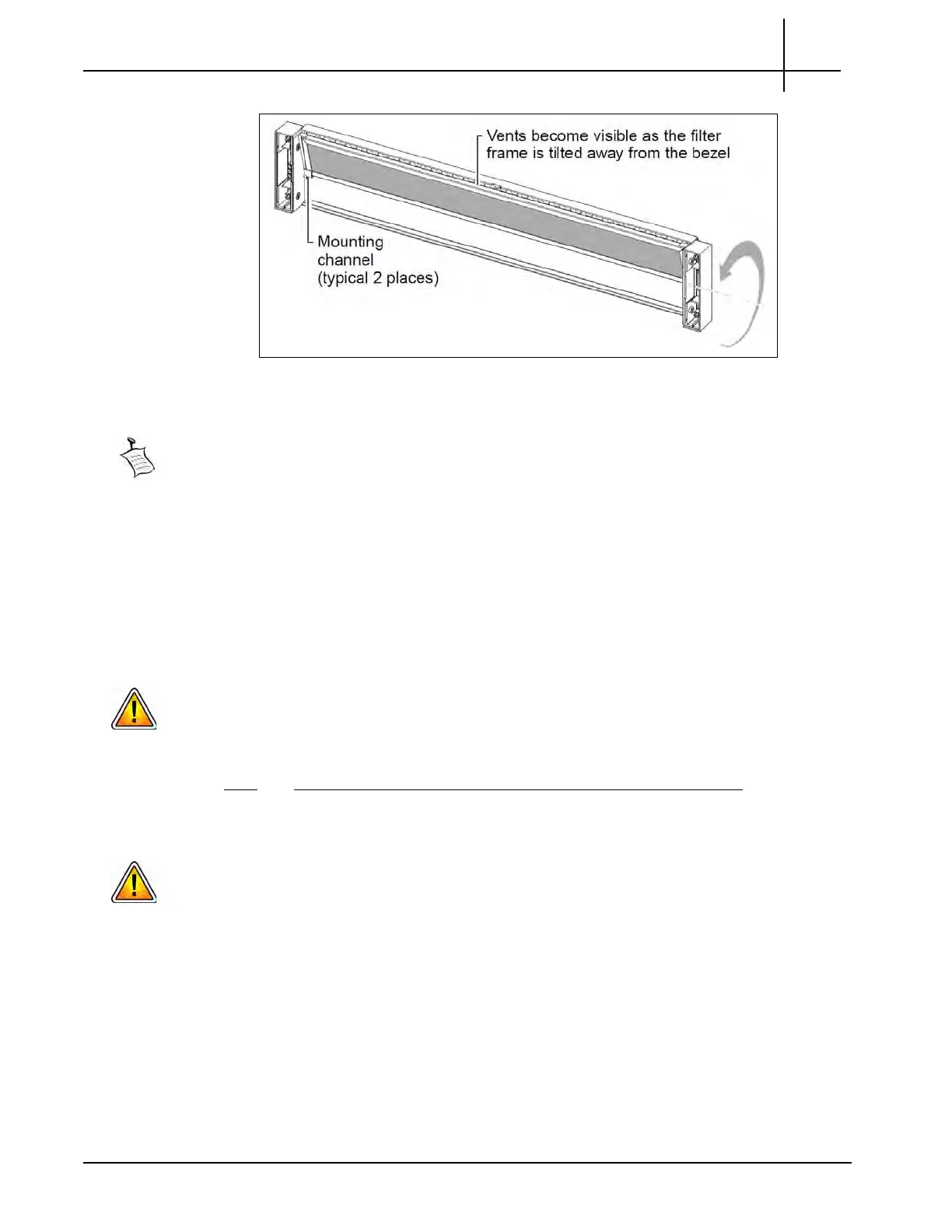G10 Hardware Maintenance Guide 7.13.2 132
5
Maintenance Guidelines
Rev. 002-140228
Figure 5.42 - Air Filter Removal
Only one of the mounting channels is shown in Figure 5.42. The other channel is hidden by
the ear cover on the right.
6. Extract the air filter carefully from the bezel.
7. See Replacing the Air Filter for details about the next steps.
Replacing the Air Filter
Whether replacing an air filter or reusing one that has been reconditioned, you need to install
the air filter into the bezel before attaching the bezel to the front of the enclosure.
To ensure that the storage enclosures operate efficiently, Tektronix Communications
requires the air filters to be changed every 3 months.
Perform the following steps to replace the air filter.
Step Action
1. Put on an ESD wrist strap.
Electrostatic discharge can damage circuits or shorten their life. Before touching the blade
or electronic components, ensure that you are working in an ESD-safe environment.
2. On the back side of the bezel, insert the air filter with the foam facing toward the
bezel’s vents. Align the bottom corners of the air filter per the thrust lines as
(Figure 5.43).
Tektronix Communications | For Licensed Users | Unauthorized Duplication and Distribution Prohibited
