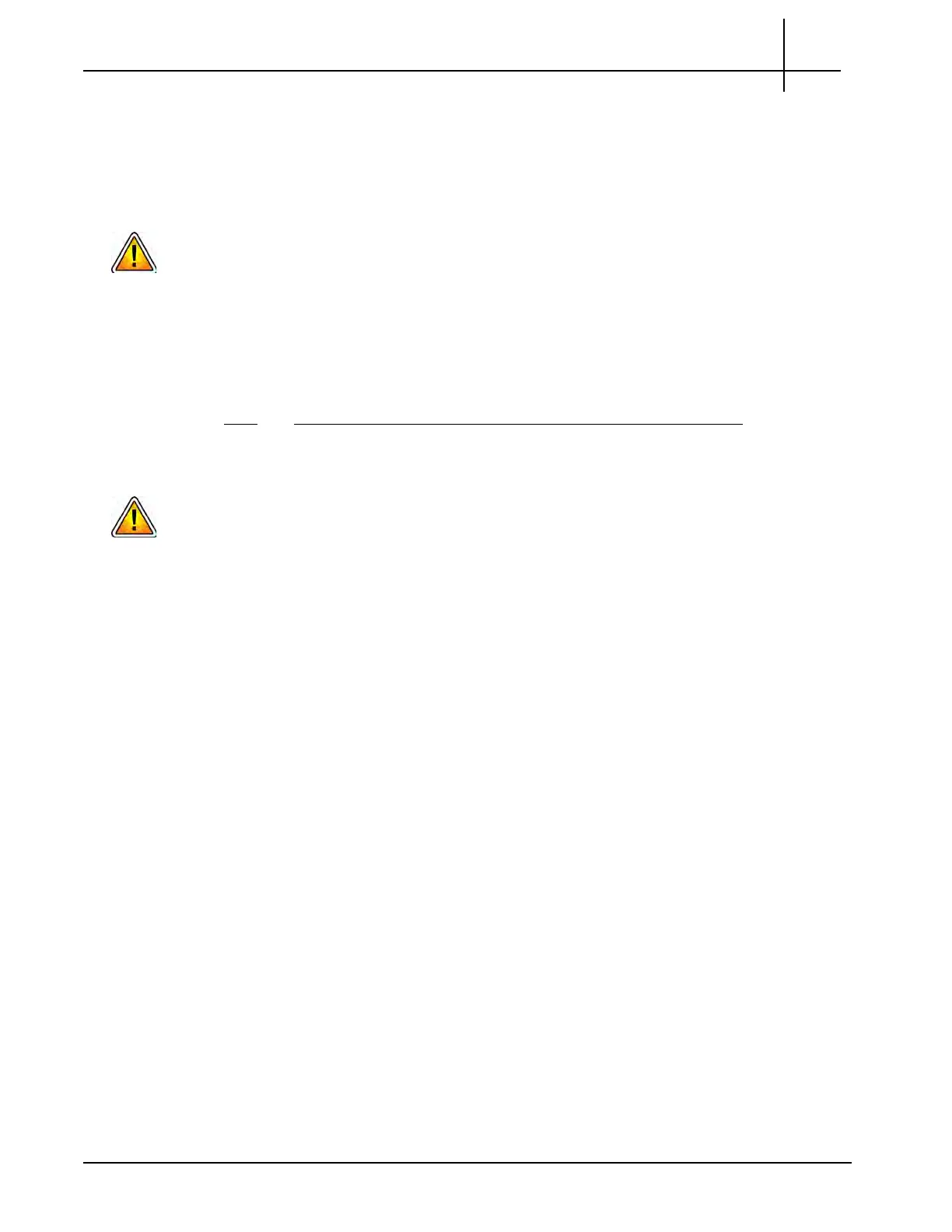G10 Hardware Maintenance Guide 7.13.2 97
5
Maintenance Guidelines
Rev. 002-140228
Replacing G10 Chassis Air Filters
The G10 chassis is equipped with two air filters located below and above the front fan tray. If
you want to replace both filters at the same time, replace the top filter first. Otherwise, dust
may fall and soil the new bottom filter when you remove the top filter.
To ensure that the G10 probe operates efficiently, Tektronix requires the air filters to
be changed every 3 months.
Replacing the Top Air Filter
Perform the following steps to replace the top air filter.
Step Action
1. Put on an ESD wrist strap.
Electrostatic discharge can damage circuits or shorten their life. Before touching the blade
or electronic components, ensure that you are working in an ESD-safe environment.
2. Ensure that you have a new replacement filter available.
3. Remove the front fan tray if it is not removed already (refer to Replacing the Fan
Tray.)
4. After the fan tray is removed, use compressed air to remove dust from the front
fan tray
if
necessary.
Tektronix Communications | For Licensed Users | Unauthorized Duplication and Distribution Prohibited
