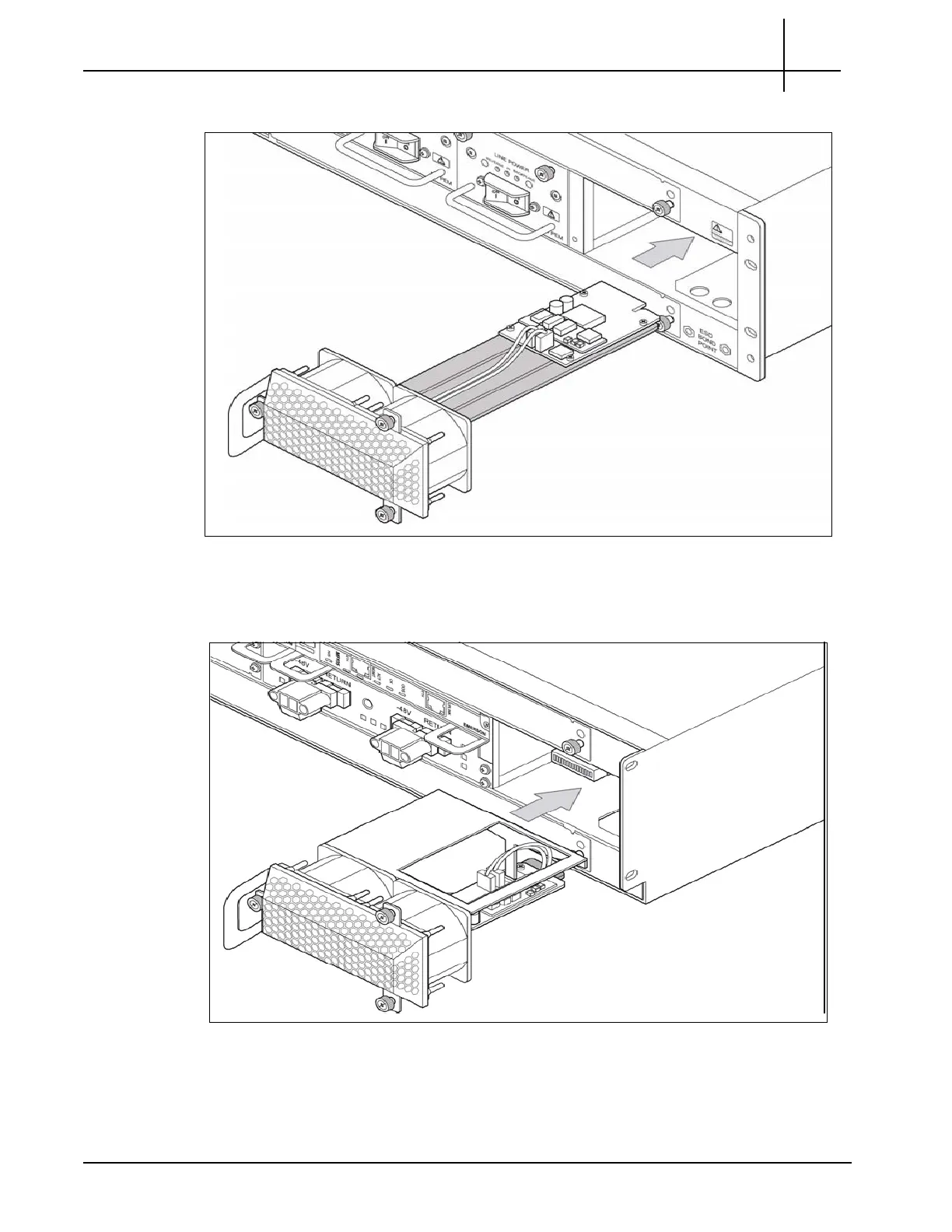G10 Hardware Maintenance Guide 7.13.2 96
5
Maintenance Guidelines
Rev. 002-140228
5. Take the replacement fan tray and insert it into the shelf (see Figure 5.7).
Figure 5.7 - Front Fan Tray (Front)
6. Slide the tray into the slot until you feel resistance (see Figure 5.8). The fans
start rotating during this step.
Figure 5.8 - Rear Fan Tray
7. Fasten the three mounting scr
e
ws of the tray.
Tektronix Communications | For Licensed Users | Unauthorized Duplication and Distribution Prohibited
