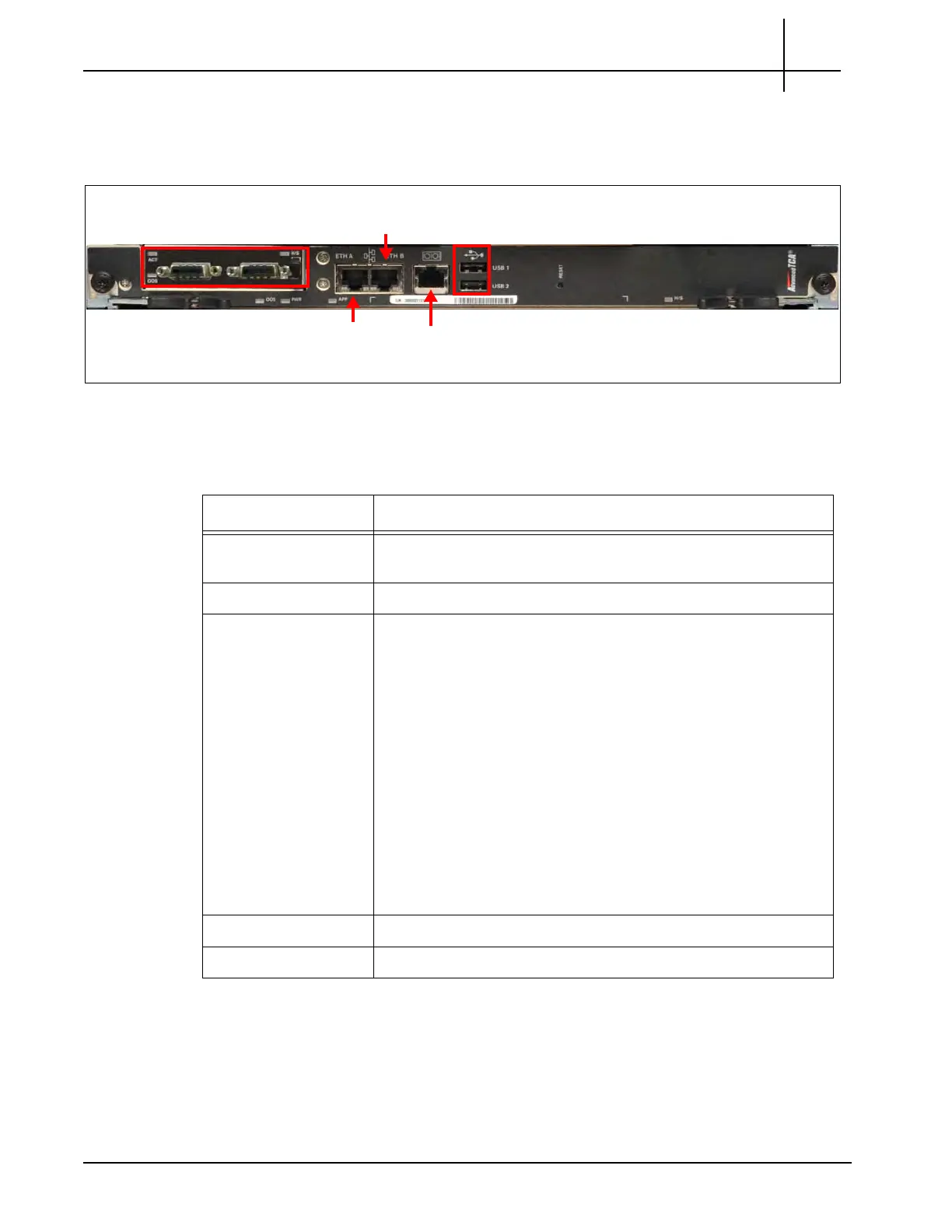G10 Hardware Maintenance Guide 7.13.2 65
3
Blades and RTMs
Rev. 002-140228
IAP100 Connectors
Figure 3.34 displays the IAP100 connectors.
Figure 3.34 - IAP100 Connectors
Table 3.23 provides descriptions of the IAP100 connectors.
Serial Console Port
ETH A
(Primary
Interface)
ETH B
(Not Used)
USB
Ports
SAS
Connectors
Table 3.23 - IAP100 Connectors
Connector Description
Ethernet A Connector Provides the interface to connect to the customer LAN (Primary
In
te
rface).
Ethernet B Connector Not used.
Serial Console Port Enables an RJ-45 cable to connect to an external computer to
di
splay and interact with the CPM’s software. In order to
communicate with the CPM, the terminal emulator on the
external computer must match the default settings for the CPM
serial port:
115200 bps
no parity
8 data bits
1 stop bit
no flow control
For best display results, the terminal should be set to 80
column
s by 25 lines.
USB 1–2 Standard USB 2.0 used for service and maintenance.
SAS Connectors Part of the SAS AMC.
Tektronix Communications | For Licensed Users | Unauthorized Duplication and Distribution Prohibited
