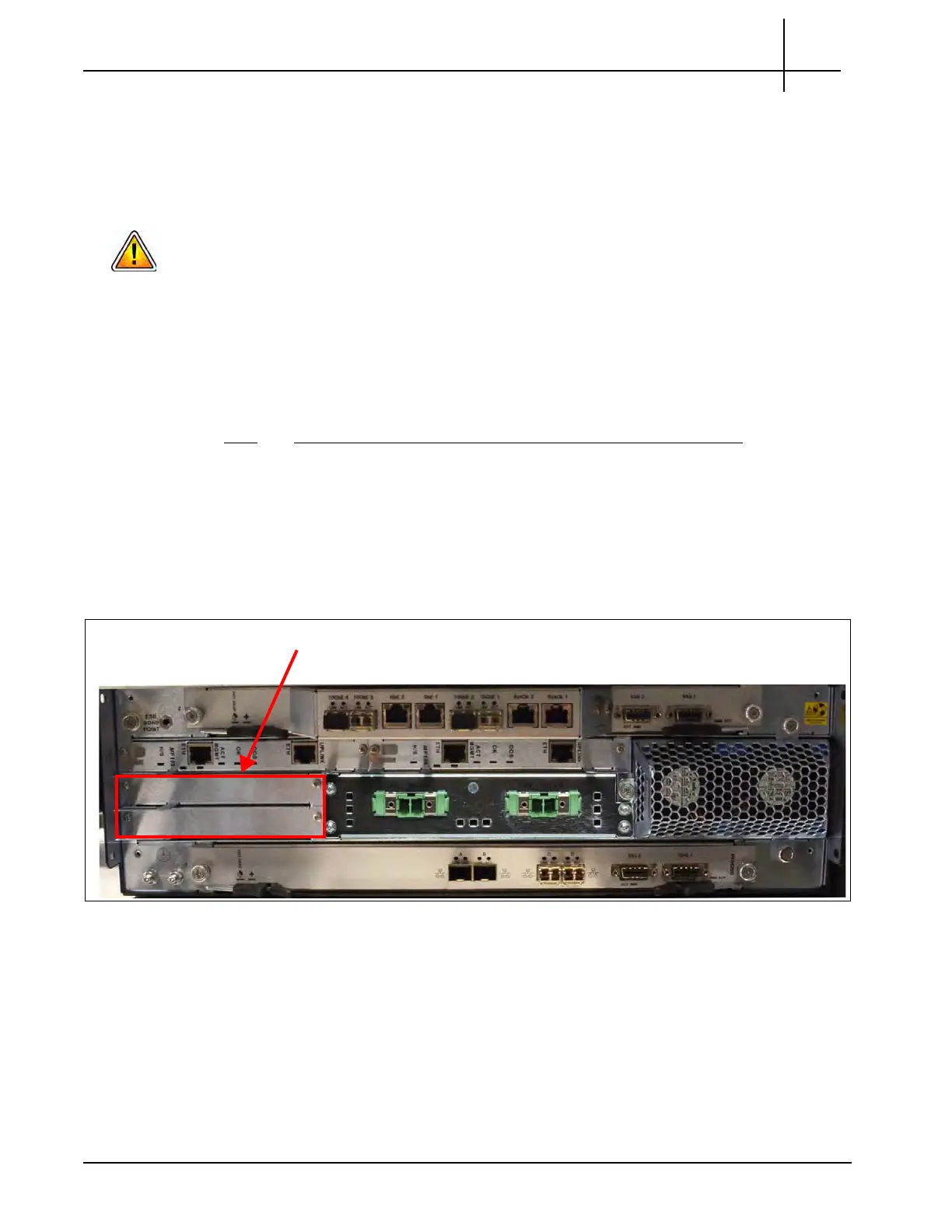G10 Hardware Maintenance Guide 7.13.2 118
5
Maintenance Guidelines
Rev. 002-140228
10G Interconnect Card
The 10G Interconnect card is required to support the Deep Packet Classification (DPC)
feature. Two 10G interconnect cards must be installed on the rear of the G10 chassis.
Tektronix installs the DPC license and enables the DPC feature.
The 10G Interface card requires the IAP200 or the IAP320. If the G10 is deployed with the
IAP100, you must first upgrade it to the IAP200 or IAP320 before installing the 10G
Interconnect cards. Refer to the upgrade workflows for details.
Installing the 10G Interconnect Card
The following procedure describes the installation of the card. It assumes that your system is
powered. If your system is not powered, you can disregard the steps that refer to the blue Hot
Swap (H/S) LED.
Step Action
1. Put on an ESD wrist strap or appropriate ESD grounding device.
2. Connect the strap to the shelf by attaching the front or rear ESD jack /
ESD snap.
3. At the rear of the G10, remov
e
the two filler panels by removing the two screws
from each panel (Figure 5.35).
Figure 5.35 - G10 Probe Rear View
4. Insert a card into the shelf by placing the left and right edges of the card in the
card
guid
es of the shelf. Ensure that the guiding module of the shelf and the
card are aligned properly. The alignment pin facilitates insertion and prevents
bent pins.
5. Slide the card into the shelf by using the extraction handles until you
feel resistance.
6. Wait until the blue LED is illuminated.
Tektronix Communications | For Licensed Users | Unauthorized Duplication and Distribution Prohibited
