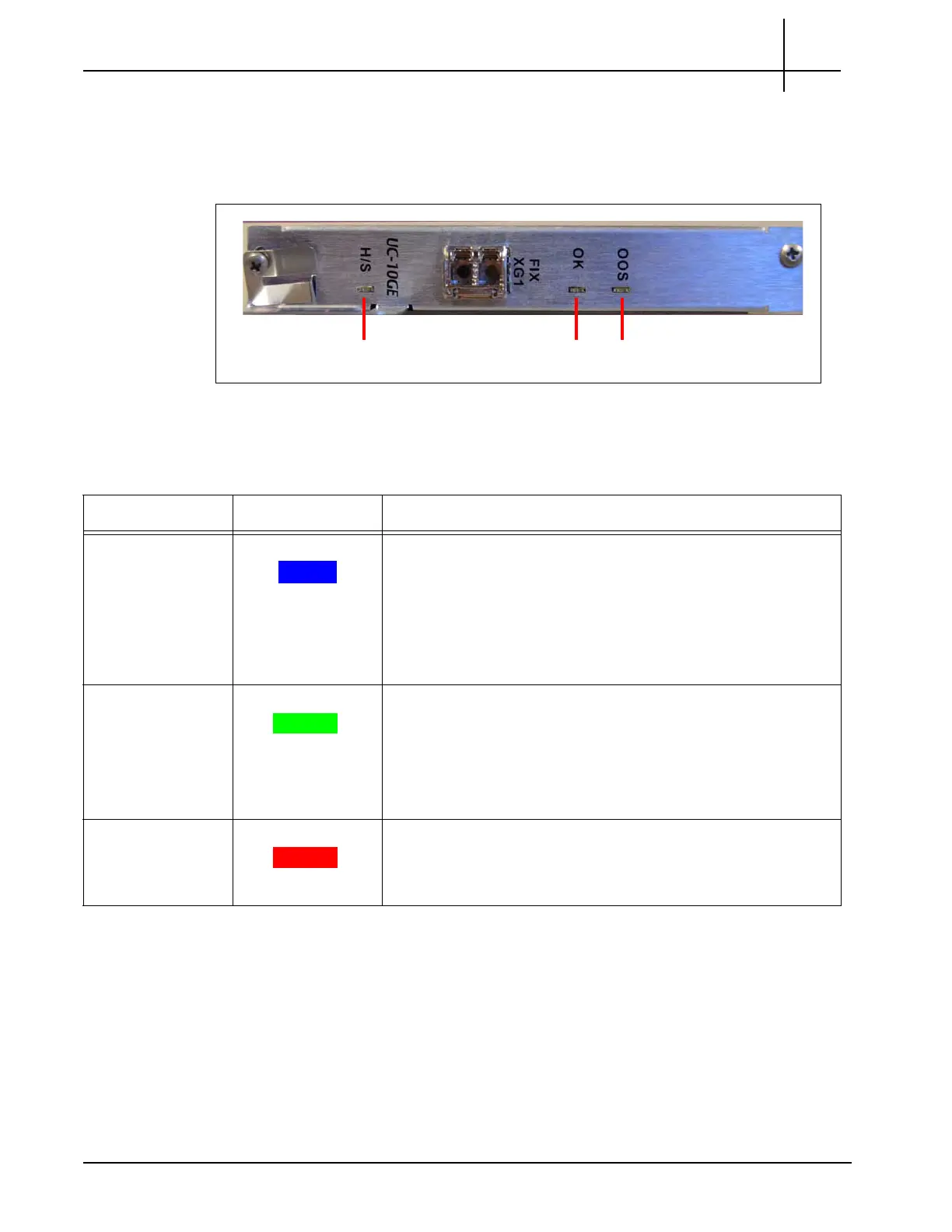G10 Hardware Maintenance Guide 7.13.2 71
3
Blades and RTMs
Rev. 002-140228
10G Interconnect Card LEDs
The 10G Interconnect card contains several LEDs to provide status and error information
(Figure 3.40).
Figure 3.40 - 10G Interconnect Card LEDs
Table 3.27 describes the 10G Interc
onnect card LEDs.
Table 3.27 - 10G Interconnect Card LEDs
LED LED Color Description
H/S BLUE Indicates card hot swap status.
SOLID BLUE—The card is in standby mode and can be
safely extracted.
BLINKING BLUE—The card is powering up or down; DO
NOT extract the card.
OFF—The card is operational, and it is unsafe to extract it.
OK (power) GREEN Indicates power status.
GREEN—The card is operating properly.
BLINKING GREEN—The card is booting up.
OFF—An error has occurred, and the card is not operating
properly.
OOS (failure) RED Indicates card status.
RED—The card is out of service.
OFF—The card is working properly.
Tektronix Communications | For Licensed Users | Unauthorized Duplication and Distribution Prohibited
