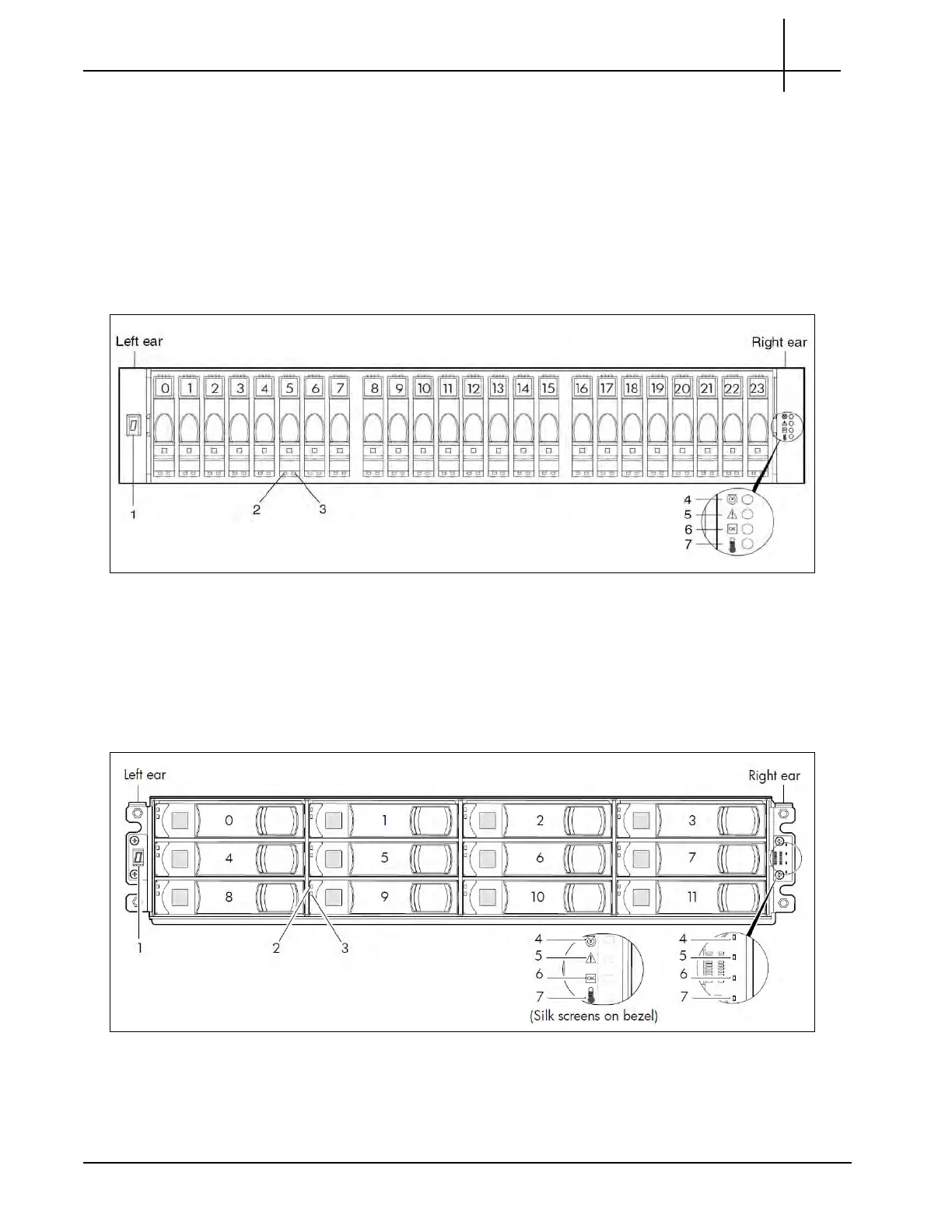G10 Hardware Maintenance Guide 7.13.2 77
4
Storage Subsystem
Rev. 002-140228
DISK ENCLOSURE FRONT PANELS
SA100R, SA100J, SA200R, and SA200J Front Panel
The disk enclosure front panel looks the same for the SA100R, SA100J, SA200R, and
SA200J controller and expansion enclosures. The front panel houses the disks and provides
activity status. The disks are numbered 0 to 23 from left to right. Figure 4.2 shows the disk
enclosure front panel and LEDs.
Figure 4.2 - Disk Enclosure Front Panel (
S
A100R, SA100J, SA200R, and SA200J)
SA210J Front Panel
Figure 4.3 shows the disk enclosure front panel and LEDs for the SA210J. The disks are
numbered 0 to 11 from left to right as shown in the graphic.
Figure 4.3 - Near-Line SAS Disk Enclosure Front Panel (SA210J)
Tektronix Communications | For Licensed Users | Unauthorized Duplication and Distribution Prohibited
