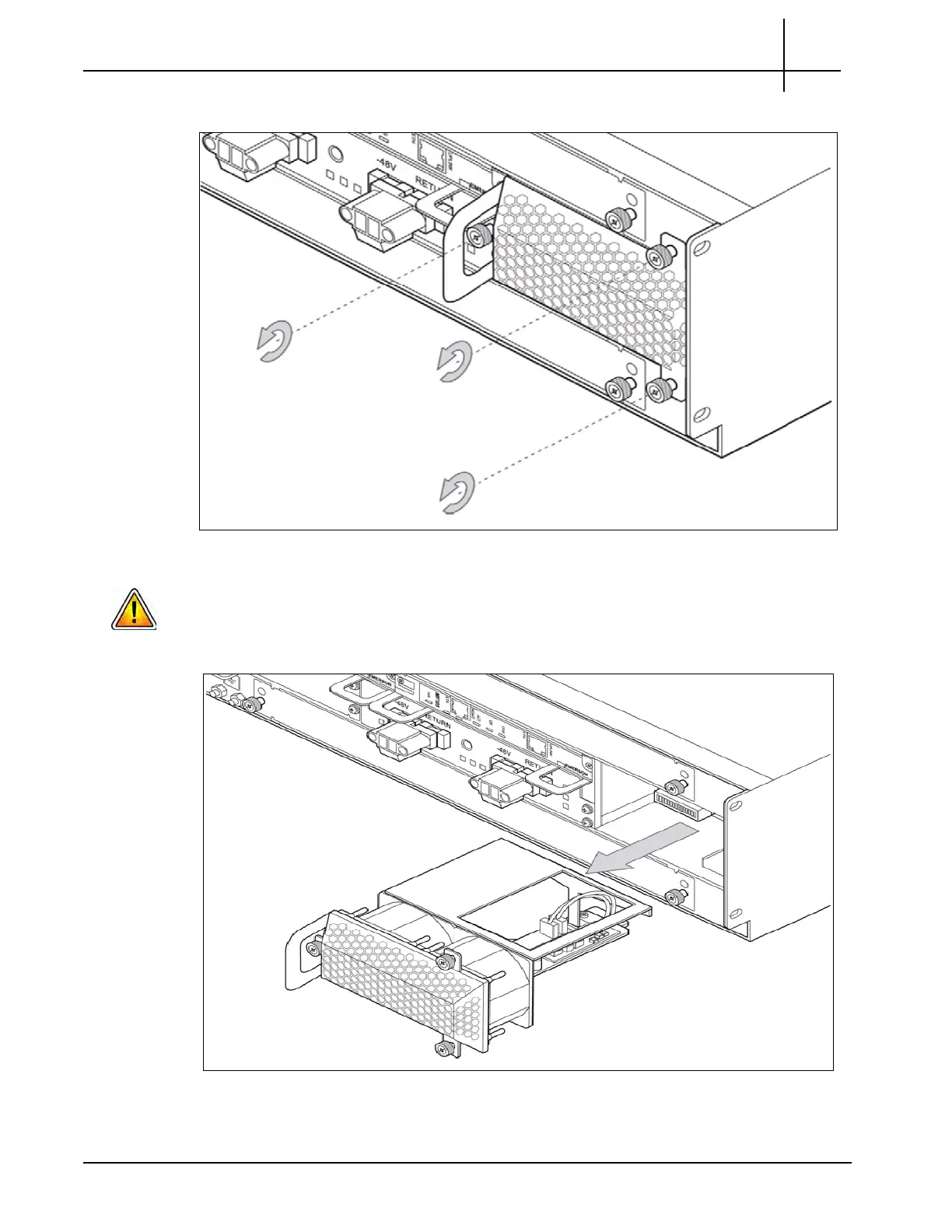G10 Hardware Maintenance Guide 7.13.2 95
5
Maintenance Guidelines
Rev. 002-140228
3. Loosen the three mounting screws of the tray (see Figure 5.5).
Figure 5.5 - Fan Tray Mounting Screws (Rear)
Please use caution because there are rotating fans. Inserting tools or fingers into
operational fans can cause injuries. Keep clear of the fans as long as they are rotating.
4. Grasp the handle and pull the tray carefully out of the shelf (see Figure 5.6).
Figure 5.6 - Pulling Out the Fan Tray (Rear)
Tektronix Communications | For Licensed Users | Unauthorized Duplication and Distribution Prohibited
