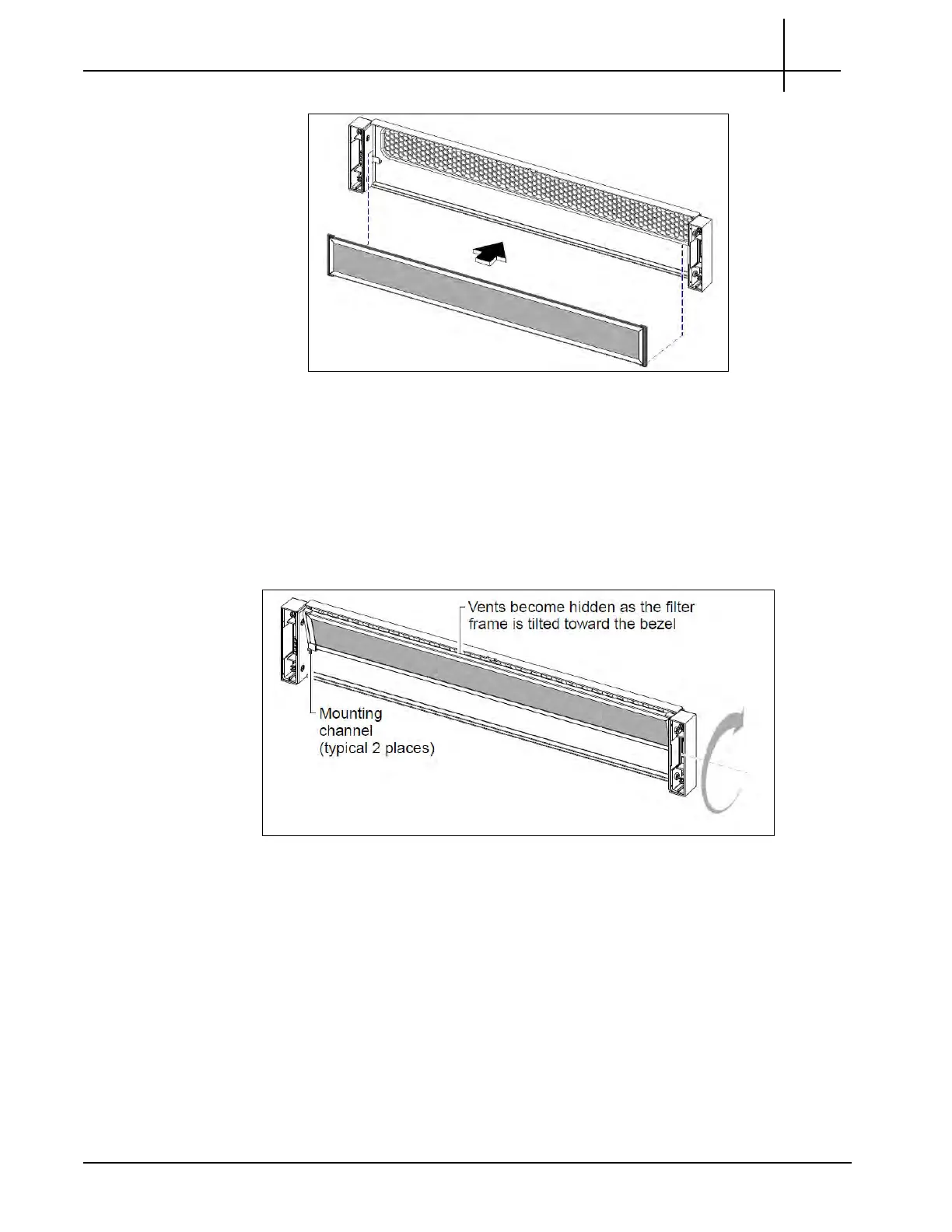G10 Hardware Maintenance Guide 7.13.2 133
5
Maintenance Guidelines
Rev. 002-140228
Figure 5.43 - Air Filter Replacement
3. Insert the bottom edge of the air filter fr
ame into the two mounting channels.
4. While tilting the air filter frame slightly away from the be
zel, slip its bottom edge
into the mounting channels as far as the filter will go.
5. Revolve the air filter gently into its vertical position, while t
a
king care to ensure
that the filter frame’s exterior foam pads seat snugly against the bezel’s interior
walls (Figure 5.44).
Figure 5.44 - Air Filter Replacement
Tektronix Communications | For Licensed Users | Unauthorized Duplication and Distribution Prohibited
