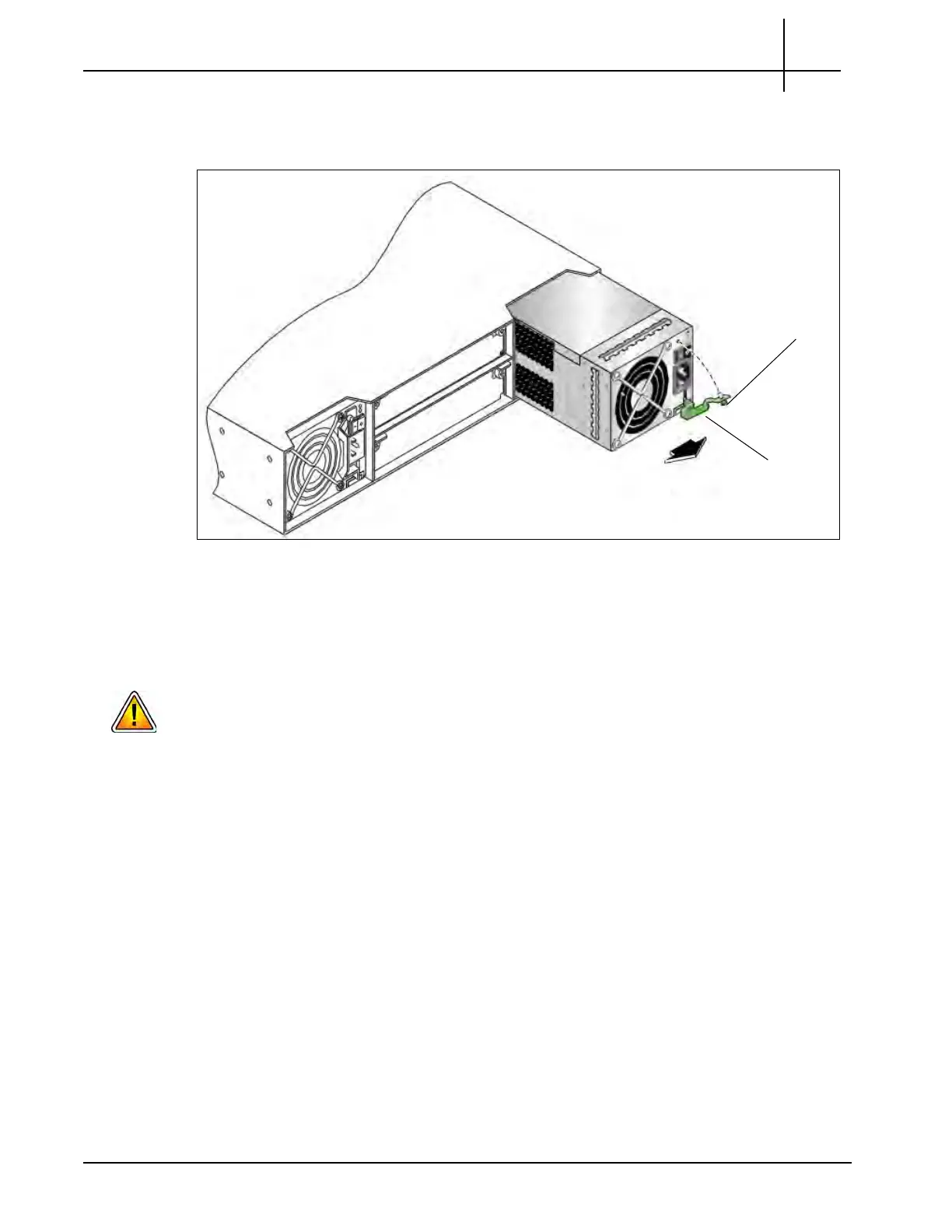G10 Hardware Maintenance Guide 7.13.2 127
5
Maintenance Guidelines
Rev. 002-140228
4. Turn the thumbscrew at the top of the latch counterclockwise to loosen and
disengage it from the module; however, do not remove the thumbscrew from the
latch (Figure 5.37).
Figure 5.37 - Remove PSU Module
5. Rotate the latch downward to 45 degrees, supplying leverage to disconnect the
modu
le from the internal connector.
6. Use the latch to pull the module straight out of the chassis.
Do not lift the module by its latch; doing so can break the latch. Lift and carry the module
using its metal casing.
Tektronix Communications | For Licensed Users | Unauthorized Duplication and Distribution Prohibited
