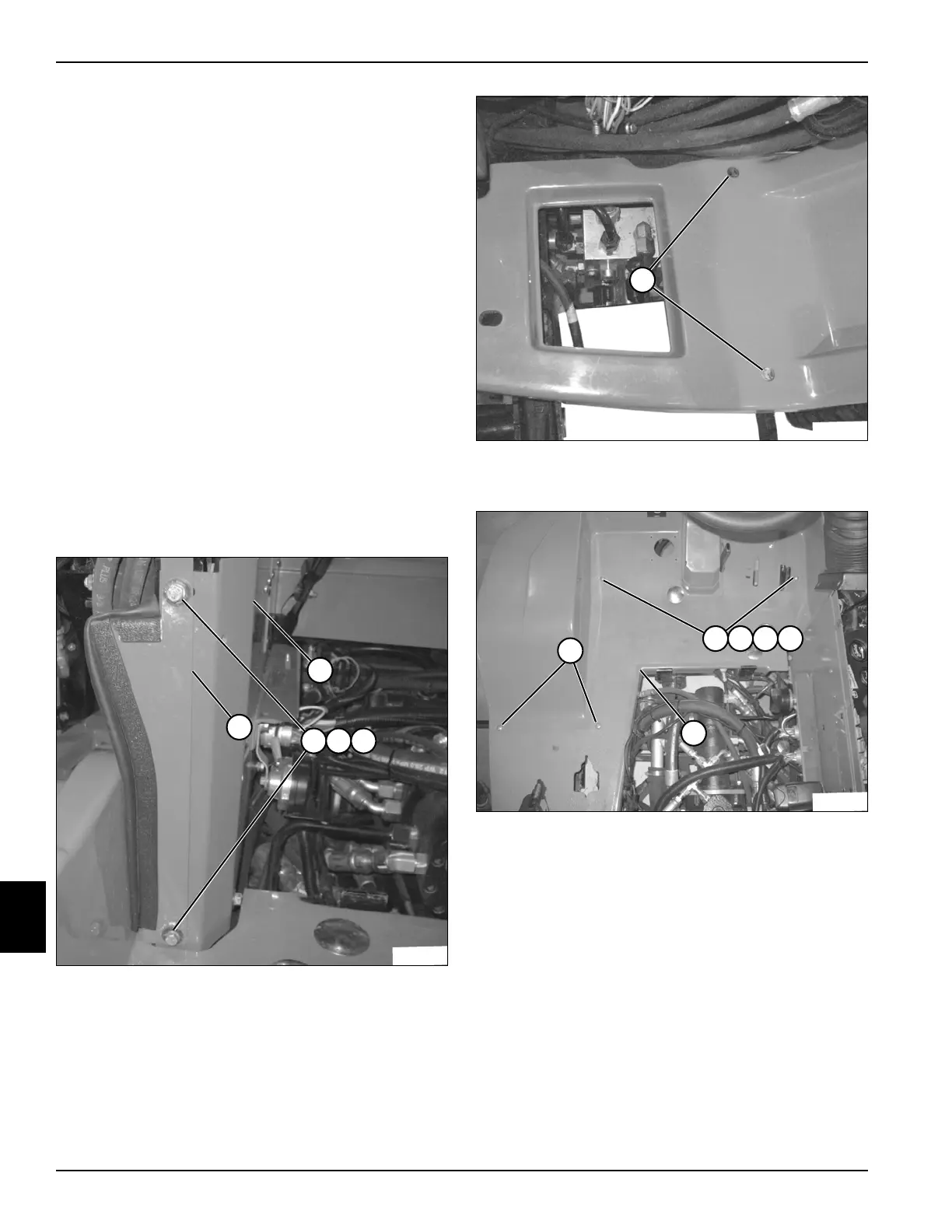9-16 4203780 First Edition
ACCESSORIES AND MISCELLANEOUS REPAIR
9
Floorboard
Removal and Installation
See Figures 9-21 through 9-23.
1. Park the mower safely. (See “Park Mower Safely” on
page 1-6.)
2. Remove seat and seat platform. (See “Seat and Seat
Platform” on page 9-13.)
3. Remove instrument panel. (See “Instrument Panel”
on page 4-110.)
4. Remove fuel tank. (See “Fuel Tank” on page 9-7.)
5. Remove traction pedal. (See “Traction Pedal” on
page 9-9.)
6. Remove brake pedal. (See “Brake Pedal” on
page 9-19.)
7. Remove park brake. (See “Park Brake” on
page 9-11.)
8. Remove diff lock switch. (See “Diff Lock Switch” on
page 4-100.)
9. Remove work light kit (if equipped). (See “Work Light
Kit” on page 9-17.)
Figure 9-21
10. Remove bolts (3), lock washers (4), and flat washers
(5). Remove bracket (1) from console (2).
Figure 9-22
11. Remove two screws (6).
Figure 9-23
12. Remove two screws (7).
13. Remove nuts (8), lock washers (9), flat washers (10),
and screws (11).
14. Using suitable lifting device, raise and slide the
floorboard (12) forward to remove from mower.
Installation Note
Install the floorboard by reversing the order of removal.
T
N
1
8
5
3
3 4 5
2
1
T
N
1
8
5
2
6
T
N
1
8
5
1
8 9 10
7
11
12
