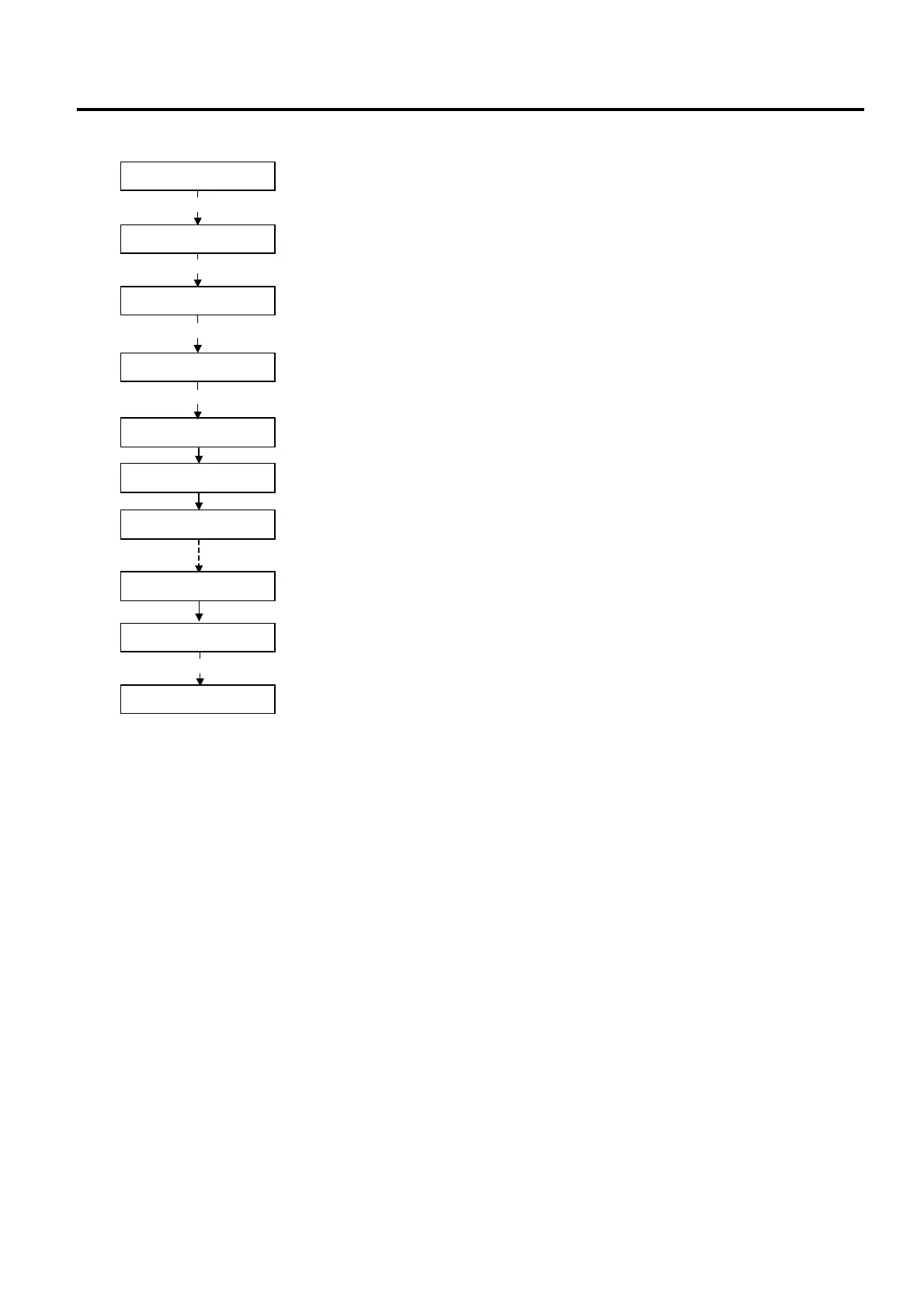4. SYSTEM MODE (For Service Persons and System Administrators) EO13-33005
4.7 Sensor Display/Adjustment
4- 76
(3) All clear
[POWER]
* * * * FEED * * * *
MAINT.CNT CLEAR
[PAUSE]
Maintenance Counter Clear Mode
*
Start of maintenance counter clear
* *
Progress display
* * * COMPLETE * * *
[POWER]
Power OFF
Completion of maintenance counter clear
* * *
* * * * * * * * * * * * * * * *
The power is turned off.
[PAUSE]
* * * * PRINT * * * *
All clear
[POWER]
* * * * ALL * * * *
